
views
Back in January, Twitter CEO Jack Dorsey responded to a user asking for a true black dark mode, as he criticized the blue/gray dark theme. Dorsey said the platform would “fix” the issue. Now, Twitter is rolling out a new version of Dark Mode, the color palette for its interface designed to relieve your eye strain by replacing the bright white background with a darkened one. Twitter has also added an Automatic Dark Mode feature on iOS for turning on Dark Mode automatically based on timezone.
To apply lights out mode to your iOS Twitter app, simply open the 'settings and privacy menu', tap on 'display and sound', flip the 'dark mode' toggle to 'on' and you should see a new 'lights out' option appear in the dark mode's submenu. With Lights Out, Twitter says that the color palette emits no lights on your smartphone since the pixels are turned off, which could potentially help save battery life.
It was dark. You asked for darker! Swipe right to check out our new dark mode. Rolling out today. pic.twitter.com/6MEACKRK9K— Twitter (@Twitter) March 28, 2019
Today, a number of apps support dark themes, including YouTube, Google, Medium, Reddit, Instapaper, Pocket, iBooks, Kindle, Google Maps, Waze and others. WhatsApp is also reportedly working on a dark mode.











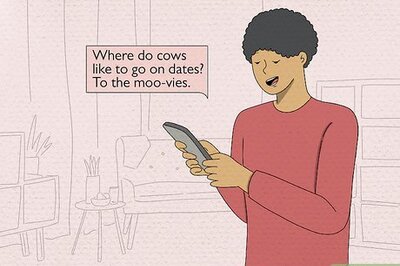

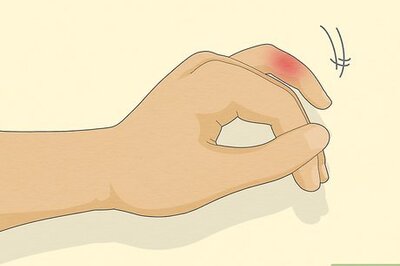


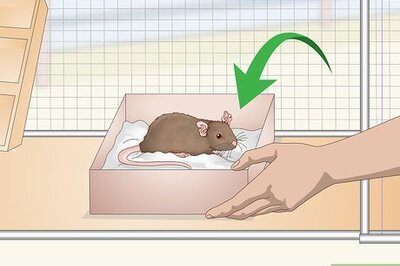



Comments
0 comment