
views

Bring your purchases to the self-checkout line. Pull the cart up to the machine or place your basket in the designated area.

Press the Start button on the touchscreen. Which start button you press will decide which language the machine operates in, so be sure to press the correct one. If you have a club card, press the "club card" button or scan it on the reader. Scanning an item will also start the self-checkout process.

Confirm whether you brought your own bags. With the growing popularity of bringing your own bags, many self checkout machines ask you to add your bags to the bagging platform before scanning any items. This allows the machine to adjust for the weight of the bags.

Scan your purchases by lining up the bar-code (the series of black lines having varied thickness, on the label) with the red light of the scanner. An electronic beep sounds when the scan is successful. The scanner may be hand held, for products too heavy to lift and line up. For produce, place the item onto the scale. The scale is usually part of the scanner, so simply place them item on the scanner. Select the Produce button and enter the four-digit item number. If you scan regulated goods, such as medicine, alcoholic beverages, tobacco products, or adult games/movies, then you will have to wait for the self-checkout attendant to check your ID.

Place each scanned item onto the bagging platform immediately after you scan it. Keep the item there until after you pay.

Pay for your purchase when complete. Press the large PAY button and select your method of payment. Some self checkout machines do not accept cash so you will need to use a credit, debit or gift card. If using a check, ensure it'll be accepted without any problems prior to initiating this process. Also, ensure your bills will be accepted by the cash machine: not too crumpled or ripped, etc. Depending on the country, state, or province, you have to enter in the number of bags used. This is because you may need to pay for bags. In California, the bag fee is about $0.20.

Remove your items from the bagging platform. Do not, under any circumstances, remove any item from the bagging platform before completing the above steps. The machine will detect this and cause delays.











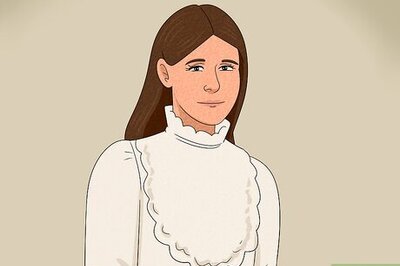



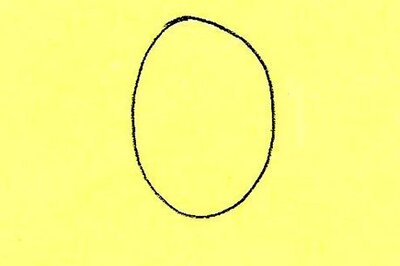



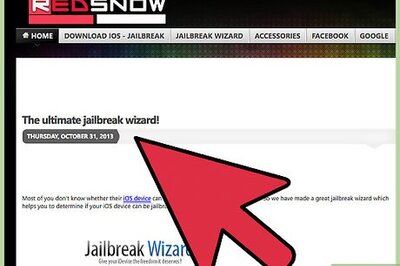
Comments
0 comment