
views
- On a digital sports watch, hold the Reset button until you hear a beep and press Mode to select the value you want to change. Make adjustments with the St/Stp button.
- On an analog watch, pull the crown out to the first click to set the date, and to the second click to adjust the time.
- If the standard method doesn’t work or you think your watch is malfunctioning, reach out to Armitron’s customer service and ask them to email you the manual you need.
Sports Watch
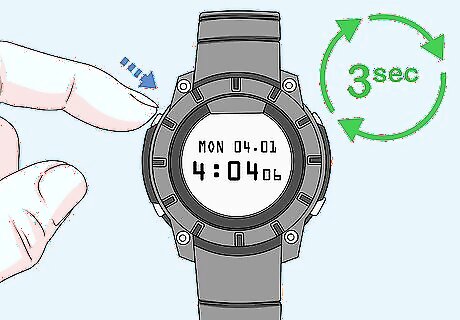
Hold the Reset button until the watch beeps. Locate the Reset button on the top left side of your Armitron watch. Hold the button for about 3 seconds or until it beeps. You should notice numbers on your screen start flashing. Depending on your watch model, the button may say Set instead of Reset. This process should work for every Armitron watch, but the location and order of the specific buttons may be different (they’re labelled). For example, on some models, the Reset button is on the bottom left instead of the top left.

Press the Mode button to choose the hours, minutes, day, or date. The Mode button is usually on the bottom right side of your Armitron sports watch. Each time you press the Mode button, a different section of your screen display will start flashing. This way, you can easily switch between changing the hour, minutes, day, and date. Keep pressing Mode until you reach the value you want to change. Whatever is flashing on your watch is the value you're changing. People often skip over the day on accident. You can cycle through the 7 days of the week when the small abbreviation for the day is blinking. It’s easy to miss on some models!

Increase the number by pressing the St/Stp button. Locate the St/Stp button; it’s usually on the top right side of the watch. After you’ve selected the value you want to change with the Mode button, press St/Stp until you reach the correct number. If you need to reach an earlier time or day, keep pressing the button until it cycles through again. Check if you have the time set as AM or PM on your watch so all of the information is accurate. On some models, like the WR330, the St/Stp button may be labeled Adj. Refer to your manual to find out how you swap between 12- and 24-hour time modes. Typically, you press the Mode button repeatedly until you see the screen where you switch between formats and then select St/Stp to set the format.
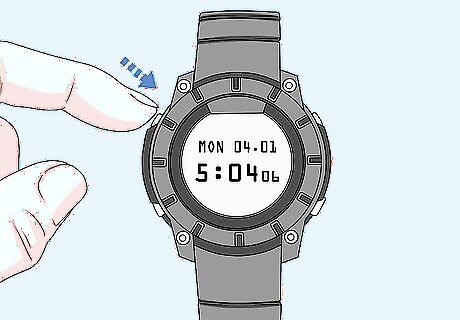
Press the Reset button in the top left when you're finished. After you've set all of the information correctly, press the Reset button to lock in all of the information. Check your watch over the course of the next day to make sure the time is correct. If there is a fourth button on your watch, it isn’t used to set the time or date. Usually, this button is labelled Light and it illuminates the backlight.
Analog Watches
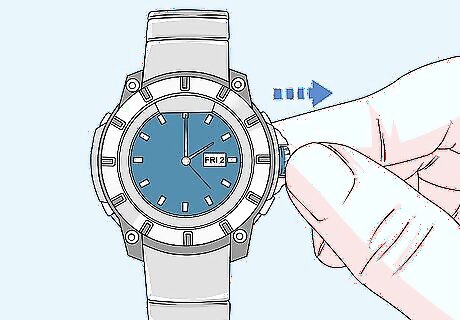
Pull out the crown on the side of the watch until it clicks once to set the date. The crown is the dial on either the left or right side of the watch face. Pinch the crown in between your fingers and pull it out until it clicks once. If you hear more than 1 click, push the crown back in and pull it out slowly. The crown on Armitron watches typically has two different positions. Pulling it one click adjusts the date, and pulling it 2 clicks adjusts the day of the week and time. If your watch doesn't display the date, then the crown will only click once to set the time.
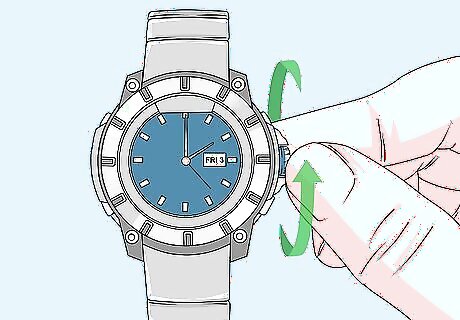
Turn the crown until the correct date appears in the window. Rotate the crown clockwise or counterclockwise to move the date forward or back. Keep turning it until the correct date is in the window on your watch face. If you only needed to change the date, push the crown all the way in to set it. Avoid adjusting the date on your watch between 11 PM and 5 AM since that's when it advances to the next day.
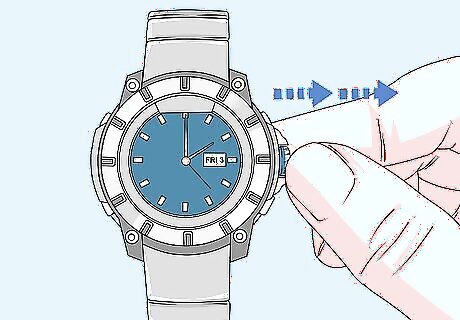
Pull the crown until it clicks a second time to adjust the day and time. If you have a watch that displays the day of the week, pull the crown until it clicks twice. If your watch doesn't have that display, simply pull the crown until it doesn't go any further. You can’t move the day or date without changing the time. You’ll need to spin the clock in 24-hour cycles.
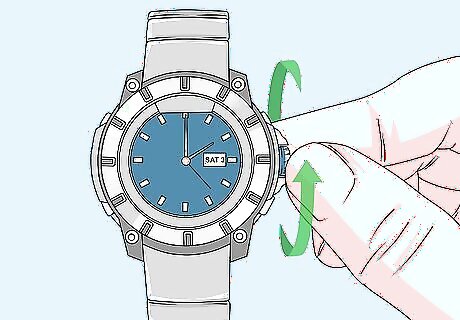
Rotate the crown until the day of the week is correct. Turn the crown clockwise or counterclockwise depending on the watch model you're using. Spin the hands for 2 full rotations around the watch face to move forward by 24 hours. Keep turning the crown until you reach the correct day of the week.

Adjust the time by rotating the crown. Once you have the day of the week and date set, turn the crown until the hands point at the correct time. Get as close as you can to the right time so your watch is accurate within a minute or two. The hands won't start moving on their own until you press the crown back in. If your clock has a military time dial, make sure it's correct compared to the current time.
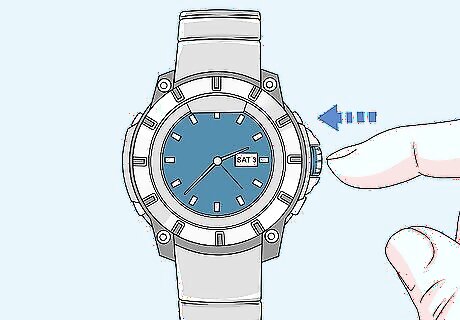
Push the crown all the way in to lock your time and settings. Once you've made all of your adjustments, press the crown all the way in so it starts again. Check the watch periodically throughout the day to make sure it maintains the correct time. If the watch keeps falling behind, you may need to replace the battery.


















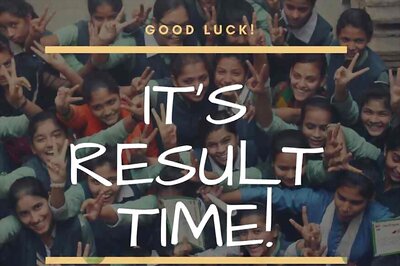

Comments
0 comment