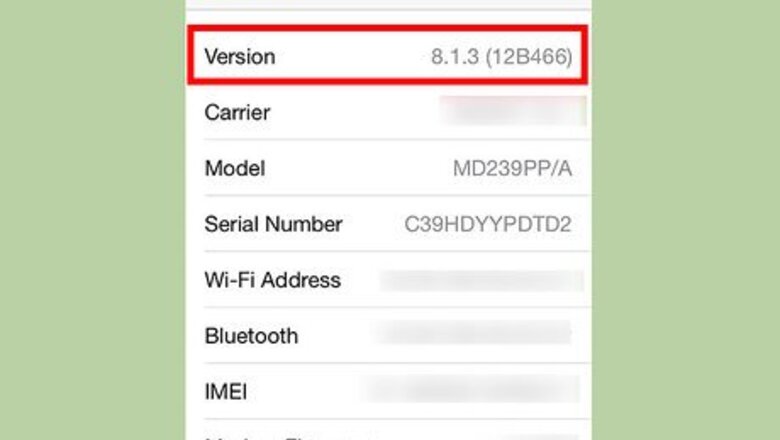
views
Downloading Tinder
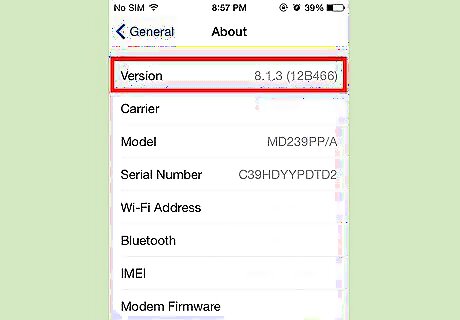
Check if your phone is compatible. Currently, Tinder is available only on iOS and Android phones. If your phone is using either of the two operating systems, then you can install the application. Check your phone’s owner’s manual or visit its manufacturer’s website if you’re not certain which operating system your phone is using.
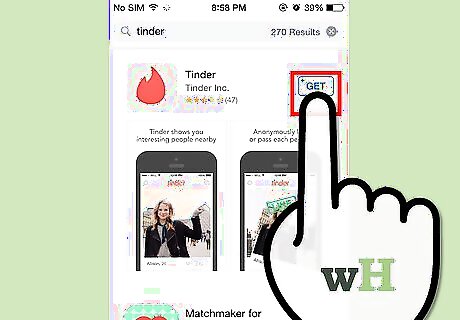
Install Tinder on your phone. To install the Tinder app on your phone, open your device’s dedicated application store, like Google Play Store for Android or iTunes App Store for iOS devices. Type “Tinder” in the search bar, and tap on Tinder in the search results. To install the app on your phone, just tap the “Install” button you see on the app’s page, and your phone will start to download and install it automatically.
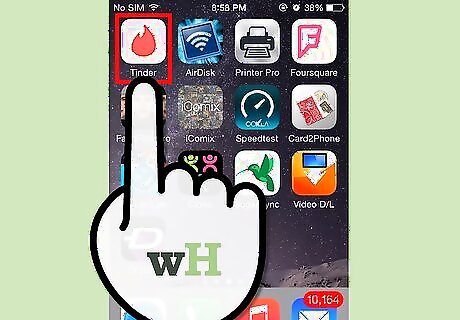
Launch Tinder. Once the installation is through, tap the Tinder’s icon (orange flame) from the home screen or Springboard to open it.
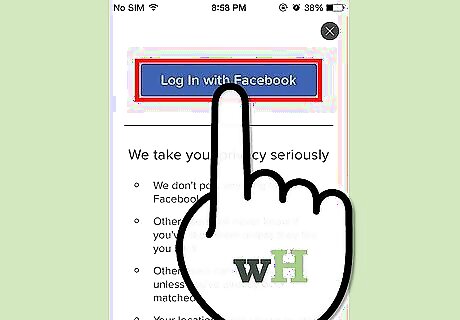
Log in using your Facebook account. During the first launch, Tinder will ask you to sign in using your Facebook account. To do this, simply tap the “Log in with Facebook” button you see on the app’s welcome screen, and your phone’s Facebook application will open, connecting your account to Tinder. After this, the app should be ready to use.
Looking for Hookups
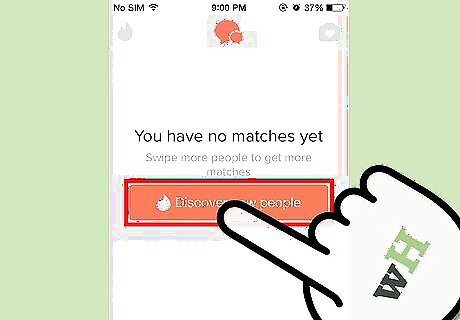
Find someone to hook up with on Tinder. Right after signing in, Tinder will start looking for people near your location who are also using the app. To move through the list of discovered people, all you need to do is to either: Like a person. If you like the person currently being shown to you, all you need to do is to swipe the photo to the right of the app’s screen. Dislike a person. If you don’t like the person currently being shown to you, all you need to do is to swipe the photo to the left of the app’s screen. Once you dislike someone he or she will never be shown to you again. Tinder is free to use, but you might find that buying Tinder Gold gives you some features that improve the experience.
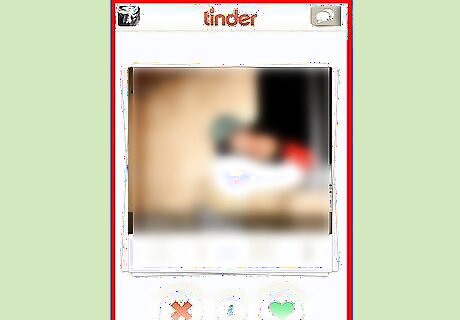
Wait for a person to like you back. If a user you’ve marked as “Liked” likes you back, the two of you will have an instant connection and will be able to talk to each other through the Message screen.

Chat. Tap the text bubble icon found on the upper left-hand corner of the app’s screen to view the Message screen. Tap the name of the person you’d like to talk with from the Message screen to strike up a conversation. Chatting in Tinder is similar to using the SMS application of your iOS or Android device, or any other chatting application you may have on your phone. Be interesting and humorous when chatting, to help you stand out from the crowd. See How to Break the Ice on Tinder for more help. Try to get their number by giving a sincere compliment that lets you know you like them for something besides their looks.

Meet up. Once you’ve gotten to know each other, the two of you can set a date to meet in person.















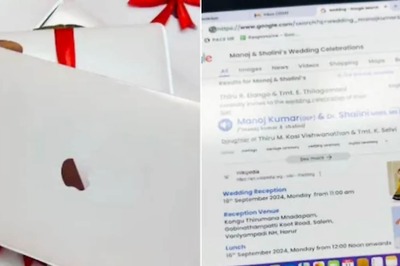
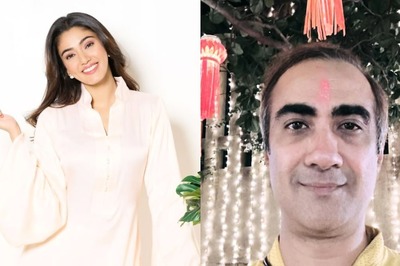
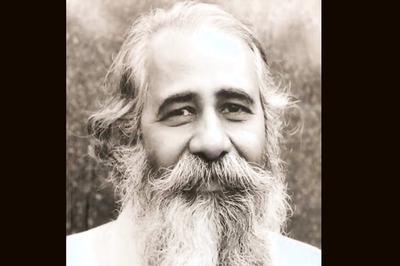


Comments
0 comment