
views
iPhone
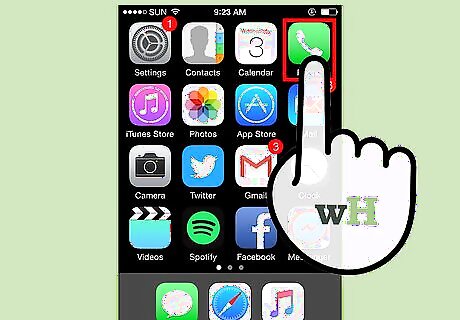
Tap the green “Phone” icon.

Call a friend. You may do this one of three ways: Press “Contacts”. Tap on the friend’s name. Tap the phone button to the right of their number to make the call. Tap “Favorites”, tap on the friend’s name to make the call. Tap “Keypad” and enter the phone number manually.
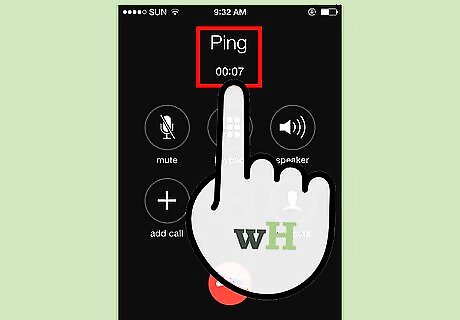
Talk to your friend. Let them know you are in the process of setting up a conference call.

Press “add call”. This icon is a large “+”. It is located in the bottom left corner of two rows of icons.
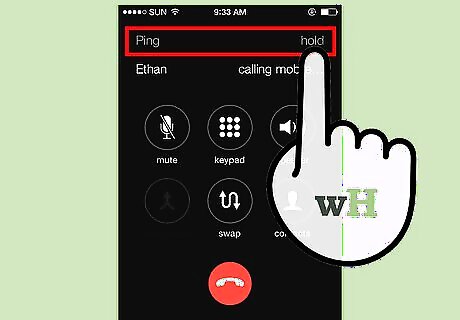
Place the second call. You will have access to your contacts, favorites, and the keypad.) When the second call goes through, the first call is automatically placed on hold.
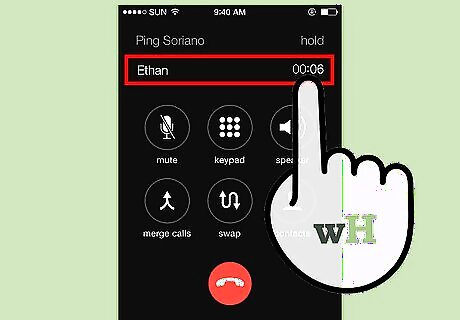
Talk to your friend. Let them know you are in the process of setting up a conference call.

Press “merge calls”. This will combine the two individual phone calls into a conference call. The “merge calls” option is located in the bottom left corner of two rows of icons. It temporarily replaced the “add call” option.
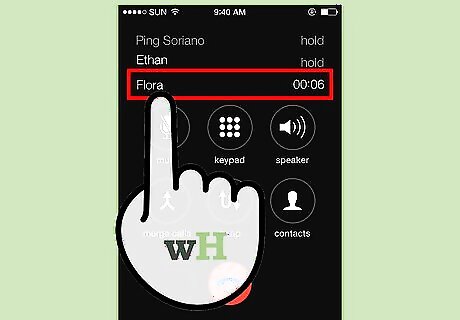
Repeat this process up to three times. You may have a conference call with up to five people. The number of people allowed on one conference call varies by carrier.
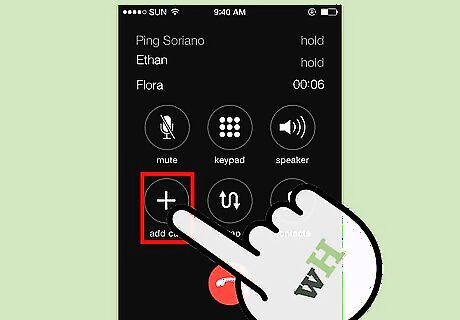
Add an incoming call. You may merge an existing call or conference call with an incoming call. To do this: Tap “Hold Call + Answer”. This will mute your current conversation and put it on hold. Select “merge call” to add the incoming call to the conference call.

Speak to a friend privately. During a conference call, you may need to speak to just one friend. To do this: Tap > near the top of the screen. Tap the green Private to the right of the individual’s name. This will place all other calls on hold. Press “merge calls” to rejoin the conference call.
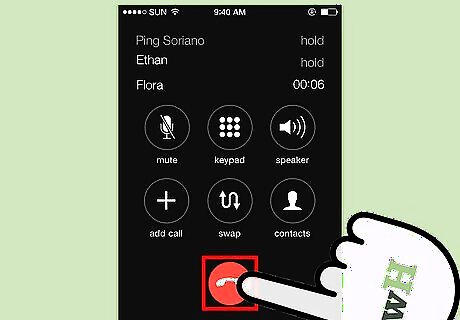
End one phone call. Tap > near the top of the screen. Tap the red phone icon to the left of the individual’s name. Tap End. This will end the connection with that person while maintaining the rest of the calls.

Press End Call to end the conference call.
Android Method
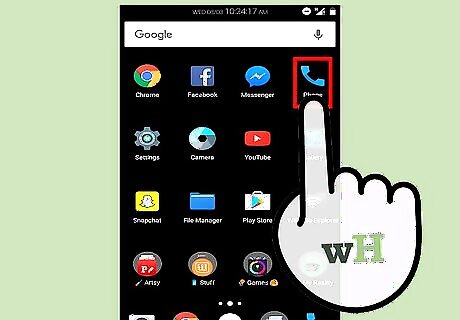
Tap the phone icon.
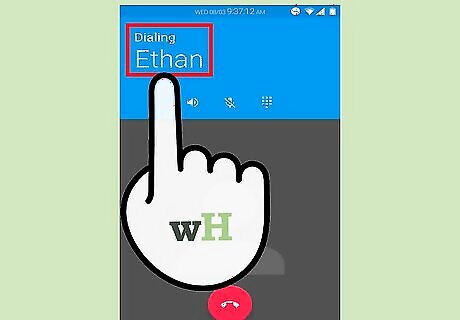
Call your first friend. You may access their number through “Contacts” or “Favorites”. Alternatively, you may use the keypad to enter their phone number.
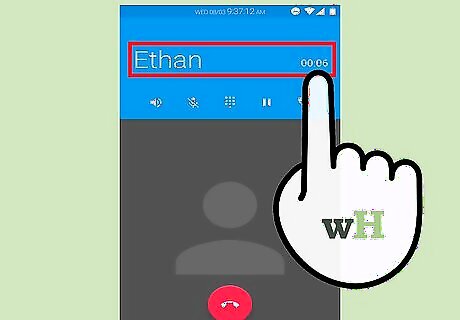
Talk to your first friend. Let your friend know you are setting up a conference call.

Select “Add call”. This will provided you with access to your contacts, favorites, and the keypad. This icon may appear one of two ways: a person with a “+” OR a large “+” with the words “Add call”.
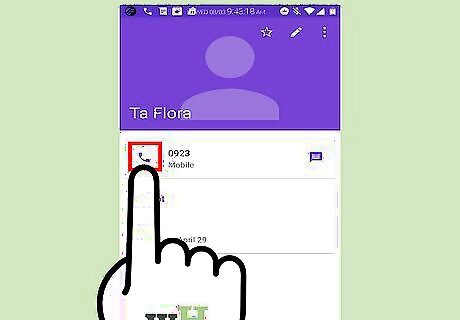
Place the second call. Select another friend from your list of contacts or favorites. Alternatively, you may enter the number on the keypad. Once the second call goes through, your first call is placed on hold.

Talk to your second friend. Let them know you are setting up a conference call.

Tap “Merge” or “Merge Calls”. Your first and second calls will combine into one conference call.
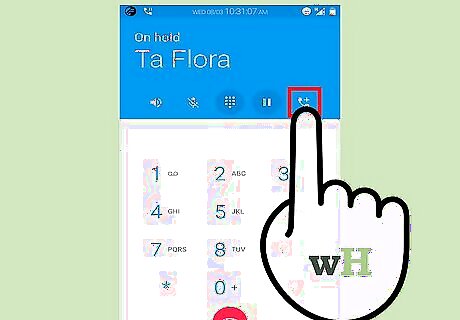
Use the same process to add up to three people to your conference call.

Tap the “Manage” to mute or disconnect callers. This feature is not available on all Android models.
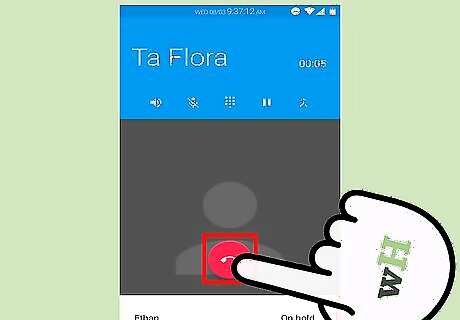
Tap “End Call” to disconnect the conference call. Other callers may leave the conference call at any time. Since they did not originate the conference call, their exit will not disconnect the entire conversation.
Cell Phones and Landlines

Call your first friend.
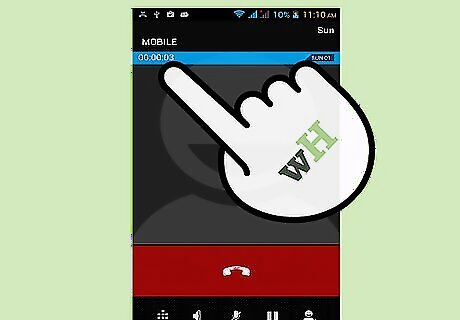
Talk to your friend. Let them know you are setting up a three-way call.
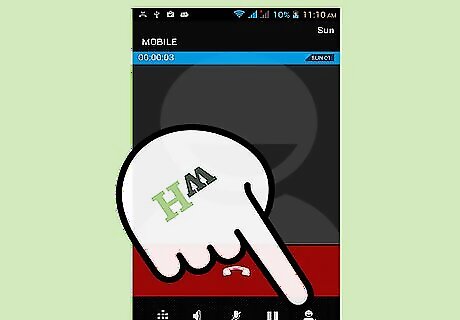
Press and hold your phone’s flash button for one second. Pressing this button places the first caller on hold. This button is also called hook-switch, link, or recall. Your phone may not have a clearly labeled flash button. If you can’t located this button, try one of the following options: Tap your cell phone or cordless phone’s “Call” button. Quickly press your landline’s receiver-disconnect button.
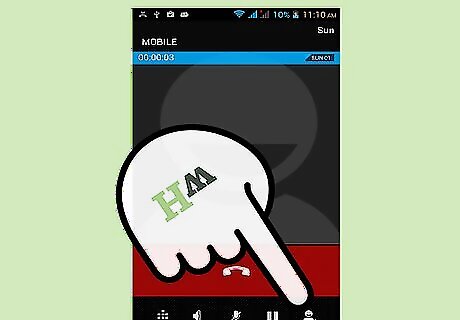
Wait to hear three brief tones followed by a dial tone.
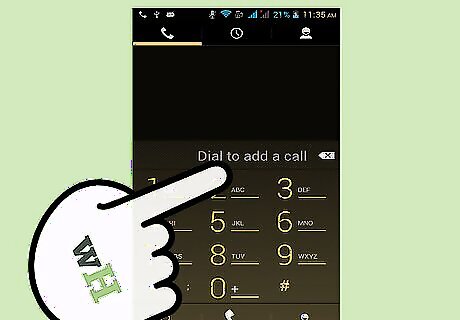
Dial your second friend’s number. If your “Call” button doubled up as your flash button, press “Call” again.

Talk to your friend. Let them know they are joining a three-way call. If they do not pick up, tap your phone’s flash button twice. This will disconnect the second call and return you to the first conversation. If you get their voicemail, press * three times. This will disconnect the second call and return you to the first conversation.
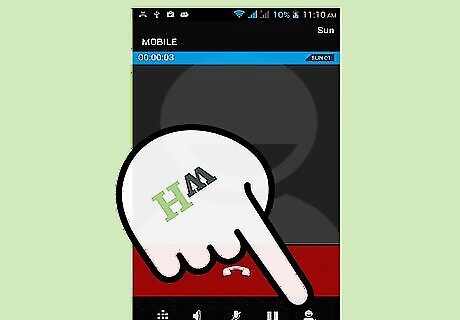
Press your phone’s flash button to merge the calls.

Hang up to end the conference call. At anytime, one of the two people you called may hang up. You will remain on the phone with the other individual. To disconnect from your second friend, press your phone’s flash button. You will remain on the phone with the first friend you called.













Comments
0 comment