
views
Income tax return is filed for claiming any excess amount that was deducted as tax in a financial year. Tax is levied on people whose annual income exceeds Rs 5 lakh after claiming eligible deductions and tax exemptions. For example, an employer deducts tax at source from the income of an employee whose income is more than Rs 2.5 lakh but less than Rs 5 lakh. In such a case, that employee is eligible for receiving refund as his income is not above Rs 5 lakh.
Such people can get the deducted amount by filing ITR, the deadline for which is December 31. If they file income tax refund after the due date, they will be levied Rs 1,000 as penalty. On the other hand, those who income after deductions and benefits is more than Rs 5 lakh will be charged Rs 10,000 as late filing fee.
Those who have filed ITR can check the status of their refund
Step 1: Visit income tax e-filing website, using the url, incometaxindiaefiling.gov.in
Step 2: Under the Quick Links section on the homepage, click on ITR Status
Step 3: Provide your PAN and acknowledgment number received after filing ITR
Step 4: Type captcha and click on submit button
Step 5: Income tax refund status will appear on screen
Visually challenged users can exercise the OTP option, instead of captcha. In this case, an OTP will be sent to the registered mobile number. Enter that OTP in the box provided for it and the refund status will reflect on screen.
The income tax refund status can also be checked by visiting the TIN NSDL website at https://tin.tin.nsdl.com/oltas/refundstatuslogin.html. On the homepage of the website, one will have to enter PAN and captcha code and then click on 'Proceed' option. Following this, the ITR refund status can be seen.
The amount that has to be refunded is processed by State Bank of India. The money is deposited either into the bank account of the taxpayer or a cheque or demand draft is sent to his registered address.
Read all the Latest News, Breaking News and Coronavirus News here














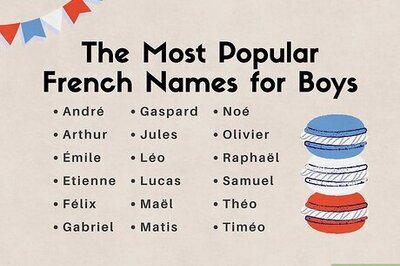



Comments
0 comment