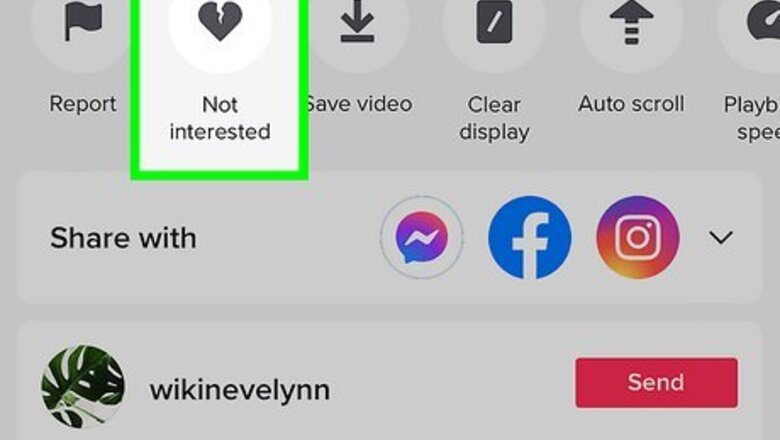
views
- You cannot block a sound completely, however, you can leave feedback indicating you are not interested in the video.
- Telling TikTok you are not interested in a video will make it less likely you will hear the sound in the future.
- To tell TikTok you are not interested in a video, tap and hold the video until a menu appears. Then tap "Not Interested."
Can you block a sounds on TikTok?

You cannot block a sound on TikTok. However, you can mark a video as "Not Interested." This won't guarantee that you will never hear the sound again, but it will make it less likely that the TikTok algorithm will show you videos with that sound. Each time you hear a video with the sound, you can repeat the process, so that you are less and less likely to hear that sound in the future.
How to Mark a Video as "Not Interested"
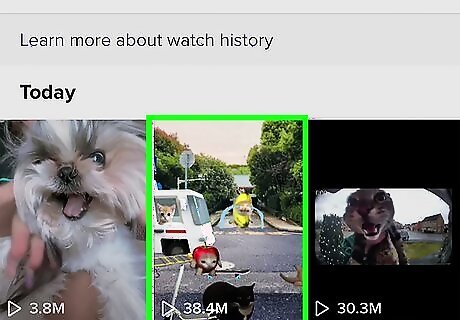
Find a video with the sound you want to stop. Scroll through your For You page or the Following page until you find a video with the sound you don't like. Alternatively, you can check your watch history to view videos you've already seen or you can search for a video with the sound you want to block.

Tap and hold the video. When you find a video with the sound you want to block, tap and hold the center of the screen while the video is playing. Doing so will display a pop-up menu at the bottom.

Tap Not Interested. It's at the top of the pop-up menu. It has an icon that resembles a heart with a tear in the middle. Tap this icon to indicate you are not interested in the video. This won't block the sound completely, but it will make it less likely you will see similar videos in the future. Each time you hear the sound you don't like, repeat these steps to make it even less likely you will hear the sound in the future.













Comments
0 comment