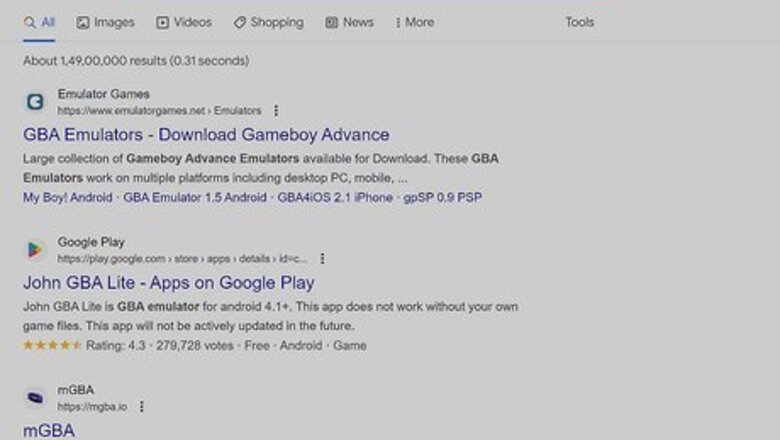
views
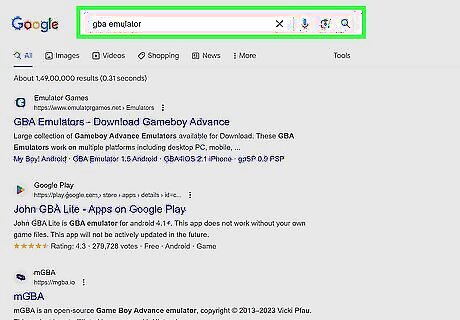
Find an emulator of the video game console you are wanting to play on your computer. There are many websites dedicated solely to storing emulators and ROMs for free download.
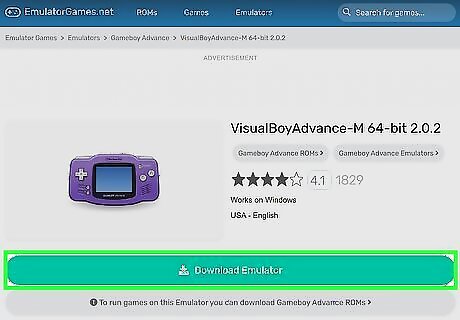
Once you have found the emulator you wish to use, download it. Don't forget to check it to make sure it doesn't infect your computer with a virus.
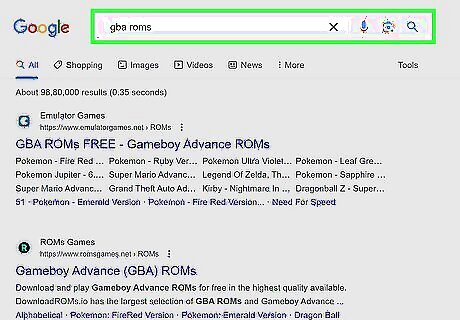
Remember that emulators are only part of what you need to play games on your computer. You need to download a ROM for that video game console you wish to emulate. A ROM acts as the video game cartridge for the emulator, which acts as the console. The Internet is your best friend when searching for the ROMs. Try searching for "(System Name) ROMs".
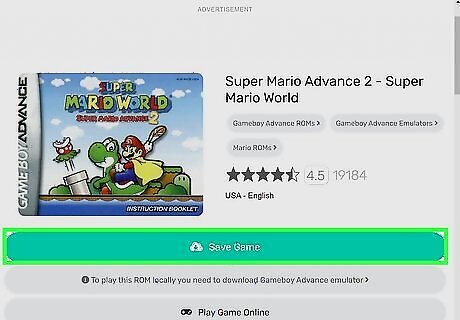
Once you have found the ROM you wish to play on the Emulator, download it. Check for viruses on this as well. The ROMs file extension usually resembles the abbreviation of the console (Ex: SuperMarioBros.nes).
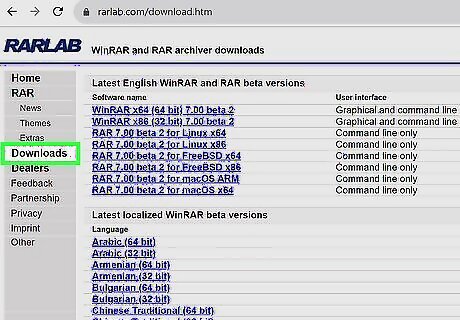
ROMS mostly come in compressed formats, such as ZIP or RAR. You need to have a program that will decompress them, such as Winzip (Trial Version), or 7-Zip (Free). Sometimes, it is easier to leave the ZIP file compressed, and just place in its own folder. All of the save files should go directly into the created folder, nicely organizing your ROMs.
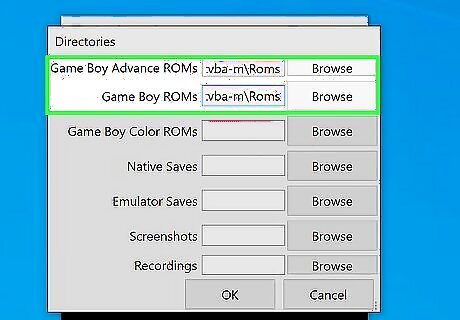
Some emulators have a folder set as the default for games, so make sure the ROM file goes in that folder. If there is no folder automatically set, you will have to set one yourself. Most Emulators have a (File>Open ROM) option, so do that, and a box will appear to select your game file.
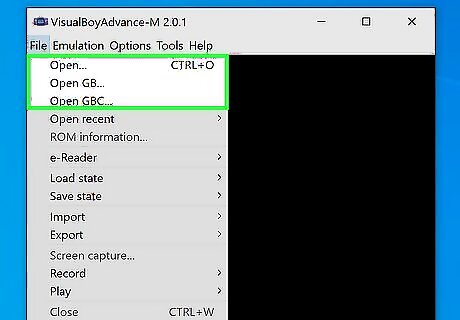
Pick the game you want to play (The ROM file).
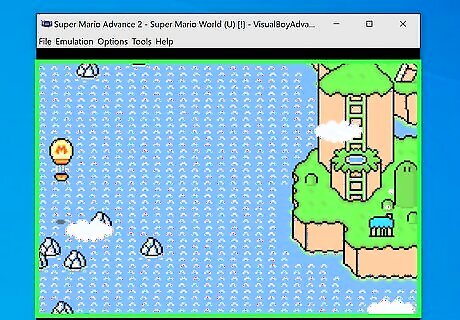
Enjoy!















Comments
0 comment