
views
Using Subtext
Launch Discord. You can use the Discord app on a computer or mobile device. You can also use Discord in your browser at https://discord.com/ Subtext (small text) lets you make Discord's typical chat font size smaller.
Navigate to a chat. You can select a server or Direct Message from the side panel.
Use the code -# before your text. Be sure to add a space after the code. This code will format the following text as subtext (small text). To skip to the next line without sending the message, hold Shift and press Enter/Return. On mobile devices, Shift is usually the "capitalize" arrow.
Enter your text. You'll see a preview of your text in the subtext size.
Press ↵ Enter or tap the arrow. This will send your message with the subtext. If you want to delete the message, right-click the message or tap and hold the message. Then, select Delete Message. Select Delete again.
What is small text on Discord?
Small text can be used to add subtext to chat messages. The subtext appears in a font size smaller than the normal Discord text size. This is a good way to add clarifying messages to a big announcement, or even add dramatic effect when chatting with friends. You can add subtext to the beginning, end, or middle of a message. Discord allows other text formatting, such as strikethrough, italics, bold, and more.











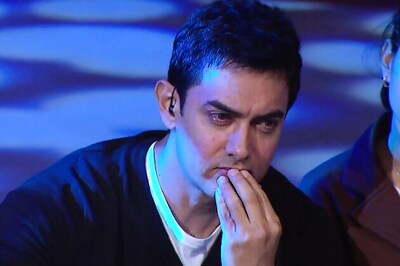





Comments
0 comment