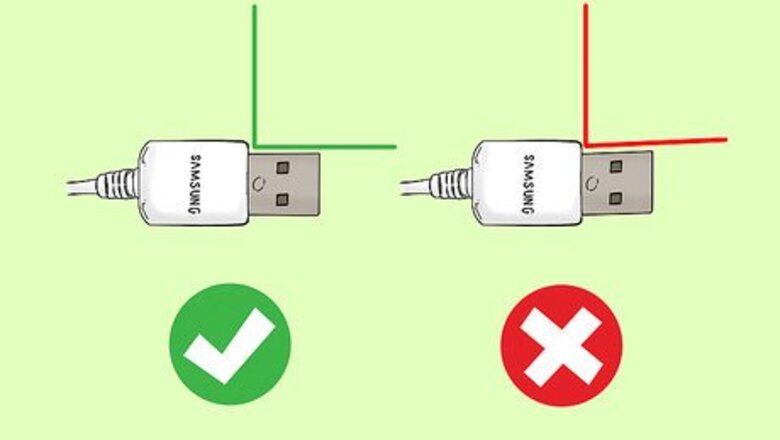
views
- To verify a Samsung Charger, look for the writing position, "UL" logo, and USB output.
- If you use a third-party charger, your device may charge slowly or overheat.
- Be sure to buy Samsung chargers directly from the website or trusted retailers.
Verifying a Samsung Charger
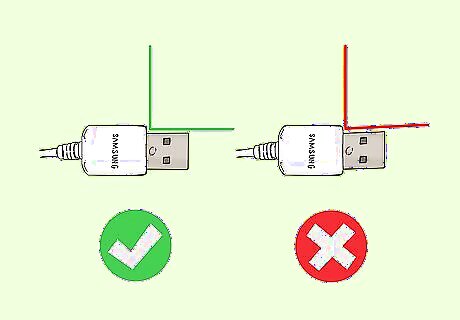
Assess your charger's quality. In general, verified Samsung chargers don't have any rough plastic edges, unsightly print, or crooked/dented USB inputs or outputs. You can also usually tell if a charger is real by attempting to charge your phone. Fake chargers take much longer than the Samsung-standard 30 minutes to charge your phone to 50 percent, and they often heat up quickly.
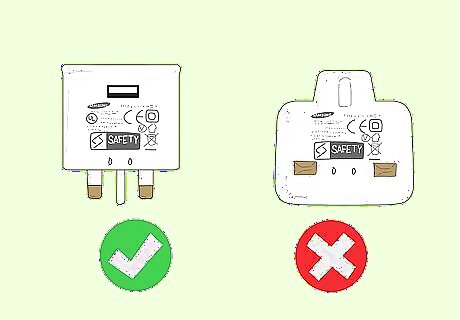
Make sure the charger's writing isn't on a plug-in side. If your charger's writing is on the same side as the plug, your charger is a fake. Some Samsung chargers place the charger's information on the same side as the USB port.
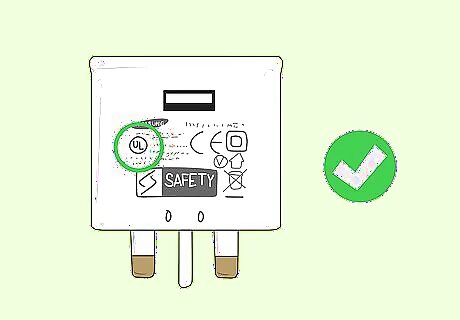
Find the "UL" logo on the back of the charger. This should be in the lower left quadrant of the charger; the logo resembles a "UL" surrounded by a circle. UL stands for Underwriters Laboratories, which is a safety organization tasked with maintaining safety standards for all marketplace technology. If your charger doesn't have a UL logo, you shouldn't use it.
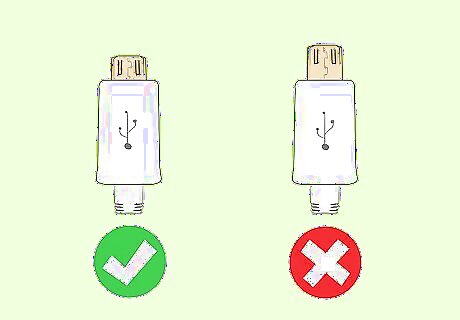
Find the USB output. If it's on a short side of your charger, your charger is authentic.

Consider upgrading. Since Samsung chargers change in appearance frequently, it can be difficult to tell whether or not your charger is fake; however, if you're noticing that your charger is taking way too long to charge your phone or the USB cable is crooked/bent, you can try to fix it, but it's time to get a new charger--regardless of the authenticity of your old one.
Finding a Real Charger

Navigate to Samsung's website. If you want to find a real charger, you'll need to purchase one straight from Samsung.

Hover over the "Mobile" tab. This should be at the top of the screen, toward the left side of the options bar.

Click "Accessories" from the drop-down menu. This will take you to the mobile accessories page.
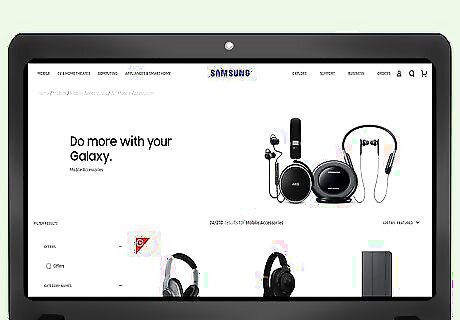
Click "All Mobile Accessories". This will open a page with a comprehensive list of mobile accessories for Samsung devices. You'll be able to find a charger here.
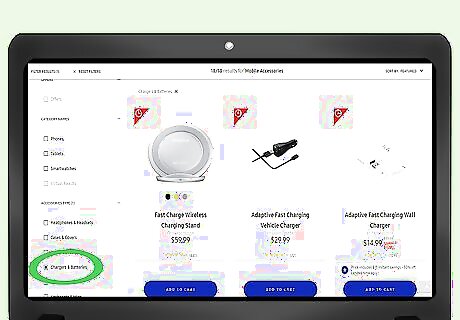
Scroll down the page until you find the Adaptive Fast Charger. This is the standard charger that should have come with your phone if you purchased it in-store. You can also opt for a wireless charger at the top of the page; these are more expensive, but harder to replicate than USB chargers are.
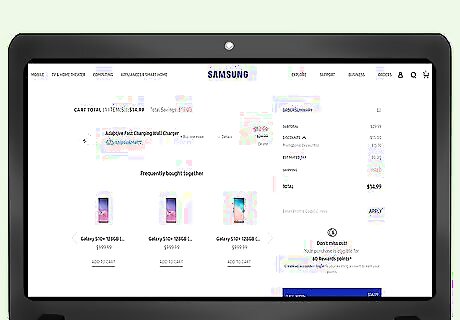
Consider purchasing a new charger. Fake chargers can damage your phone, stop working, and even cause electrical fires. If you want to purchase a new charger, click the "Add to Cart" button on the right side of your screen and follow the check-out instructions.


















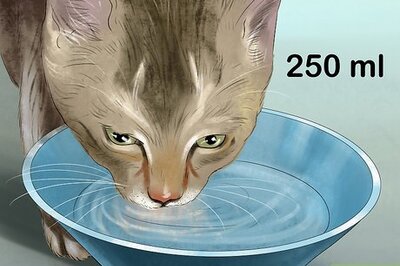
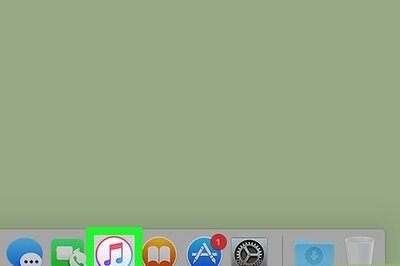
Comments
0 comment