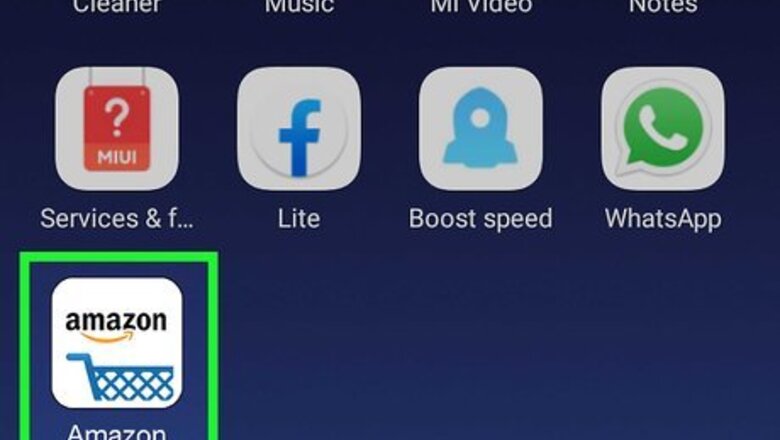
views
Using the Mobile App

Open Amazon. This app icon features a shopping cart icon and the word "amazon" on it that you'll find on one of your Home screens, in the app drawer, or by searching.
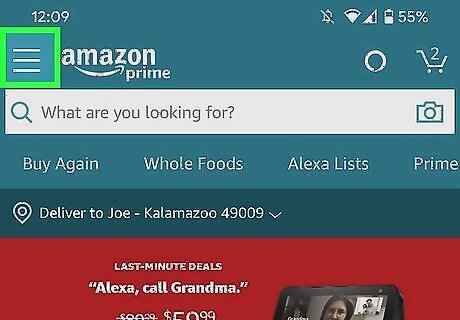
Tap ☰. You'll see this three-line menu option in the top left corner of your screen.
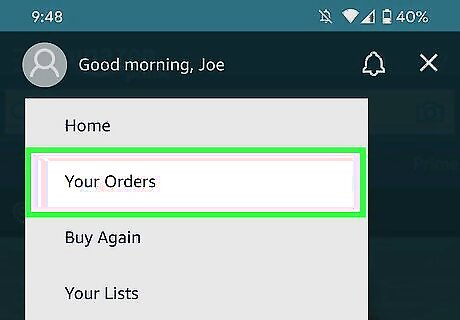
Tap Your Orders. It's usually the second listing in the menu. You won't see this option if you aren't signed in, so if you don't see this option, you need to sign in.
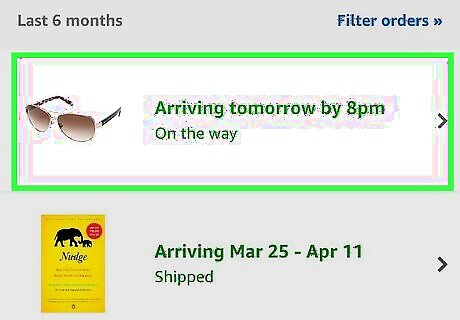
Tap the order you want to share. Tap a package that's marked as "Shipped" instead of those marked "Delivered" if you want to share tracking info. If you want to share a gift receipt, tap a package that's marked as "Delivered."
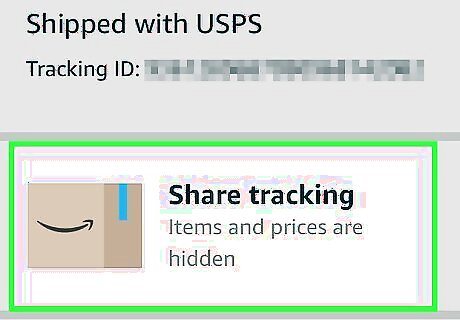
Tap Share tracking or Share gift receipt. If the package is marked as "Shipped," you can either share tracking or share tracking and a gift receipt, so the recipient gets both. The option to share a gift receipt on items marked "Delivered" is located in the "Order info" section header.
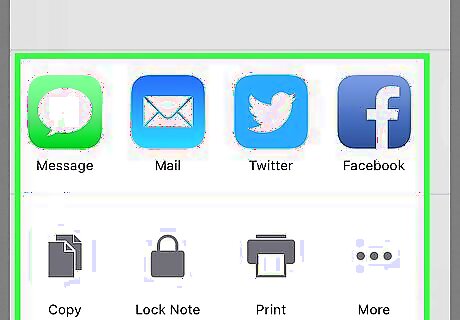
Tap a method of sharing. Once you tap to share, you'll get a menu with lots of options for sharing, including sending an email, text, or message with compatible apps.
Using the Web Browser
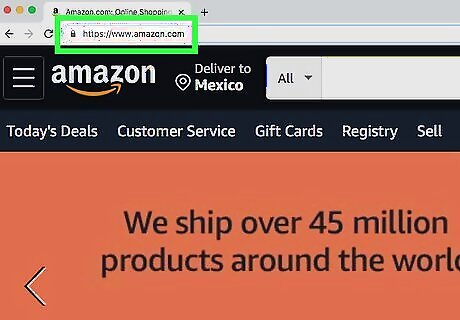
Go to https://www.amazon.com/ and sign in (if not). You can use any web browser to view your order history and share it with others.
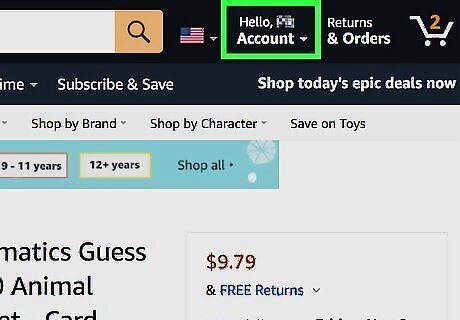
Hover your cursor over your name. This is to the right of your country/region flag in the header and will prompt a menu to drop down.
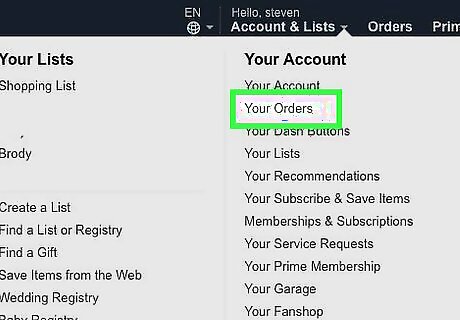
Click Orders. It's in the column on the right side of the menu under "Your Account."
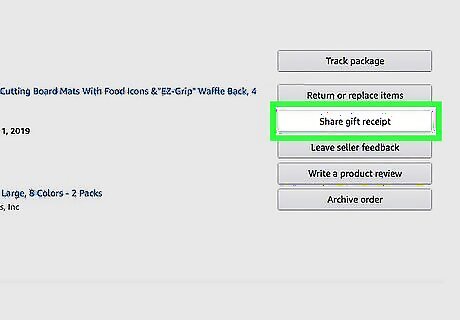
Click Share gift receipt next to the item you want to share. You'll see this option on the right side of the page next to items that are both shipped and delivered.
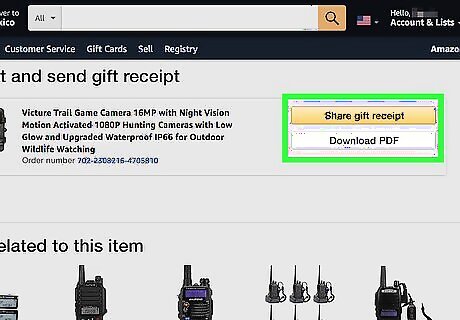
Click Share gift receipt or Download PDF. If you want to share a link to a website, select "Share gift receipt". Select "Download PDF" if you want a PDF version of a gift receipt downloaded to your computer. If you want to share tracking from the web browser, go to Orders > Track package. You'll see the shipping tracking information listed and can copy and paste that information into a Facebook message or email.














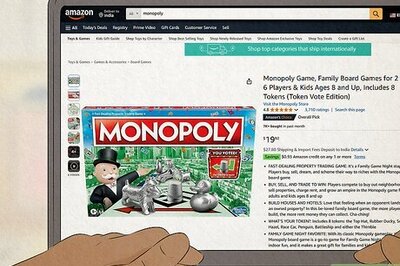
Comments
0 comment