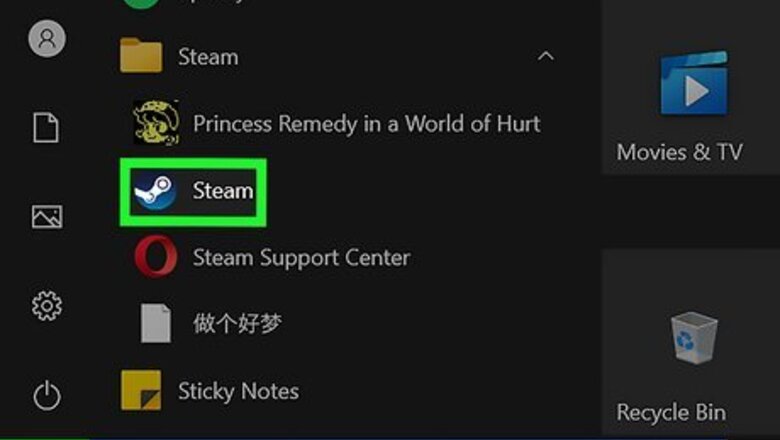
views
- Your Steam account name and ID are separate, but both can be used to identify your account and neither can be changed.
- Your profile name or custom Steam profile URL do not count as account names.
- Your account name and ID can be found by viewing your account details.
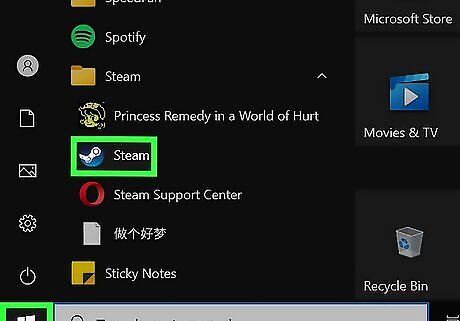
Open your Steam client. You'll find Steam in your Windows Start menu or your Mac's Applications folder.
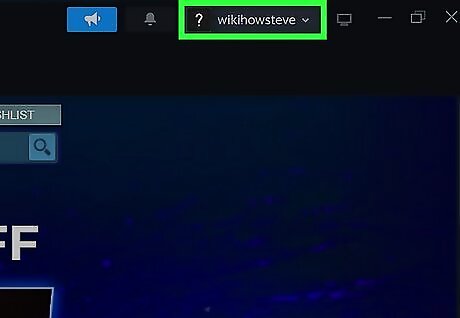
Click your profile name in the upper-right corner. It's next to the notification bell icon.
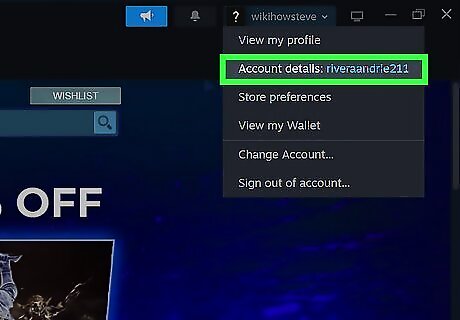
Click Account Details. This will open a new window with all of your Steam account information.

Look for your Steam account name and ID at the top of the page. Your account name will be listed at the very top (the page will be titled [Account name]'s Account). Your Steam ID number is listed directly below in small gray text. You can also view your Steam ID in your profile settings. Simply click on your profile name, select View my profile and then Edit profile. Your Steam ID number will be listed below Custom URL after the text that says "Your profile will be available at:" followed by a URL. If you added a custom URL, delete the text in that box and the example URL will show your Steam ID.















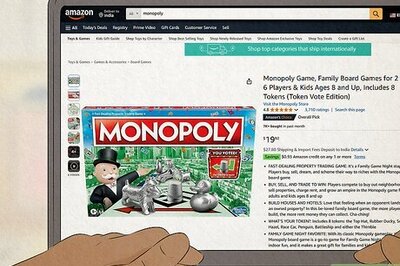
Comments
0 comment