
views
How to Cool Your Phone Down Fast

Move your phone out of direct sunlight or heat. Being in direct sunlight is one of the fastest ways that your phone can overheat, so quickly move it away from the sunlight and onto a cool surface. Exposure to the sun can cause serious damage to your phone’s battery, including an inability to recharge and even the potential to start a fire. If you’re outside, move your phone to a shady spot. If you’re inside, place it on a cool, hard, dry surface (like a kitchen counter or coffee table). If your phone is in its car mount or car cradle, remove it as these are typically exposed to the sun via the window or windshield. Although the urge to put it in the fridge or freezer might make sense at first, the abrupt change in temperature can actually damage your phone.
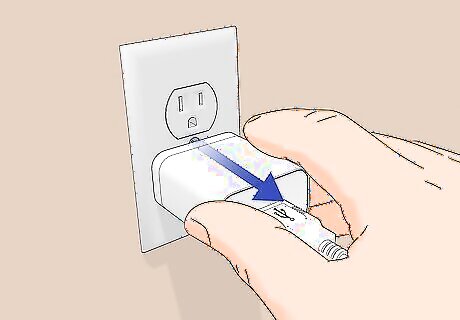
Unplug your phone if it’s charging. You should avoid charging your phone if it’s overheated, so unplug it if it’s plugged in. After your battery reaches 100%, many smartphones are designed to continue to inject power into their batteries even when they’re at capacity. This excess energy has nowhere to go and will increase your device’s temperature, which can lead to damaged battery or a damaged phone all together.
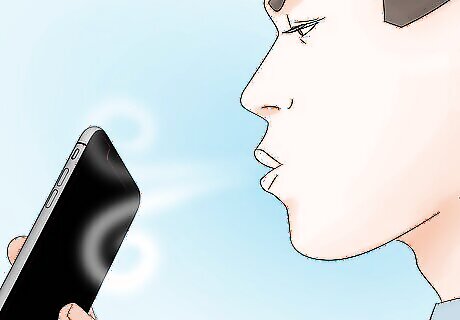
Blow on your phone or fan it with something. Just like you might blow on your food before eating it, you can blow on your smartphone to increase airflow and allow the heat to dissipate— it’s science! If you happen to have a fan on hand (or something you can use as a fan—like a handkerchief), use that instead of exhausting all your lung power. This method works best if the phone has already been moved to a cooler surface.
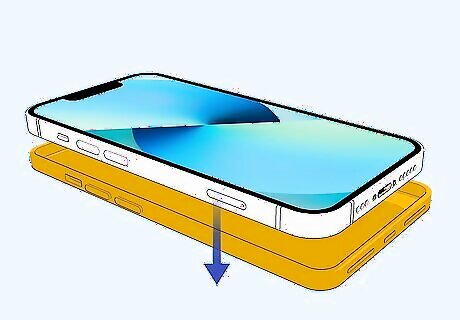
Remove your phone case. Many people choose to protect their smartphones with cases. If your overheated phone has a case on it, remove it, as it traps the heat in, keeping your phone hot to the touch. If the problem continues once you put the case back on, consider investing in a more breathable phone case.

Close all your apps. This software solution involves you manually closing all of your apps. Streaming and gaming apps, in particular, use up the most energy and processing power, often causing your phone to overheat. You can also adjust app settings to make sure none of them are silently running in the background. Don’t game or stream and charge your phone at the same time, as charging is adding energy to your battery and will likely increase the heat. Instead, take breaks from your gaming and streaming, especially if you’re charging, so your phone has a chance to cool down.

Turn off Bluetooth. Bluetooth works by connecting high-frequency radio waves between two devices, allowing them to exchange information. Since this is a very involved process, it drains a lot of your phone’s resources, potentially causing it to overheat. Turning off Bluetooth should help. To turn off Bluetooth on an iPhone, open settings and tap Bluetooth. Swipe to toggle Bluetooth off. To turn off Bluetooth on an Android phone, open the settings app and to Connected devices or Connections. Find the Bluetooth option and toggle it off.

Turn on airplane mode. Putting your phone on airplane mode will turn off all cellular and Wi-Fi connectivity, minimizing the load on your smartphone’s processor. Le offers some insight on how connectivity functions and how it may be affecting your phone’s temp: “If you're in an area that has poor cell phone signal and you don't have Wi-Fi, your phone works harder to push the data through.” To turn on airplane mode on an iPhone, go to settings and toggle Airplane Mode on. To turn on airplane mode on an Android phone, open the settings app, click Network & internet, and then toggle airplane mode on.

Turn down your brightness. Dialing back your brightness reduces your battery’s output, which in turn can cool down your phone. Your phone’s screen is using up a ton of energy, causing it to overheat, especially on a hot day, so dimming is one to help your phone out. To turn down the brightness on an iPhone, go to settings, and then tap on Display and brightness. Adjust the bar as you see fit. To turn down the brightness on an Android phone, go to settings, click Display, and adjust the bar. On some Android devices, you have the option of adjusting the resolution of your screen by going to settings, then tapping Display, and then Screen resolution. You’ll be able to select your preferred resolution.

Separate from other devices. If your phone is next to your laptop and tablet, these devices may be feeding off one another, sending excess heat back and forth. Since your phone is likely to be the smallest device, it’ll get hot the fastest and stay hot. To remedy this, keep your other electronics away from your phone while trying to cool it down.

Use power-saving mode or device care. Regardless of your phone’s manufacturer, you probably have a power-saving or battery-saving mode that you can employ in this situation. This built-in fix is able to reduce the amount of battery power being used, and, thus, the heat being radiated. To turn on power-saving mode on an iPhone, go to settings, tap battery, then toggle on "Low Power Mode." To turn on power-saving mode on an Android phone, which is also known as battery saver mode, open settings, go to the battery section, and toggle on the "Battery Saver" or "Power Saving" option. On some Samsung devices, you have the option of using device care by opening settings and clicking Battery and Device Care. This should help optimize your phone’s functions, reducing heat.
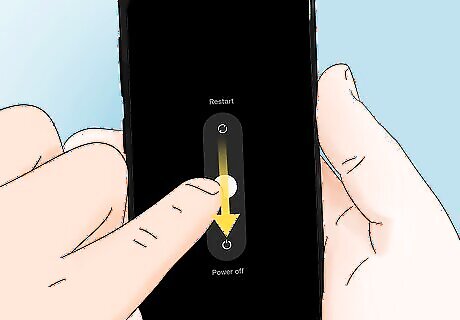
Turn off your phone. If nothing has helped so far and your phone is still sizzling in your hand, try turning it off. This will shut down all software systems and help neutralize your device’s temperature. It should quickly return to normal.
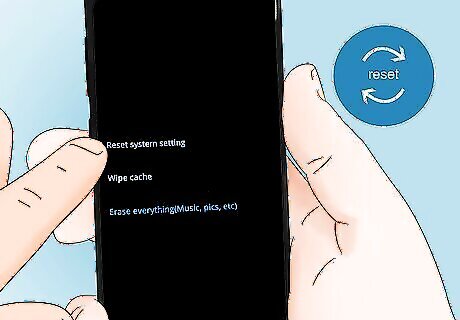
Reset your phone. If your phone continuously overheats, doing a hard factory reset might be the next logical step. If you do decide to do this, make sure you’ve backed up all your data, as hard resets may delete all of your photos, messages, and the like. The process of doing a hard reset depends on whether your smartphone is an iPhone or Android: To do a hard reset on an iPhone, press and quickly release the volume up button on the side of your device, then do the same for the volume down button, and finally, press and hold the power button until the Apple logo appears. To do a hard reset on an Android phone, press and hold the volume down and power buttons until the Android logo appears. Use the volume buttons as arrows to choose between the recovery mode menu option and the wipe data/factory reset option. Then, press the power button to make your choice.
How to Prevent Overheating

Keep your phone out of the heat. This may seem like a no-brainer, but heat from the sun will quickly heat up your phone and damage your battery. On hot days, avoid leaving your phone in the car at all costs, as the inside of a car can rise about 40 degrees Fahrenheit (4 degrees celsius) above the temperature outside in just an hour. For example, if it’s 100 degrees Fahrenheit (37 celsius) outside, expect the inside of your car to reach 140 Fahrenheit (60 celsius), potentially causing irreversible damage to you phone. To check the temperature of your Android phone, one option is to go to settings and click Battery or Device care. Tap Battery or the three-dot icon in the upper right corner, then click Battery usage. The battery’s temperature should appear. There are no built-in features for checking your iPhone's temperature, but apps like Battery Life and Thermal Monitor are available on the App Store.

Maintain low screen brightness. Keeping your brightness down is a good preventative measure against overheating. You can adjust your settings so that it’s always on the dim side, or you can adjust it manually as you see fit.
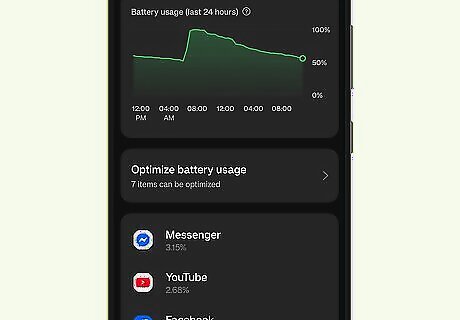
Be mindful of your app usage. The same processes that can drain your battery are the ones that cause your phone to overheat. Do some inventory and figure out which apps you use often and which ones you never use. You can adjust the apps running in the background in settings by clicking each app individually. Alternatively, you can delete unused apps altogether. Your phone will thank you for lightening its load!
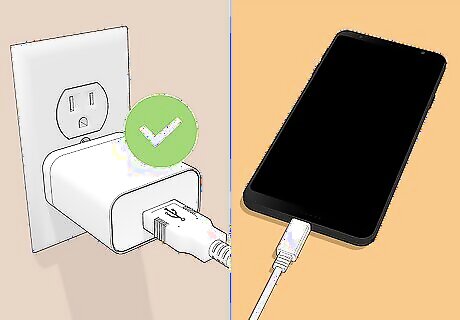
Only use official chargers. Although purchasing additional unofficial chargers is an inexpensive way of giving yourself charging options, it may not ultimately be worth it. Try to stick to official, manufacturer-approved chargers, as this leads to an optimized experience that directly meets your phone’s needs. Make sure you’re charging your phone on a flat, cool surface, as chargers are transmitting heat and need proper ventilation.
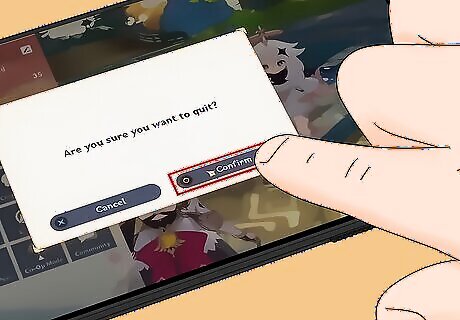
Take gaming and streaming breaks. Gaming or streaming your latest binge-worthy show puts a ton of strain on your battery and processor, causing it to heat up. If you notice your phone feeling a little hotter to the touch, this is your cue to take a break. Moreover, you should avoid charging your phone while you’re gaming or streaming, as this continually adds heat.
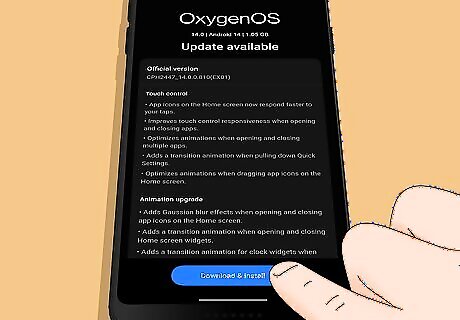
Download updates. Hardware isn’t always to blame. Bugs in the software may be hindering your phone’s processing power, as software updates are designed to optimize performance. Run the updates as often as they are released to best ensure that your phone fires on all cylinders— minus the heat.
Reasons Why Your Phone May be Overheating

Exposure to heat and sun The sun is the most abundant source of heat on Earth, so it’s no surprise that placing your phone in direct sunlight will keep it nice and toasty. If you have issues with overheating, avoid exposing your smartphone to too much sunlight, as this will surely contribute to the rising internal temperatures of your battery and hardware.

Overloaded processor An overworked CPU may come as a result of a few different things, including too many open apps, apps that are running in the background without your knowledge, and streaming or gaming for extended periods of time. You can prevent this by closing unused apps, updating your software, and monitoring your gaming and streaming. If you notice your phone overheating during a Netflix binge, it might be time to take a break. Bell notes a key difference between Samsung and Qualcomm processors, stating, “Samsung makes chips for phones that notoriously run hotter than the standard.”
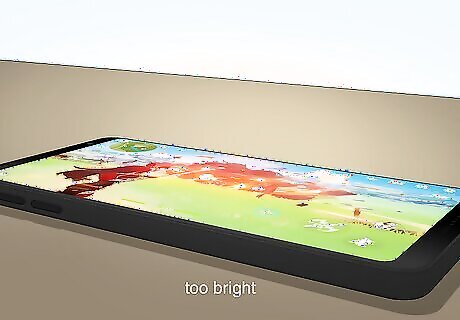
Screen brightness Brightness requires a high resolution, which can drain your battery and cause it to overheat. Reducing your phone’s screen brightness can help to quickly cool down your phone temp. You can adjust the settings so that the screen brightness times out and increases in brightness only in darker settings. An anti-glare screen protector improves screen visibility, allowing you to tone down the brightness.
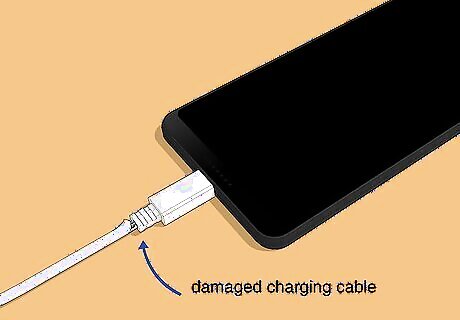
Damaged battery or charging cable If you’re not using the charging cable that came with your smartphone, you might be using a cable that isn’t truly compatible, which can affect the quality of your charge and lead to overheating. Less expensive chargers bought separately. Are likely to not perform as well since they’re not designed to transmit the required voltage of your particular smartphone. A faulty phone battery could be the cause of your overheating concerns. Lithium-ion batteries are the batteries found in your smartphone, but they do degrade over time, which causes overheating. If you’re a fan of wireless charging, it’s important to note that this method is less efficient. During wireless charging, excess energy is released which increases the phone’s temperature.

Software issues & viruses If you’ve just done a software update, your phone may run a little hot, especially if there was a bug that the update remedied as your processor is working extra hard. Malware or viruses that are installed as a result of downloading fake apps or clicking on contaminated links can easily attack your phone and cause it to overheat. Modern malware is aimed at hijacking your cryptocurrency accounts, like Bitcoin and Ethereum, leading to increased heat. Cryptojacking occurs when a hacker takes over your phone’s processor in order to mine it without the user’s permission. If you think your device could be compromised, there are a few tell-tale signs, like popups, unexpected changes to your phone bill, and overheating. Consider downloading anti-virus software to best protect yourself and your privacy.

Water damage Bell reveals that one of the leading yet lesser-known causes of overheating is water damage. As he explains it, “about 90% of our customers that claim their phone has never been anywhere near water have water damage.” Bell goes on to say that something as insignificant as steam from a shower or hot tub can cause water damage to your device, permeating your phone and causing it to overheat.
Can you cool down your phone while it's in use?
Yes, you can cool down your phone while it's in use. Although you want to avoid gaming or streaming when your phone is overheated, you can still use other applications as long as you remove it out of direct sunlight, remove the case, blow on it or fan it, turn off power-draining features like Bluetooth and Wi-Fi, and keep it unplugged from power.













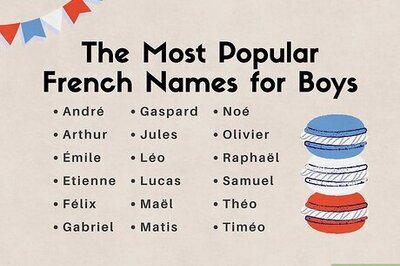
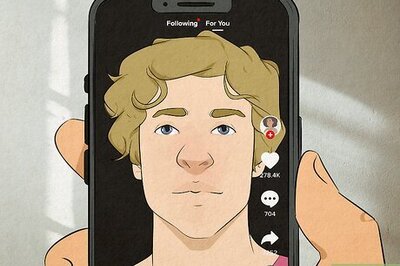
Comments
0 comment