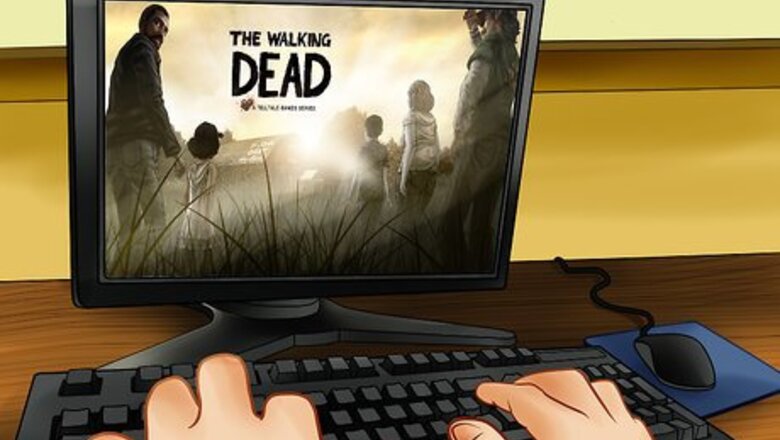
views
Getting Started
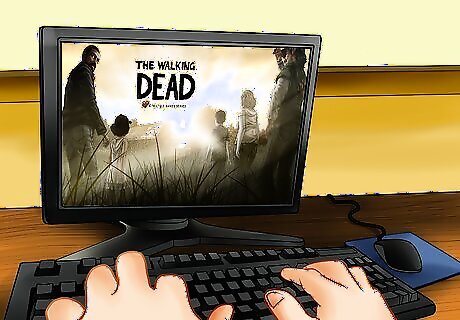
Read the dialogues. To play this game effectively, players must read the dialogues or pay attention to what's happening around the characters. The story is like a visual novel/point and click-type game where players will be able to read, watch, and listen to the event as the whole story unfolds.
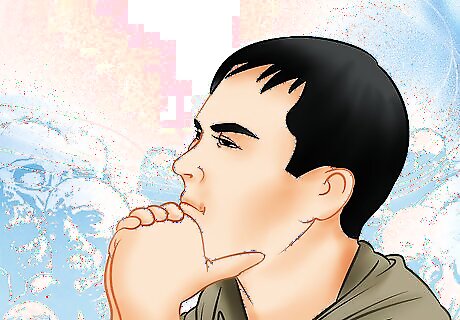
Make decisions. The vast majority of this game is based around talking and making decisions while you are talking. Many of these decisions are very important, and will influence how the game pans out and what happens in the future episodes.

Talk to people to reveal more of the story. This can also help you understand the situation if you get stuck. If you are given the opportunity to make a decision, choices will appear on your screen with a timer bar below. Make a choice before the time runs out or the story may continue with Lee remaining silent. You may also select the "..." option to refuse to say anything. Keep in mind that how the game progresses depends on your choices, so being silent may not always be to your advantage. Silence can come in handy if you're unsure what to say, though it may anger the character you're speaking with. The answers could be placed in a randomized position on each playthrough. This is not so on the Kindle version. You will usually get a choice to select a “Good Karma” answer, a “Bad Karma” answer, a neutral answer, and the option to answer with silence ("..."). If you have the HUD turned on, a message will sometimes pop up in the upper left corner of your screen after you make a choice, notifying you that "(character) will remember that". Characters may react to you or treat you differently depending on what you say to them, so choose wisely.
Using the Controls

Know the controls. The controls of this game are pretty simple, but also require good timing. Parts of the game where you will need to utilize time include killing walkers (zombies), avoiding attacks, selecting which character to save, and even conversing with your fellow survivors.

Move the cursor. To move the cursor around, you simply use the mouse for the computer user and right control stick for console users. Tap what you want to select on mobile and Kindle versions. Tapping also applies to the various buttons described below.

Move Lee. To move Lee, use the Left control stick for the console and arrow pad for the computer. On mobile or Kindle versions, drag your finger or stylus along the screen. A button is the primary interaction button such as opening doors, attacking, picking things up, etc.
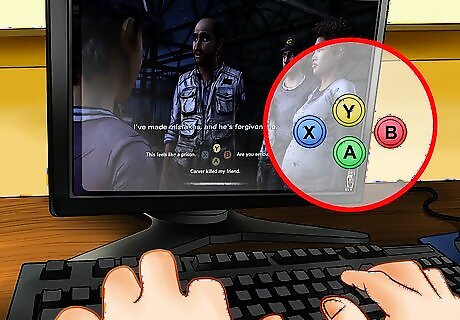
Talk to people. Approach the person, then press the X button; this also allows you to know more about their thoughts. B button is the secondary interaction button for breaking down doors or windows instead of opening it. Y button is to examine an object or person, allowing you to hear Lee's opinion on what he sees.

Pause the game. Start button is to pause the game; use ESC for the computer users. On mobile and Kindle versions, you will see a button in the upper right corner of your screen.

Change the control keys. You can change the control keys in the Option menu. Simply press ESC to see the settings and then assign keys to your preference.
Fighting Mode ("Panic Events")

Tap the button. As mentioned above, there are parts of the game that require you to fight zombies or defend the other survivors. If you fail to fight off the zombie, you will end up with a short game over cutscene and will have to start over from the beginning of the panic event. Lee has a unique death cutscene for each panic event. The tap button mode is when a button appear on the bottom of the screen and you must tap that button repeatedly as fast as you can. When you've tapped it enough, it will then quickly switch to a different button (e.g., A changed to X), and you should press the button repeatedly until you have escaped the danger. In the mobile and Kindle versions, this mechanic is changed to sliding your finger in the direction that an onscreen arrow indicates. If you are too slow or press the wrong button, you will fail the panic event and die. You will then have to start over from the beginning of the panic event.

Kick the enemy. There are instances that the zombie gets too close and you cannot move. It’s typical of a horror game for a zombie to grab your character's leg for more thrill. In this part, you have to kick it in the face before it gets to you. Players are required to aim at the zombie or enemy first before you can actually kick them off. On mobile or Kindle versions, a reticle will appear, indicating where to tap. X button is usually used for this mechanic since that triggers the action. Failure to kick in time will result in a game over.

Use an item. In the middle of the story, you will be able to acquire items that can be used as a weapon. There are zombies that can be only defeated using certain items, so it's best to explore a certain area before leaving it. Missing an important item may make prevent progressing to the next part. To use an item, simply choose the item icon when you point the game cursor at the desired location. You can use items on walkers or other items in the overworld. In some situations, you may have to crawl or walk away to escape walkers pursuing Lee. To survive this type of panic event, simply outrun or outcrawl the walker until a different action can be taken. If you're unsure with the decision, or regret a decision after you've made it, you can always reload the game and try again.
Exploring and Game Progression

Explore every area. There are parts of the game where you will not be under the immediate threat of zombies. For the duration of these parts, you must do certain things in order to progress, such as exploring every area to uncover bits and pieces of the story. You can gather information, read notes, gather food, and even find weapons if you explore properly. You are almost always required to collect all items in any given scene to progress. In certain cases, however, discovering everything is optional and not required to progress to the next part of the story. There are chances to stumble into a small event, such as eavesdropping into someone's conversation, if it pertains to the story. Do everything you think is possible, such as give the food you find to your allies or sit next to them and talk. Eventually, you will hear more of their side and gain objectives for your next mission.

Be a model citizen or an antihero. Using Lee, you have the option to come off as strongly to one side, strongly to the other, or neutral. This is affected by the choices that you make, in addition to affecting your relationship with Clementine. Whether or not Clementine is your Lee's first priority is your decision. Every decision you make may or may not hold consequences, so take care if you don't want somebody to be unhappy with you. Choose what you believe is right, then move on. This game is tailored to your choices. Though the first season always has the same ending, how you get there is entirely up to you. There really is no right or wrong choice in this game. The game's setting presents a moral grey area, so be confident in the choices that you make.

















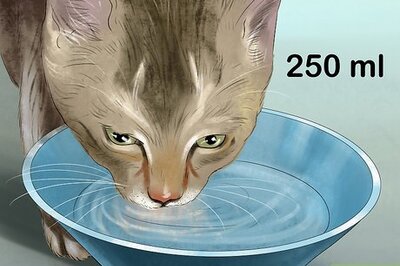
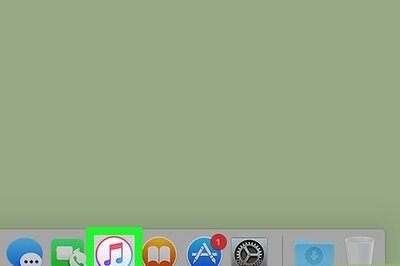
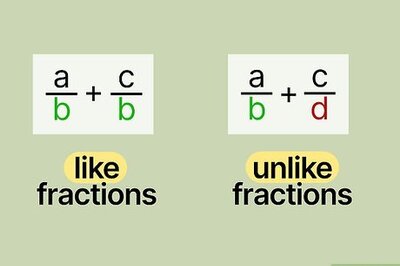
Comments
0 comment