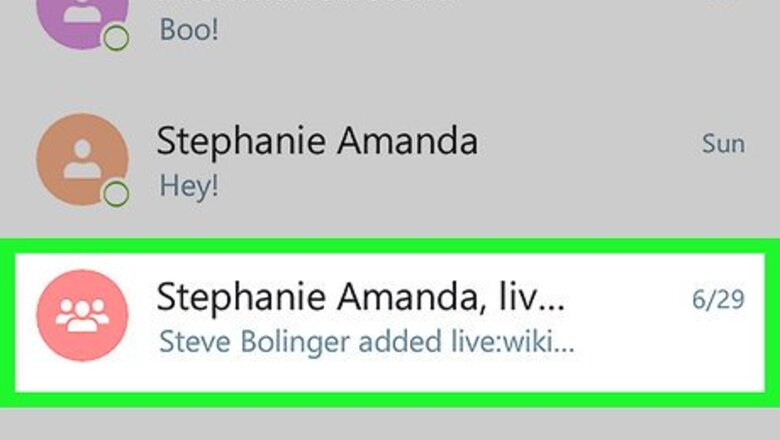
views
Open a moderated Skype group chat.
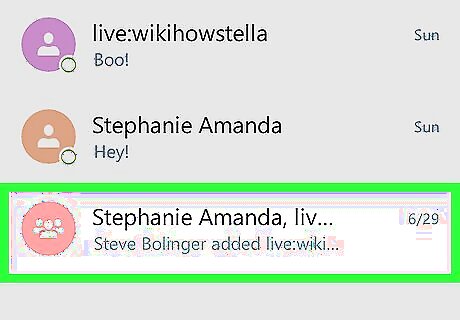
Tap a conversation on your chats list to open it. As long as you are a moderator or admin of the chat, you can assign the admin role to another chat member.
Enter the /setrole command.
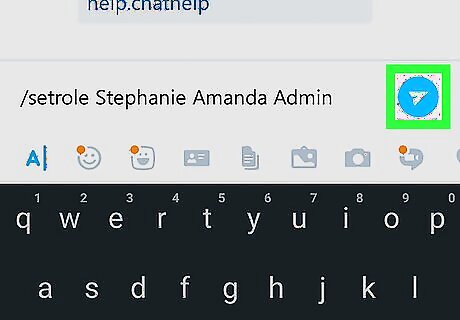
Type /setrole
View the current members and roles.
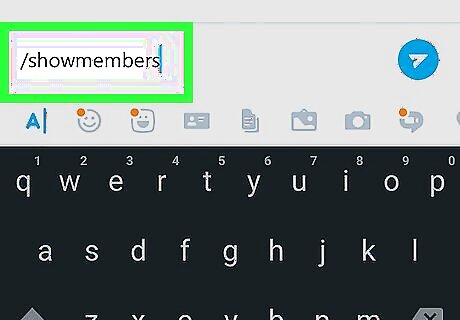
Type /showmembers in the message field and press Send. This command will show you a list of all chat participants and their roles as members or admins. You can use this list to check who's a member and who's an admin in your group chat.

















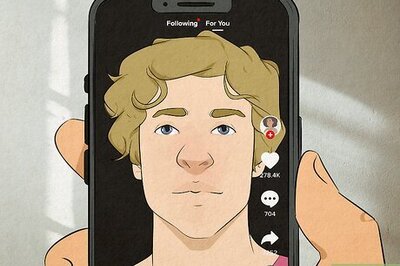

Comments
0 comment