
views
Physical Installation
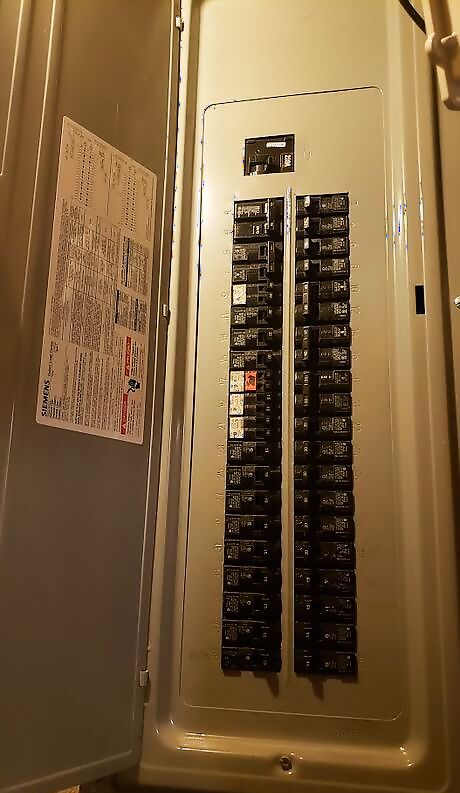
Turn off the power to your doorbell system. Before you can begin the installation process, you will need to shut off the power to your doorbell system to prevent accidental electrocution. Locate your circuit breaker box and switch off the breaker powering your doorbell system. Once the power is shut off, test your old doorbell to be sure there is no power running through the voltage system. If you are unsure which breaker is for your doorbell, try switching the breakers off individually while testing your doorbell to determine the correct breaker.

Locate your chime box. Remove the cover to your chime box. You should see at least three wire connectors labeled “TRANS” (transistor), “FRONT” (front door), and “REAR” (rear/side door). Depending on which doorbell you are replacing will decide if you need to use the “FRONT” or “REAR” connector, but you will need to use the “TRANS” connector.
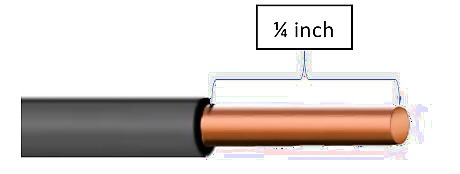
Prepare the wires. Remove the wires connected to your chime box that you will be using. Keep track of each wire. Straighten and/or trim the chime wires so there is about ¼ inch of exposed wire at the end.

Wire in the Nest Connector. Grab the included Nest Connector and insert the “TRANS” wire into the terminal connected to the grey wire on the Nest Connector. Insert the other wire into the terminal that is connected to the white wire on the Nest Connector. Attach the grey and white wires to their corresponding wire connections on your chime box.

Route the wires and replace your chime box cover. Route all wires and mount the Nest Connector neatly. If you have a mechanical chime box, make sure the Nest Connector and any wires are away from any moving components. After, replace your chime box cover.
Remove your old bell. Unscrew your old bell. Detach both wires and set the old doorbell aside. Make sure the wires do not fall back inside the hole.
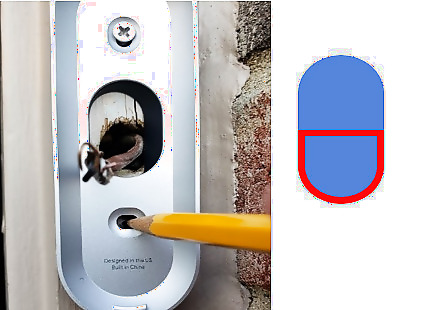
Mark the holes for drilling. To mount your Nest doorbell, you will need the included wall mount. With the horizontal screw hole at bottom, hold the bracket in place where the wires are within the bottom half of the center oval of the bracket so they do not interfere with the Nest doorbell when you clip it into place. You can use a level here to ensure the bracket is straight. Using a pencil, mark the wall where the screw holes will need to be drilled.

Drill the holes for the mounting bracket. Set the mounting bracket aside. Grab a power drill and drill into the wall where you marked the screw holes. If you are drilling into a masonry material, such as brick, use the included masonry bit and tap the included anchors into the holes. If you are drilling into a softer material such as wood or vinyl, use a 3/32-bit size to create pilot holes for the included screws.

Install the mounting bracket. Grab the included screws and install the mounting bracket with the horizontal screw hole at the bottom. Use a level and adjust your bracket using the bottom screw. If needed, use the included 15-degree angle bracket if your Nest doorbell is in a corner or close to a wall. This bracket will ensure your camera view is not impacted from being too close to a wall.

Connect the wires to your Nest doorbell. Loosen the screws located on the back of the Nest doorbell so that there is enough space for your wires. Wrap one wire around each of the screws. In this case, it doesn’t matter which wire goes where. Tighten the screws, making sure they are angled towards the bottom of the doorbell. If your wires are too short, use the included wire extensions.

Clip in your Nest doorbell. Gently feed the wires back into the wall and clip in your new doorbell.Clipkey.jpg If you ever need to remove the Nest doorbell, push the included key tool into the small hole located at the bottom of the doorbell.

Turn the power back on. Check your Nest doorbell. The ring around the button should glow blue which means everything is working correctly. If there is no light, check to see if the wiring in your chime box is correct. If the ring glows orange, this means the voltage system to your doorbell is not strong enough and you will need to contact a professional electrician to upgrade your system.
Setting Up
Download the Nest App. With the installation complete, download the Nest app from the Google play store or Apple app store onto your mobile device. Create a free Nest account or sign in if you already have an existing account.
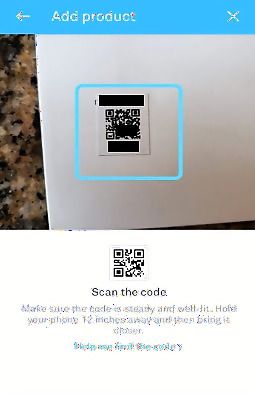
Add your Nest doorbell. In the Nest app, tap the plus sign to add your device. Scan the QR code located on the envelope that is included in the box. If you are unable to scan the QR code tap “Continue Without Scanning" and type in the six-character code below the QR code.
Connect your Nest doorbell to your WiFi network. You will need your mobile device to be connected to your WiFi network and have your WIFI password ready. Once you scan the QR code, the app will then connect to your Nest doorbell. Select your WIFI network and type in your WIFI password. After the Nest doorbell connects to your WIFI network, the app will test the video.
Test your doorbell to make sure your chime is working. If your chime is not working, check to see if the wiring in your chime box is correct. If the wiring looks correct, you may need to contact a professional.
















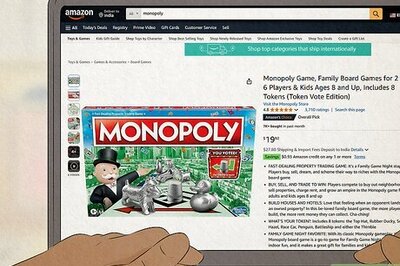
Comments
0 comment