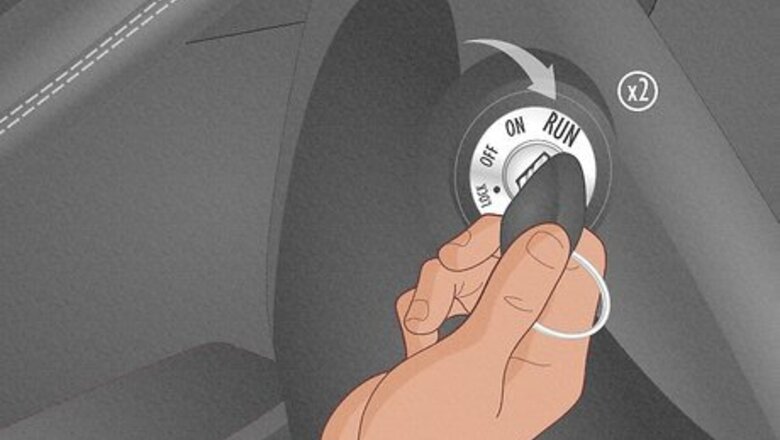
views
- Turn on your car to the “RUN” or “II” position but do not start your engine.
- Press the “SELECT/RESET” button to toggle to “Oil Life” on your dashboard. Hold the button down for 10 seconds or until “Oil Life” flashes.
- Release the “SELECT/RESET” button, then press and hold it down again until the oil life resets to 100%.
Using the Select/Reset Button
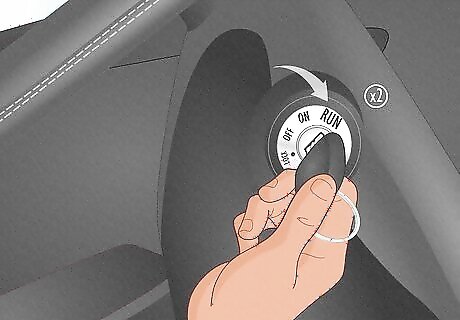
Turn on your car’s power, but do not start the engine. When you reset your oil life, you do not completely start your car. Instead, place your keys in the ignition and turn them over twice to the “RUN” or “II” position. This starts the power in your car, but not the engine. If you have a push-to-start button, press it twice with your foot off the brake. This method works for most Accords built before 2017.

Press the “SELECT/RESET” button to find “Oil Life” on your dashboard. Look for the long, stem-like “SELECT/RESET” button on your dashboard. When you press it, it cycles through the odometer and other menu options on your dashboard. Just press the button until your dashboard shows the current oil life of your car. On some models, the “SELECT/RESET” button is labeled “SEL/RESET.”

Hold the button for 10 seconds, or until “Oil Life” flashes. With the dashboard menu showing “Oil Life,” press and hold down on the “SELECT/RESET” button. After about 10 seconds of holding down the button, the oil life will start to flash.
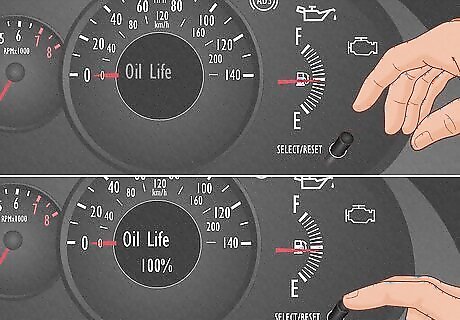
Take your finger off the button, then hold it down until the oil life resets. Quickly let go of the “SELECT/RESET” button, then press it down again and hold. “Oil Life” will continue to flash. After about 5 seconds of holding down the button, the flashing stops, and your car’s oil life resets back to 100%.
Using the Steering Wheel Controls

Turn your keys in the ignition twice, but do not turn on the engine. This method works for Honda Accords with an electronic dashboard display and controls on the steering wheel. Simply start your car’s power by turning the ignition to the “RUN” or “II” position, but do not start the engine. For Accords with a push-to-start button, keep your foot off the brake and press the button twice. This reset method works for most models built after 2017.

Press the “Home” button and scroll to “Maintenance” on the dashboard. On the left side of your steering wheel, look for the “Home” button, which is designated by a house icon, and the scroll wheel button. Press the “Home” button to open up the menu on your dashboard, then use the scroll wheel to find “Maintenance.” Then, press the scroll wheel to select it.

Press the scroll button, find “Item A Only,” and select it to reset the oil life. With “Maintenance” selected, press the scroll wheel button to pull up all the maintenance items you can reset in your car. Item A refers to your car’s oil life, so use the scroll button to find “Item A Only” in the list. Select it by pressing the scroll wheel button. After 1 to 2 seconds, your oil life is reset back to 100%. Once the oil life is reset, you’ll see a small “Reset Completed” under the highlighted “Item A Only.”
Using the Center Console
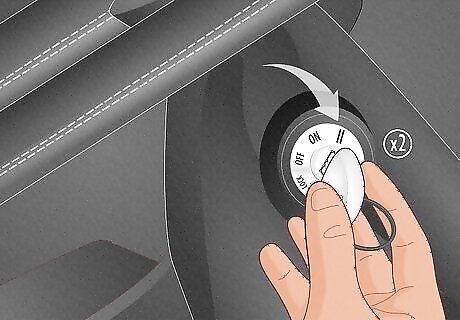
Turn your car to the “RUN” or “II” position but do not start your engine. To use this method to reset your oil life, your Accord needs to have an interactive electronic display on the center console panel. Just put your keys in the ignition and turn them over twice to get your car running, but do not start the engine. For cars with push-to-start, press the button twice while keeping your foot off the brake. In general, this method works for most Accords built after 2017.
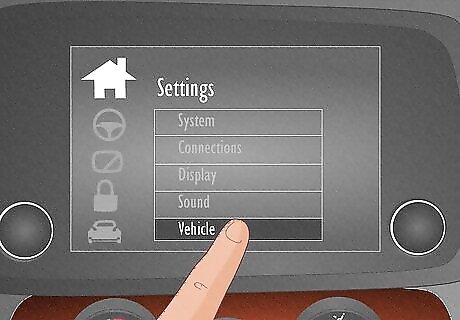
Click the “Home” button, scroll to “Settings,” and click “Vehicle.” On the center console display, hit the “Home” button to pull up your car’s menu. Press “Settings” then scroll down to find “Vehicle.” Press it to open up the vehicle settings for your car.

Press “Maintenance Info,” “Select Reset Items,” and choose “Engine Oil.” Under your car’s vehicle settings, scroll to the bottom to find “Maintenance Info.” Hit “Select Reset Items” and find “Engine Oil” in the list. Click it and select “Reset” to get the oil life in your car back to 100%. On some Accords, the option is labeled “Oil & Filter.” You’ll receive a “Maintenance information has been reset” message on the console once the reset is complete.













Comments
0 comment