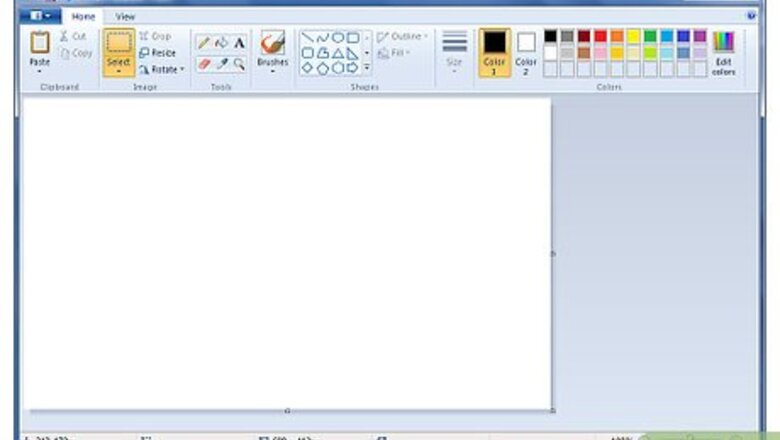
140
views
views
Do you have a website, blog, or a business and you can't think of an idea for a logo? This article will show you how to create an easy logo in Microsoft Paint.
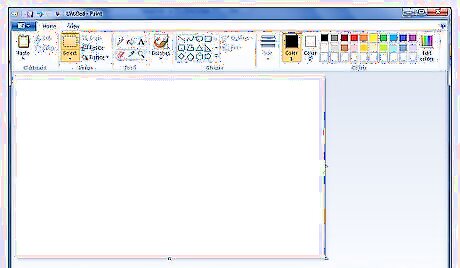
Open Microsoft paint.
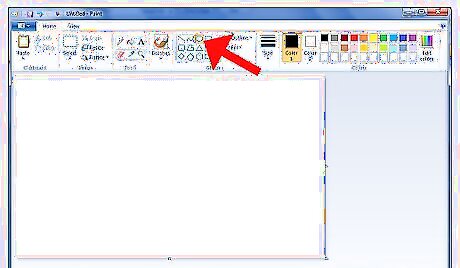
Click on the circle tool.
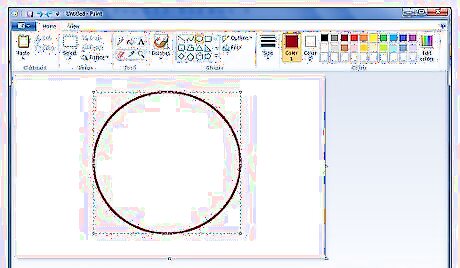
Hold "Shift" Key and drag while holding down the left arrow key to draw a circle.
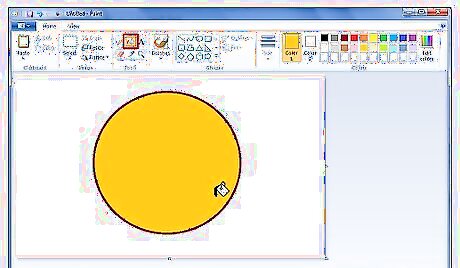
Select the Paint Bucket and fill the circle with a color of your choice.
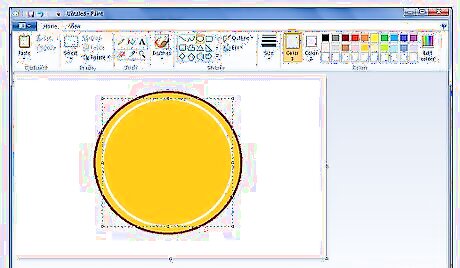
Draw another circle inside the previous circle.

Select the text tool and type the name of your business, website or blog.
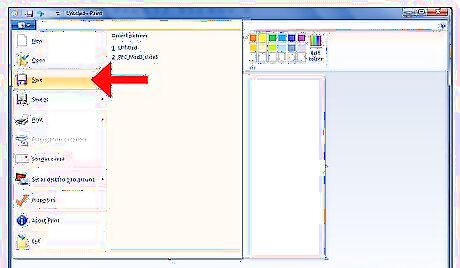
Save your image and you're done.

















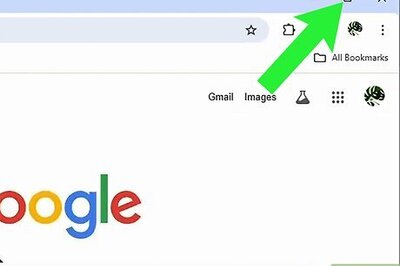
Comments
0 comment