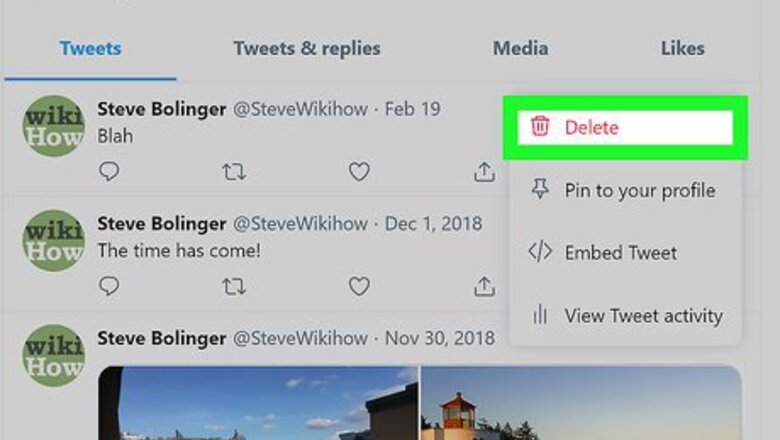
views
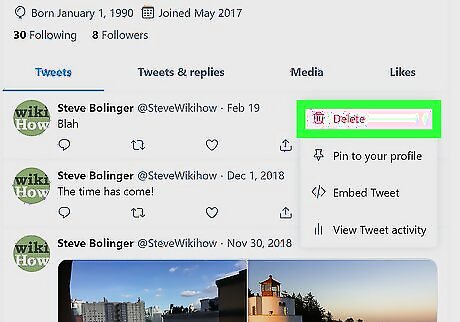
Consider alternatives to deleting your accounts. Since most of these steps cannot be undone, you will lose information, forfeit any marketable presence that you've developed online, and in some cases, lose the opportunity to recreate your account with the same name. Are there other ways around the problem, such as changing your online name or using a different email account from your normal one? For example, if your current email address has some unsavory online associations, you can create a separate to use purely for professional transactions, like sending resumes and applying for scholarships. If you're worried about old tweets, consider deleting all of your tweets instead of deleting your entire account. If you're trying to avoid a cyberstalker, see How to Deal with Stalkers for tips on staying safe. If there is a problem with false or defamatory information about you online, contact a legal practitioner for advice in your jurisdiction.

Google yourself. The best way to find out which information you'll need to delete is to find out what information is available to others. When searching Google for your name, place it in quotation marks to see only results that apply to your name. Keep a list of all websites on which your name appears. If you have a popular name, try including your city or occupation in the search. For tips on getting the best results from your Google search, see How to Use Advanced Google Search Tricks.
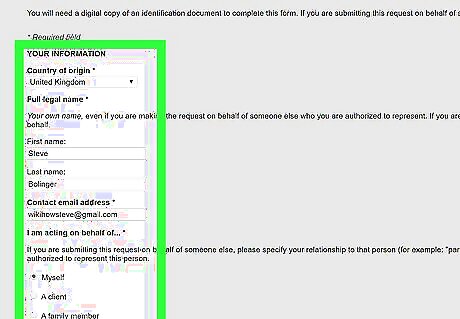
Contact Google to have your information removed. Great news for European citizens: As of 2014, you can request that Google remove your personal information from their search results. Click this link to access the removal form. No matter your location, you can ask Google to remove outdated content from their search results. The only requirement is that you must have either deleted or changed the content in such a way that Google's version is now incorrect. The removal tool is located at https://www.google.com/webmasters/tools/removals?pli=1. Once you finish the steps in this article, search results that mention should disappear over time unless archived elsewhere.

Delete your social media and gaming accounts. Considering how popular social media and gaming services have become, these are usually the first places people will try to find you online. It may be hard to remember all of the accounts you've created over the years, but deleting yourself from the most well-known sites is a great place to start. This won't necessarily resolve "deep web" memory of you but it's a good start. Use this list to get you started: How to Permanently Delete a Facebook Account How to Delete an Instagram Account How to Delete a Twitter Account How to Delete a YouTube Account How to Delete a LinkedIn Account How to Delete a Twitch Account How to Delete a TikTok Account How to Delete a Pinterest Account How to Delete Your Foursquare Account How to Delete a Minecraft Account How to Delete a Steam Account How to Delete a Soundcloud Account How to Delete a Flickr Account How to Delete a Google or Gmail Account How to Cancel Your MySpace Account Don't forget sites like Ning, Yahoo Groups, and private forums. If you can't delete your account on a private forum, you can usually request that the forum administrator redact your posts.
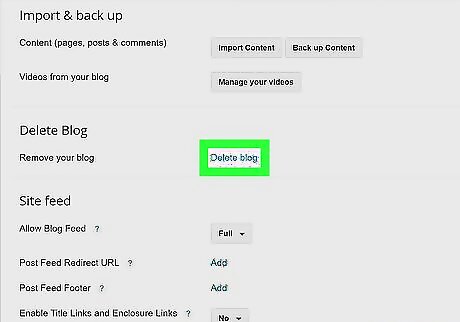
Delete your website and/or blog. If you've created a personal blog or website through a free service like Blogger, Wordpress, or Medium, you can all of your content and then close your account. If you have a paid web hosting account through a hosting service, contact that service to close your account and delete your website. If your website or blog was available to the public, it's likely been archived by the Archive.org Wayback Machine. See this wikiHow to learn how to find out if your site has been archived. Although there's no official way to have your site unarchived, some webmasters have had success sending DMCA copyright infringement takedown notices to [email protected]. Be sure to delete any accounts you have with advertising tools, statistics monitors, and third-party plugins. If you've submitted articles to online publications or content mill sites, you may be able to delete them by contacting the site editor. If your content has been reposted by other blogs, contact the blog owners and ask them to remove your name and content.
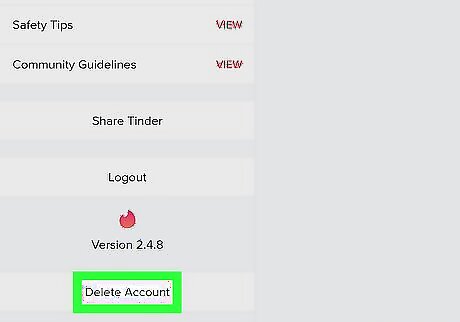
Cancel your dating profiles and subscriptions. Although you may not use your real name on your online dating profiles, they are still linked to your email address, phone number, or other identifying information. Check out these wikiHow articles about removing yourself from some of the more popular dating sites and apps: How to Delete a Tinder Account How to Delete Your OKCupid Account How to Delete an eHarmony Account How to Delete Your MeetMe Account How to Delete Your Zoosk Account How to Delete an Ashley Madison Profile
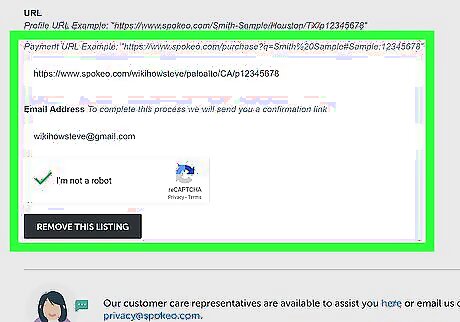
Remove your name from data broker websites. If you're over 18, you likely found some Google search results for your name on various people search websites (e.g., Spokeo, InstantCheckmate, Intelius). These sites purchase your personal information and make it available to the public, sometimes for a fee. The good news is that you can usually delete yourself from such websites without much of a hassle. Here are some quick links: InstantCheckmate: Intelius: https://www.intelius.com/optout FamilyTreeNow:: https://www.familytreenow.com/optout Spokeo: https://www.spokeo.com/optout Check with your phone company to make sure you're not listed online. If you are, ask them to remove your details completely.
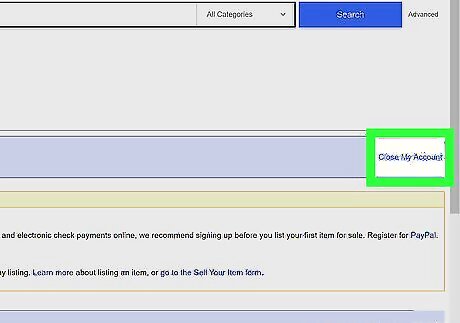
Cancel your shopping and payment accounts. Sites like eBay and Amazon show public versions of your profile to other users, and that information may be easy to find in search engines. You'll definitely want to delete those accounts, but if you want to go a step further, you can also delete your payment accounts like PayPal and Venmo. Check out these wikiHows for tips on deleting your accounts with popular shopping sites and payment services: How to Delete an Amazon Account How to Delete an eBay Account How to Delete a Venmo Account How to Delete a Paypal Account How to Delete Your Square Account Don't forget about your subscriptions to local advertising groups, your Craigslist account, and your Etsy profile.
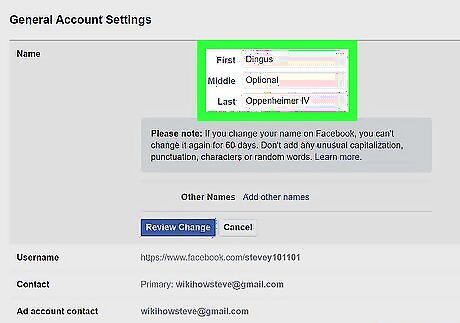
Weasel your way out of undeletable accounts. Some sites don’t allow full deletion, forcing you to merely “deactivate” (while your information stays in the system) or abandon your account. If there is a serious legal or safety reason you need to delete your account, contact the site's owner or engineers; at the very least, you should be able to get a name change to cover your real identity. If you can’t get anyone to intervene on your behalf, try using these steps: Log in and delete all of your personal information. If leaving certain fields blank isn’t an option, overwrite it with a clearly fake name, such as Dingus Oppenheimer IV or John Smith. Do this on all of your undeletable accounts, and remember to vary the info on each account so they can't be traced to one another. If you try to provide a different email address, the site will email it to confirm, meaning nonexistent addresses are out of the question. This brings us to the next step. If you don't have an unidentifiable email address to associate with the account, create one with a free email host, and make sure the address you select does not include any information that can identify you. Once you have a new anonymous email account, add it to your undeletable profile and confirm. Once it goes through, make sure your real email address no longer appears anywhere in this account.

Consider paying a professional. If you're running into trouble or just feel like the task is too daunting, there are companies that specialize in data removal. These services are not free, but the cost might be worth it if your reasons for removal are urgent. Look for a service that: Can remove you from the "deep web" rather than just the obvious services. Has agreements in place with data source providers. Has good reviews.
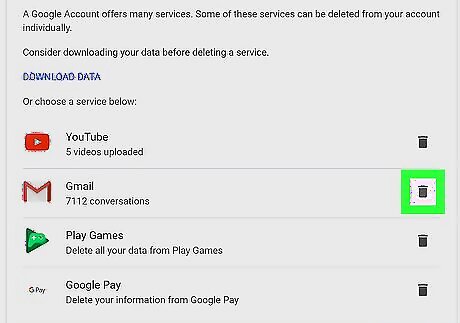
Cancel your email account (optional). Once you are satisfied with deleting your internet presence, you may want to delete your email account(s). Hold off on deleting your email account until you're satisfied that your presence on the internet has been removed—you may need your email address to contact sites for removal. If your email address isn't traceable to your name, just make sure your name and personal information don't appear anywhere in your profile. For example, if you use a free web-based email service like Gmail or Outlook.com, log into the site, open your settings, and replace any instance of your real name with something different. If you pay for your email service, contact the company to find out your options. Even web-based paid mail should have live people to contact. Always check that you're not throwing away any vital information that you want to keep before you delete your account. Transfer all materials you need to a memory stick or other storage facility.
















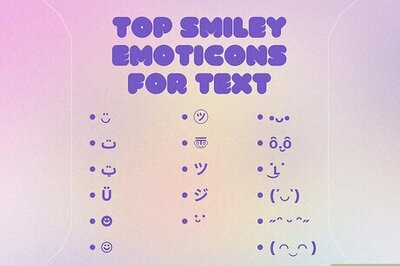
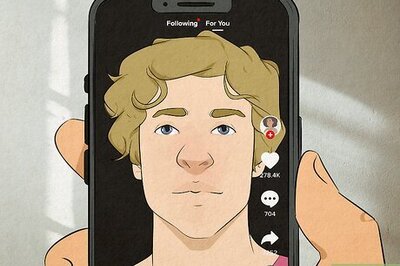
Comments
0 comment