
views
Crafting the Necessary Tools

Make a Crafting Table. To make some of the materials for your throne, you first need a crafting table. If you don't have one yet, open your inventory and place four Wood Planks on all the slots of the 2x2 crafting grid. Your Crafting Table will appear in the result slot next to the grid. Place it on the ground by right-clicking or pressing the Left Trigger button on your controller. You can then pull up the Crafting menu by facing the table and right-clicking or pressing the X button.

Make a Furnace. You will need a Furnace to create Bricks. If you don't have a Furnace yet, create one by laying out Cobblestone on the Crafting Table using this pattern: s = stone X = empty space s s s s X s s s s

Make a Pickaxe. The Pickaxe will be used to mine the various stones you might need for your throne. If you don't have a pickaxe yet, make one in your inventory crafting grid with three blocks of wood, stone, metal or diamond, and two sticks like so: m = material s = stick X = empty space m m m X s X X s X To use, equip the pickaxe by pressing the number corresponding to your pickaxe in your hotbar (PC) or by pressing the Right and Left Bumper buttons (Xbox). Once selected, you can either left-click or press the Right Trigger button on your desired patch of stone to mine it.
Gathering Materials

Decide the materials to use on the throne. A throne is supposed to be proof of your greatness, so first you must decide on what material to use. First, you'll be needing two blocks, four stairs, two fences or walls, and a slab. You can create the stairs and slabs using any type of Wood Planks, Bricks, Cobblestone, both types of Sandstone, Stone Bricks, Quartz Blocks, and Nether Brick. While the latter two are late-game acquisitions, the rest can be easily gathered and crafted early on in the game. You can create the walls using Cobblestone and the fences with Wood or Nether Brick. You'll also be needing sticks if you decide to make a wooden fence. The next few steps will explain how to get the different materials you might want to make your throne out of; it is not necessary to gather each and every kind, just select one or two, or even three, that you want to use on your throne.

Get Wood and Cobblestone. Wood and Cobblestone are the easiest to acquire, since they are the most abundant of the resources. You can immediately gather wood from nearby trees by left-clicking or pressing the Right Trigger button. Stone can be mined for cobblestone and is usually found by digging into the dirt or exposed on cliffs and hills, and can easily be mined with a pickaxe.
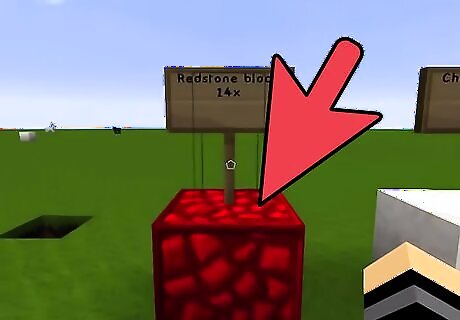
Gather Sandstone. Sandstone can be found while digging in the Desert or Beach, and Red Sandstone can be found in Mesas; both can be mined with a pickaxe. Alternately, you can make these blocks by gathering Sand or Red Sand found in the same areas Sandstone generates in, and filling all four slots of your inventory's 2x2 crafting grid with the Sand blocks. Stone Bricks can be created in the same method as Sandstone blocks; simply pull out your inventory and lay Cobblestone in all four slots of the crafting grid.

Create Bricks. Bricks can be made by gathering Clay, which are smooth, soft grayish blocks found underwater, and smelting them with a furnace. Open the furnace by pressing the right mouse button or the X button. Place Clay on the top slot of the furnace, and then place a piece of fuel (flammable materials such as wood, planks, coal, saplings, or even a bucket of lava) on the bottom slot. Then simply wait for the item to be smelted on the result slot to the right. Do note that you might need to replenish your fuel often before you get enough Bricks. You can tell how much fuel there is left by looking at the fire symbol between the fuel and item slot. When it's fully red-orange, you have plenty of fuel left; the duller the color is, the less fuel remains, and it would need to be replenished. You can then make Brick Blocks the same method as Sandstone—place the individual bricks on all the four slots of the inventory crafting grid and take the ensuing Brick Block.

Gather Quartz blocks and Nether Bricks. Quartz blocks and Nether Brick are near-endgame items found in the Nether, which you can access through a Nether portal. You'll need an Obsidian and a Diamond pickaxe to even make the portal, which makes these two materials inaccessible for early players in Survival mode. You can gather Netherrack by hand to make bricks, and Quartz must be mined from Netherrack with larger white discolorations, which yields you small Quartz pieces. Quartz blocks can be created with the same method as Sandstone, and you can smelt Netherrack to make Bricks, which act much like regular bricks of a different color.
Crafting the Throne Parts

Create the stairs and slabs. First gather 9 blocks of your preferred material. For your stairs, lay out the blocks in an ascending order on your crafting table's menu: m = material X = empty space m X Xm m Xm m morX X mX m mm m m To make the slab, simply lay out three blocks of your chosen material in one of the rows in the crafting menu: X X Xm m mX X Xorm m mX X XX X XorX X XX X Xm m m The crafting recipe for stairs yields 4 stairs, while the crafting recipe for slabs yield 6 slabs.
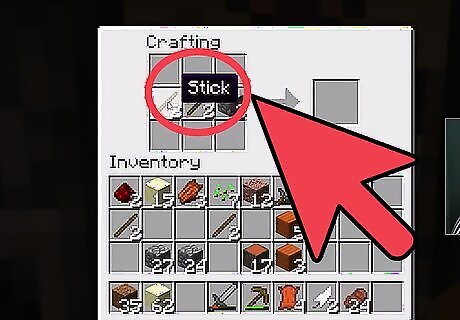
Craft wooden fences. In the PC edition, you need 2 sticks and four wood planks, while for Xbox 360, you only needs 6 sticks. You then lay them out like this: s = stick p = plankX = empty space PC X X X p s p p s p Xbox 360 X X X s s s s s s This will yield you 4 wooden fences.

Make walls and Nether Brick fences. Take 6 blocks of Cobblestone or Nether Brick then lay it out: m = material X = empty space X X X m m m m m m This will yield you 6 walls or Nether Brick fences.
Constructing the Throne

Select an area to place your throne. You can place your throne practically anywhere you want, but it's preferred to have it inside whatever castle or building you made, or in the middle of a village. Whatever the case, a throne is your proof of superiority over the world of Minecraft, so feel free to build it wherever you want to.
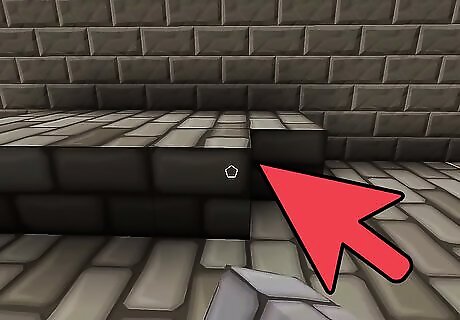
Lay down a slab in the area you selected. On the PC, you can do this by pressing the number corresponding to the item in your hotbar, which can be located on the bottom of your screen, or using the mouse scroll button to select your item, then right-clicking on the area. On the Xbox, you can select your items by pressing the Right and Left Bumper buttons, and then placing it by pressing the Left Trigger button.

Put two stairs on the opposite sides of the slab. They should be facing away from each other so that the back side of the stairs is connected to the slab. From the top, it should look like this: S = slab st = stair B = block f = fence/wall X = empty space st S st
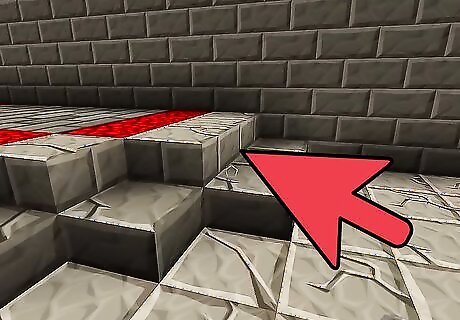
Add two more stairs to connect them. Do this by placing a block on one of the free sides of the slab, and then attaching the other two stairs to it so that they connect to the first pair of stairs. It should look something like this: st B st st S st The end result would have the three sides of the slab surrounded, leaving one space open, and will already vaguely resemble a chair.

Place the second block on top of the first block. This will give the chair a high back. It should look like this from the front: X B Xst S st
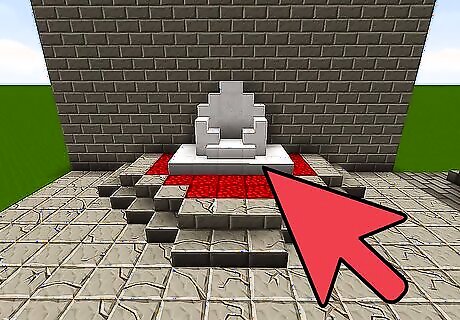
Place a fence or a wall on each side of the block. Do this right on top of where the back pair of stairs are to give it a wider and fancier back. This is what it should look like from the front and top: front: f B f st S st top (bottom layer) st B st st S st top (top layer) f B f X X X There you have it! A nice simple throne! Now relax and gaze upon your subjects on top of your throne!

















Comments
0 comment