
views

Open the Tinder App. Scroll through the list of apps on your device and select the Tinder icon. Unless you have used the app very recently, you will be directed automatically to your Home screen, where you can swipe potential matches. If you're not on the swiping screen, you can always get there by pressing the flame-shaped icon in the top left.
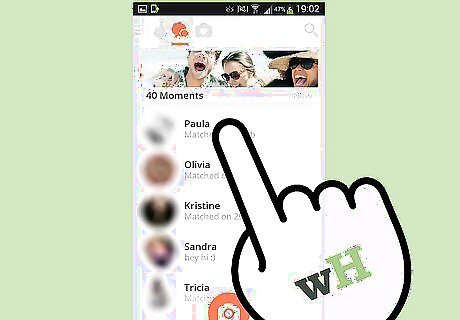
Open your messages with the person who you’d like to block. From the home screen, go to the message inbox by tapping the Messages icon at the top of the screen, which looks like a speech bubble. Then, scroll down and find the person you’d like to block. Tap to open the message thread.
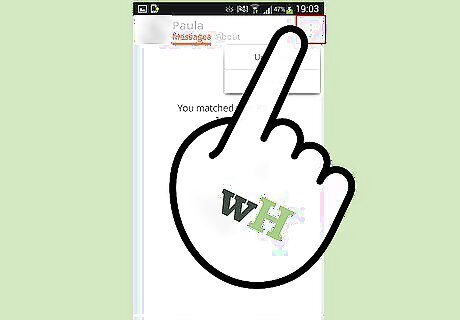
Tap the "more" button in the top right corner, then tap “Unmatch.” The "more" button looks like three vertical dots arranged in a stoplight pattern. After touching it, a small menu with "Unmatch" and "Report" options will appear. After selecting "Unmatch," you'll be asked whether you want to confirm your decision. Tap "Unmatch" again to finish.
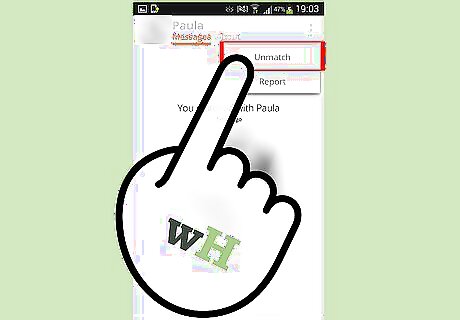
Only Unmatch if you never want to hear from this person again. The Unmatch function is permanent. Once you choose to unmatch someone, they will not be able to contact you through Tinder again and you will not be able to undo your action. Specifically: You will not see this person on your swipe screen again. This person will not be able to send you any more messages, even if they have already done so. You will not be able to send any messages to this person. Both you and the person you unmatch will be unable to read your previous messages — the message thread will disappear from both of your inboxes.
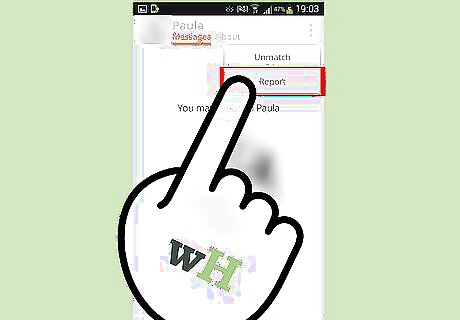
Consider using the "Report" option for more serious problems. While the Unmatch tool is a good choice for when you're simply no longer interested in someone, the "Report" option from the "more" menu is more appropriate to use for situations when someone's messages actually make you feel creeped out, annoyed, or nervous. If you receive troublesome, annoying, or harassing messages on Tinder, using the report tool will send a report to the Tinder staff, which can get misbehaving users banned from the service. Note that you'll still need to select the Unmatch option after reporting the user to block him or her. Your options for reporting someone on Tinder include: The person you're chatting with is being offensive or abusive The person you're chatting with is trying to spam or scam you (convince you to visit certain sites, buy things, etc.) The person you're chatting with makes you uncomfortable Other (this allows you to write a short explanation) Remember to make a profile that represents your personality, lifestyle, and interests. State clearly why you are on Tinder. It will help to filter the people and attract those who have similar goals like you.
















Comments
0 comment