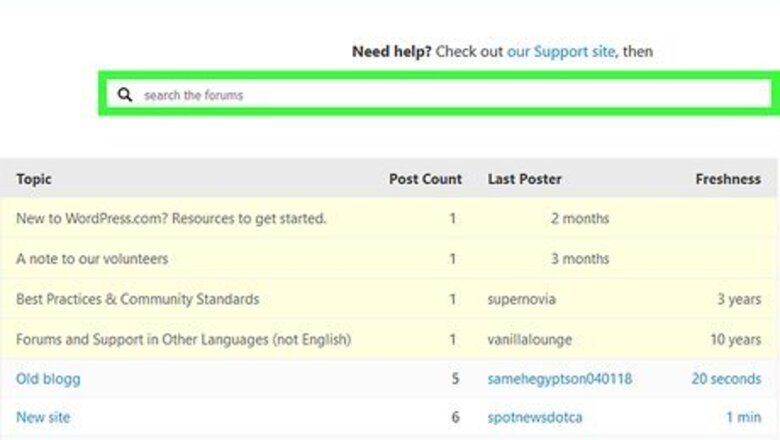
views
- Log in to your WordPress account and navigate to the Support page to make a forum post. Wait at least 24 hours for a WordPress staff member to respond.
- After logging in, press the question mark symbol at the bottom right of the page and click the ‘Contact Us’ link to send a support email. This resource is only available to paid subscribers.
- The 'Contact Us' page also includes a live chat option for paid subscribers.
Using the Online Forums

Go to https://en.forums.wordpress.com/ for help with issues related to WordPress.com. Users make their website accessible on the internet through this hosting platform.

Go to https://wordpress.org/support/ for help with issues related to the WordPress software. If you have downloaded the software to manage your own website, this is the forum for you.
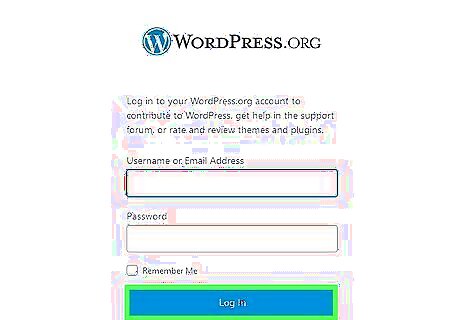
Log in to the WordPress account. This will take you to your main page. You won’t be able to contact WordPress support unless you’re logged in. Alternatively, if you are not logged in, any attempts to access the forums on the WordPress support page will redirect you to a log in screen.
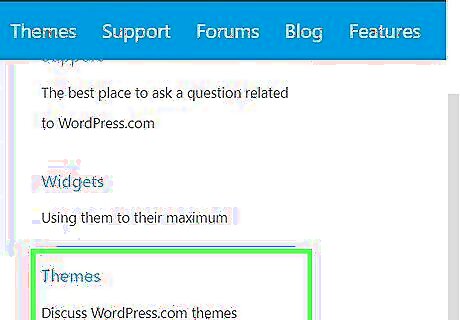
Choose the appropriate forum. There will be a list of forum subjects for you to choose from. For example, if you have a problem with a particular theme, there is a forum named ‘Themes’. On the WordPress.com forum page, the different forums are listed on the right. On the WordPress.org forum page, the forums are listed with large titles such as "Developing with WordPress".
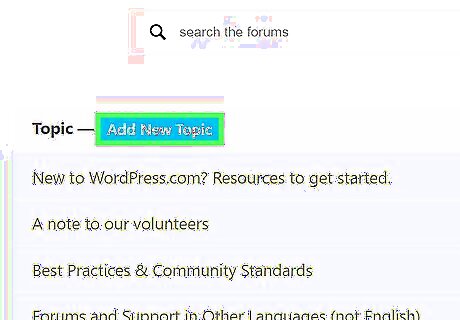
Post your question on the forum. Clicking on the ‘Add New Topic’ button will take you to a new page. This is where you can enter the details of your problem. When you’ve finished, click ‘Submit’ at the bottom of the page. Try to be as detailed as possible. Explain what you’re trying to do clearly. Stick to the main points. The more details you can give about the problem, the better that support staff will be able to help you. Use open-ended questions. There may be more than one solution to your problem. Open-ended questions help you discover information and learn new ways of using features. For example: “I am using the theme “Twenty Sixteen”. I’m trying to create an image gallery with subsections that will appear when you click a text link. How can I do this?” Provide details on how you tried to solve the problem. Give web address links to pages or images you’re having trouble with and provide screenshots of the issue if possible.
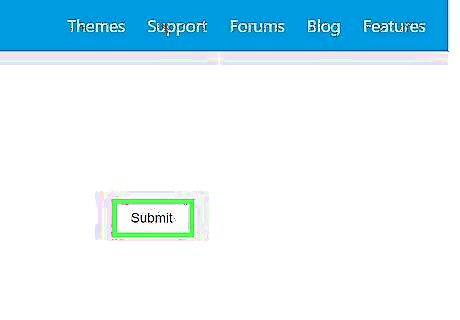
Wait at least 24 hours for an answer. The staff will get to your query as soon as they can. They are answering people that live in different time zones. They also receive a large number of queries. Don’t submit duplicate posts. Sending repeats will only slow their response times.
Sending an Email Form
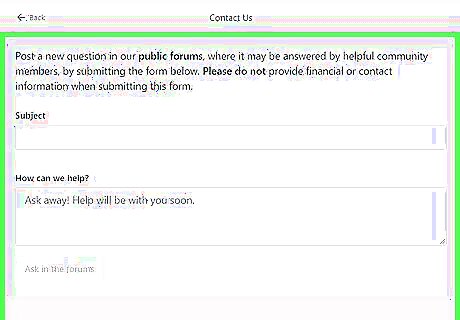
Find the WordPress private contact support form. After logging in, press the question mark symbol at the bottom right of the page and click the ‘Contact Us’ link. This function is only available if you have a paid WordPress upgrade. If you are using the free service, submitting the form will post it on the online forum.
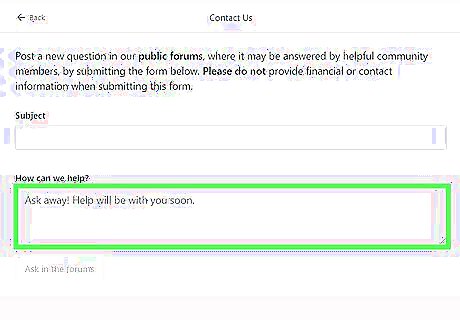
Fill out the form and submit it. Usually there will be a subject line and then a box underneath for you to provide further details. This function is most suitable for questions that require privacy. This may include problems with credit card transactions or personal account information. Describe the issue you’re having. Try to be clear and concise. Explain any ways you used to try and solve the problem. Web address links to pages or images are also helpful. Take screenshots of the issue if necessary.
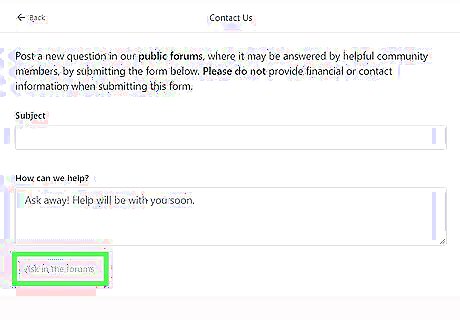
Wait at least 24 hours for a reply. Support staff will email you directly. People live in different time zones. The staff also receive many help requests so they will reply to you as soon as possible. Don’t submit the same post twice. This will increase the waiting time for responses.
Using the Live Chat
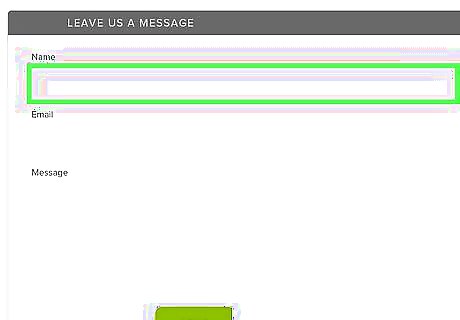
Use the WordPress online contact form. After logging in, press the question mark symbol at the bottom right of the page and click the ‘Contact Us’ link. The live chat function is only available if you have a paid WordPress upgrade. If you are using the free service, submitting the form will post it on the online forum. The live chat allows you to address your issue in real time. It is available 24 hours on business days with limited hours on the weekend.
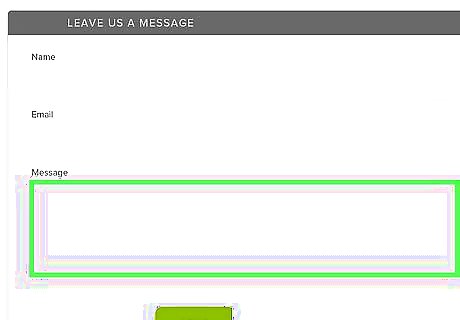
Fill out the form. There is a box to enter a subject line and a larger box below that for you to explain further. If a staff member (Happiness Engineer) is available, there will be a button to press ‘Chat with Us’. If all staff members are busy, the option to ‘Submit Support Ticket’ will appear instead.
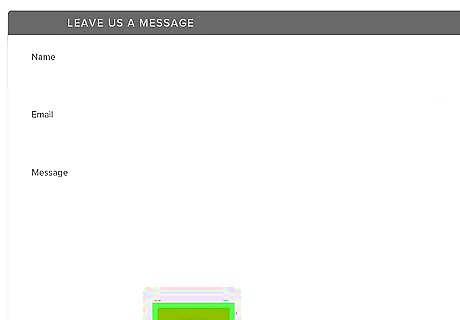
Explain your problem and provide details. The staff will be able to solve your problem better if you can be as specific as possible. Refer to particular functions and describe the processes you followed. Remember to thank staff for their help once your problem has been solved. It'll let them know that you appreciate their expertise.
















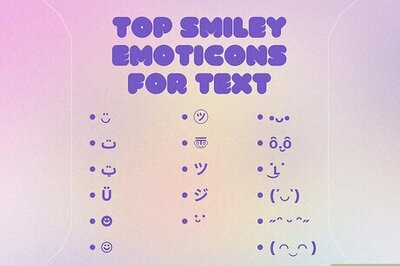
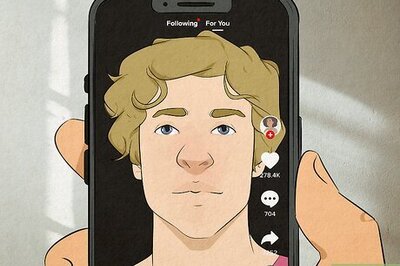
Comments
0 comment