
views
The Department of Telecommunication (DoT) had recently launched a web portal in mid-September, which allowed the users to check the phone numbers that were issued in their name. The name of this portal was given as Telecom Analytics for Fraud Management and Consumer Protection (TAFCOP). It was initiated as an attempt to help citizens prevent fraudulent activities by checking the sim cards that were registered under their names as well as those that have been registered against their Aadhaar cards. As per the rules and regulations of the Department of Telecommunications, one person can have up to 9 mobile numbers connected to a single Aadhaar card.
The only issue with this initiative is that it is not available across the entirety of the country as of yet. At the moment only a select few states went live with it.
The website mentioned, “Department of Telecommunications (DoT) has taken several measures to ensure proper allocation of telecom resources by Telecom Service Providers (TSPs) to subscribers and protect their interests in ensuring reduction of frauds. As per existing guidelines, individual mobile subscribers can register up to nine mobile connections in their name.”
“This website has been developed to help subscribers, check the number of mobile connections working in their name, and take necessary action for regularising their additional mobile connections if any. However, the primary responsibility of handling the Customer Acquisition Form (CAF) lies with the service providers,” said the official portal.
At the present moment, the TAFCOP initiative is only present in the states of Andhra Pradesh, Telangana, Delhi, NCR.
Here is the step-by-step process of how you can check to see and verify the sim cards that have been registered against your Aadhaar card:
Step 1: Visit the TAFCOP website at (https://tafcop.dgtelecom.gov.in/)
Step 2: Enter your mobile number and click on request OTP (One-Time Password)
Step 3: The Department of Telecommunications will then send you the OTP to the mobile number via SMS. You can use this to validate yourself and sign in to the portal.
Step 4: You will be redirected to a page where you can view all the different mobile numbers that have been linked to your specific Aadhaar card.
Step 5: In the event, you see numbers that you don’t recognize or have since been out of use by you, you can report them so that they can be removed from your Aadhaar card.
With the availability of such a service, you should do regular check-ins and see what the status is with the mobile numbers that are linked to your Aadhaar card as it can significantly reduce the chances of fraudulent activity taking place on your account. Over the past few months, the Aadhaar issuing authority, the Unique Identification Authority of India (UIDAI) had rolled out one service offering after another which have all been aimed at one major concern; making the customer’s life easier and safer. The entire process of handling one’s Aadhaar and the related facilities has been taken online for the most part. This in light of the fact that the Covid-19 pandemic is still raging on was a good move on the part of the government entity.
It should also be noted that quite recently the UIDAI joined hands with the Indian Post Payments Bank (IPPB) so that you can update your mobile number at your doorstep with the help of the postman. The IPPB is doing this as a Registrar for the UIDAI.
Read all the Latest News , Breaking News and Ukraine-Russia War Live Updates here.













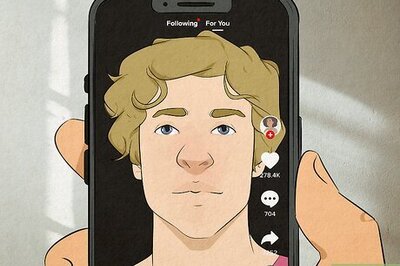
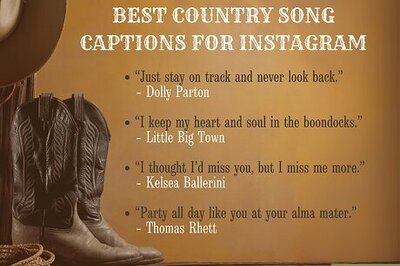

Comments
0 comment