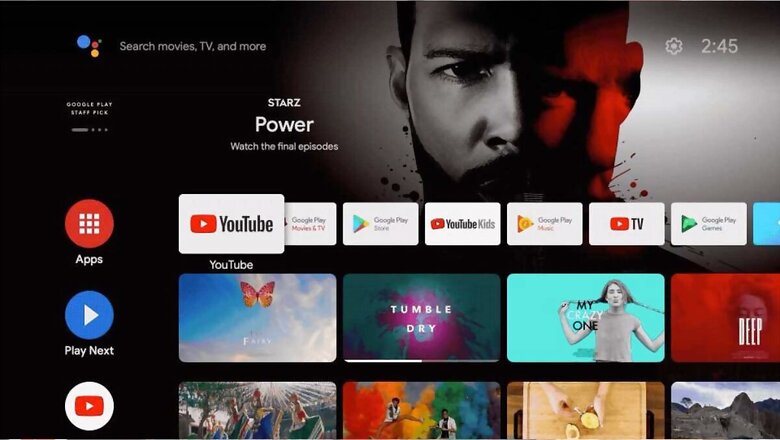
views
This is not at all pleasing but it is finally happening. Google is finally rolling out advertisements for Android TV, specifically the home screen. Google calls these cinematic highlights and will be pushing sponsored content as well. The rest of the time, your Android TV home screen will show what Google refers to as staff picks for content that you like, across a range of video streaming platforms. This new addition arrives as part of the updates for the Android TV Home and Android TV Core Services applications for your TV. If you haven’t seen advertisements on your Android TV home screen just yet, the switch could be flipped for you any time now.
Earlier this month. Google had confirmed these upcoming changes, which will include the ability to do a one-click subscribe for video streaming platforms you may not have subscribed to yet. “We’re now sharing cinematic teasers for the most popular movies and shows handpicked for you by Google Play’s entertainment experts or sponsored by media partners (starting in the U.S.),” said Google in an official statement. The interesting bit here is that these changes roll out in the US and around the world in the coming weeks, so you may still have some time before the adverts begin to annoy you.
In the meantime, if you are seeing ads on your Android TV based smart TV, there is a workaround to remove these. It may be temporary though, but well, why not try. Go to Settings on your Android TV. Open Apps -> See All Apps -> Show System Apps and scroll down the list to find Android TV Home. Select this and once the details show up, hit Uninstall Updates. This will revert your Android TV Home to an earlier version, without the ads. As an unintended consequence, you may lose some of your settings on the Android TV Home, such as the app layout preferences. But well, this works. Also, then head to the Google Play Store on the Android TV and disable automatic app updates from settings. Next time you manually update any apps, avoid updating Android TV Home and Android TV Core Services.
We can be sure Google will find a more permanent way of rolling out these ads to Android TV, but well, if this works for you for the moment, nothing like it.










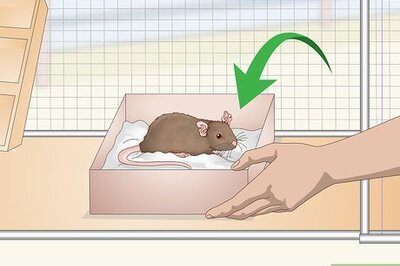






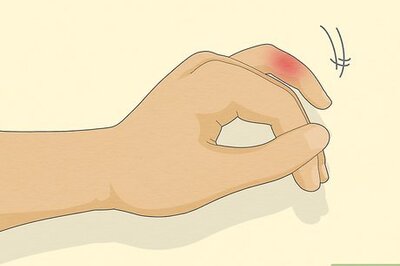

Comments
0 comment