
views
WhatsApp is working on a fingerprint recognition feature that will enable Android users to lock and unlock their messaging app using their fingerprint. WhatsApp users on iOS have already got used to this feature which was introduced for them early this year. Now, beta update tracker WABetaInfo has shared screenshots showing how the authentication feature can be enabled in Settings, and what the interface will look like.
Users can enable it by heading into Settings >Account >Privacy > Use Fingerprint to Unlock after registering your fingerprint. WhatsApp also gives users an option for a timeout after 1 minute, 10 minutes or 30 minutes. Like the default Android system, too many failed attempts will lock you out the app for a few minutes. The feature would offer an extra layer of protection for WhatsApp users who worry about easy access to their messages. There’s likely a PIN backup option for this if the fingerprint reader fails.
Additionally, WhatsApp will be receiving Dark Mode very soon. WABetaInfo has managed to dig in and has found the Dark Mode in the 2.19.82 beta update and shared some screenshots as well. The mode makes its way to the notifications settings, data and storage settings, chats settings, and account settings. Notably, the tipster suggests that the new Dark Mode will not be as useful on OLED displays as it isn’t completely black, rather very dark grey in colour.










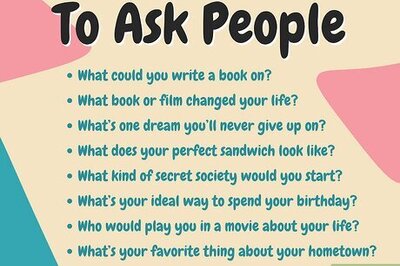


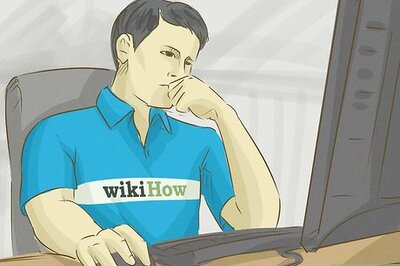




Comments
0 comment