
views
WhatsApp finally looks set to roll out its much awaited feature that lets its users recall any messages which they might’ve sent wrongly. The feature which was previously termed as ‘WhatsApp Recall’ is now being rolled out to Android, iOS and Windows devices as per recent reports. The WhatsApp ‘Delete for everyone’ feature’ will work for unintentionally sent texts, images, voice messages, GIFs, locations, contacts, quotes, status replies and in the near future, may also accommodate stickers. Reports indicate that the ‘delete for everyone’ feature’s roll out is slow and in order for it to work, both the sender and the recipient need to be on the updated version of WhatsApp.
How Does it Work?
WhatsApp sends a fake copy of the unintentional message to the receiver once the sender retracts the message. Once the false copy is received by the recipient, it will not be saved in their chat history and their device will not send a notification of the same in return. The false copy of the message will check for a similar ID on the database. Once the ID is discovered, the message holding the ID will be recalled. However, there are certain scenarios in which the ‘delete for everyone’ feature will not work. These are:
- Message inside a quoted message cannot be recalled.
- Delete for everyone will not work on a Broadcast List.
- Messages cannot be revoked after 7 minutes of sending them. Delete for everyone will only work within 7 minutes of sending the message.
- Delete for everyone will not work for Symbian OS.
WhatsApp users need to wait for the availability of the updated version of the chat app. In case they don’t receive the activation message for the same, users can uninstall the app and then reinstall it. Make sure to backup your chat data before doing the same.
WATCH VIDEO: Apple iPhone X First Look










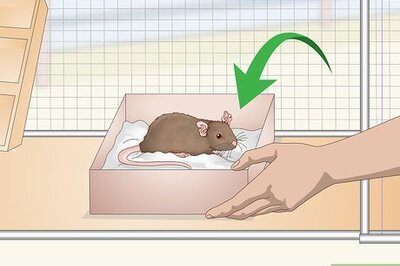






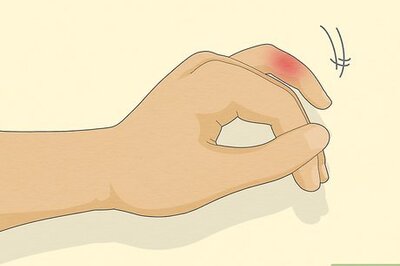

Comments
0 comment