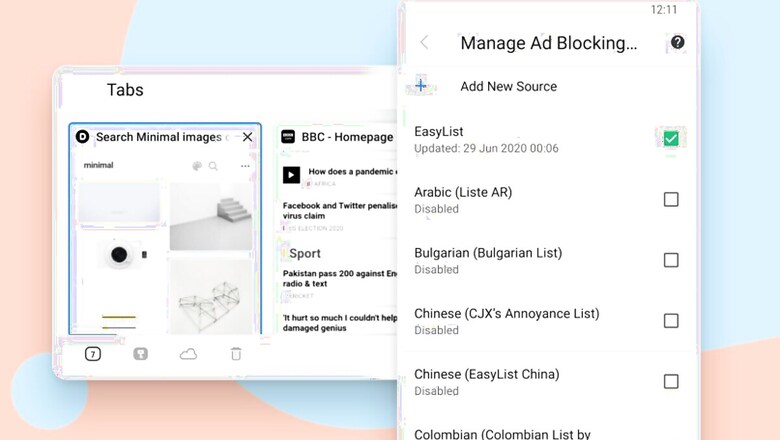
views
Vivaldi Browser's Android app has received a new update, which the app's makers claim have improved the browser in two very important aspects – blocking of cookie trackers, and a revamped overall interface. The update follows the Vivaldi browser for PC update that was rolled out last week with similar features as well, and will aim to make the service faster, smoother and more secure. The browser's layout revamp aims to make the overall usage experience more streamlined, and give users a simple way to access any type of web browsing that they may wish to do.
Through this update, Vivaldi for Android has significantly improved its integrated anti-tracker and ad blocking service. After this update, users will be able to create custom lists that allow specific sites to use cookies on your browser, while blocking out any unnecessary ones. This feature also accommodates for any web page that you may have whitelisted with your account, and the browser can now choose to load ads only for that specific page, while blocking out all other third party advertisements on any page not in the list.
The improved 'Tab' functionality allows users to switch between open, private, recently closed, and synced tabs page views by simply tapping on the respective icon on the bottom bar. Vivaldi believes that the redesign offers a better UI design, and will be more in line with its desktop web browser's design language. This, in turn, might lead to a more uniform user experience for those who prefer the Vivaldi usage experience, over more popular web browsers such as Google Chrome, Mozilla Firefox, Microsoft Edge and more. Alongside this redesign, Vivaldi has also moved features such as Panel Functions, Bookmarks, History, Notes and Downloads to the bottom of the user interface, in the previous version of the browser.
Among other minor features added to this update, Vivaldi for Android 3.2 now gets Dark Mode support for the background theme in Speed Dial, an improved landscape mode to provide more screen space, a user image in Sync Settings, and regular security patches and additional improvements in Notes.










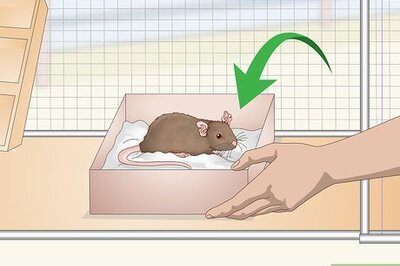






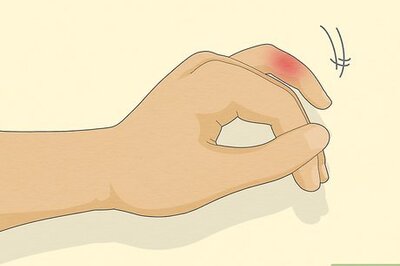

Comments
0 comment