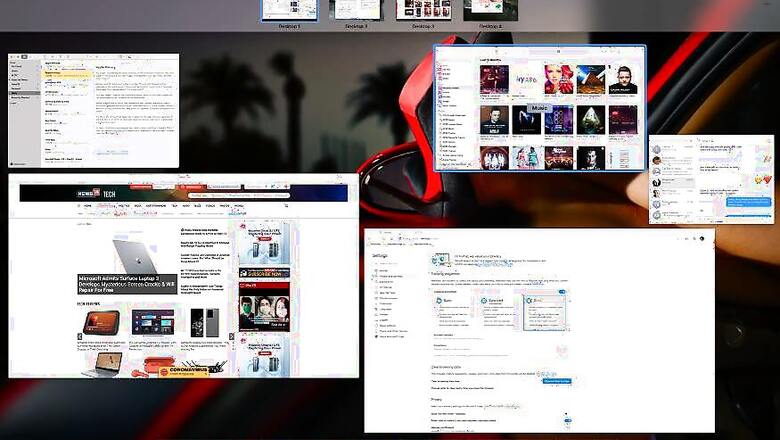
views
Sync. The Oxford Dictionary describes being in sync is defined as ‘moving or working at exactly the same time and speed as someone or something else’. Over time, it has not only used when referring to people, ideas or things, but is equally applicable to the technology that we use too. In fact, being in sync is one of the primary requirements of the modern-day productivity workflow that may involve a computing device, a smartphone, a tablet and even a smart watch. Quite complicated then, for beginners. The thing is, it shouldn’t be, if you have the right tools in place. Right, being used subjectively here, of course. For me, I am yet to find an ecosystem as slick and reliable as the one that Apple has, to provide the very foundation of this experience. Foundation being the operative word. As it is, this has been reaffirmed with the whole work from home routine that we are all a part of.
That being said, I do attempt to create a picture of how exactly I manage to weave all the computing devices I use into the same web of productivity and utility—and believe me, there are many that keep changing regularly, since that is part of the job. The default however remains the Apple MacBook Pro, the MacBook Pro 16 at the time of writing this. On the software side, it can all be a rather complex web that involves a variety of apps and services, including Microsoft 365, Google Drive, Pocket, Spotify and more.
The matter of hardware: I have reasons to trust the Apple MacBook
Let us get this out of the way first. The choice of computing device, for me, does entirely depend on what I find more comfortable to use on a daily basis. And more reliable. There are things about the macOS, which simply fits like a glove. It is not just the fact that we don't have monthly updated on macOS which break basic functionality, such as Wi-Fi or VPN access (looking at you, Microsoft). One such example is Mission Control, and the ability to have multiple desktop windows with separate apps assigned to each—and the simple swipe gestures that let you switch seamlessly. For instance, I keep my web browsers on one window, a document editor on another, an image editor on the third, Apple Music on the fourth and so on. Hot Corners let you configure macOS to quickly glance at and switch application windows, put the display to sleep and so on. Over time, Microsoft has considerably improved Windows, but Windows 10 still does not allow this slick functionality for what I need, and in the way Apple macOS does.
Then there is the small matter of the keyboard. For me, the MacBook keyboards over the years, have offered just the sort of responsiveness, travel and spacing that I find comfortable. Yes, including the Butterfly keyboard, which has been very reliable for me. In the Windows ecosystem, Microsoft Surface Laptop and some HP notebooks come close, but the jarring change with most others is just an unnecessary learning curve which keeps me away from using them as a daily driver.
Safari Has Thrown Instagram Off my Scent & Microsoft Edge is Quite Lovable
For web browsing, there are two tiers of web browsers that I prefer. Apple’s own Safari has improved leaps and bounds when it comes to privacy features. While this also helps me keep everything in sync, including open tabs across devices, on my Mac, iPhone and iPad, there are some observations over time which do indicate my web browsing history is more secure than before.
The Safari web browser, for instance, has something known as Intelligent Tracking Protection. “It works by separating the third-party content used to track you from other browsing data, so what you look at on the web remains your business — not an advertiser’s,” says Apple. The AI and machine learning work is done on the device itself (which means no data is shared with any third-party services) and this feature is on by default on all Safari browsers. I can say with certainty that with Safari as my default browser on the iPhone, iPad and on the Mac, apps such as Facebook and Instagram have been completely thrown off my scent. I browse for some product on the web or search something on a shopping website, and unlike before when using Google Chrome or Mozilla Firefox browsers, no eerily similar and targeted adverts pop up for me on Instagram and Facebook. Even the adverts that other websites serve up aren’t an ode to my actual web searches.
The thing is, and it is quite funny—Facebook and Instagram as well as online adverts that I get are still stuck in the past, and they have no clue what I am searching for now. Except the ads that I may click on either of the platforms, and they latch on to that with great hope!
Yes, Safari may be a bit restrictive for you if you rely heavily on extensions and add-ons. I prefer to keep my browser streamlined, with the Pocket extensions (earlier known as Read it Later) to save web links for reading later, being the only extension. If you still need a web browser that lets you bolt things on in greater variety, I’d recommend the Microsoft Edge web browser.
Microsoft Edge is the second, and a very reliable, tier for my web browser preferences on the iPhone, Mac and iPad. But if it is an Android phone or a Windows PC, then Edge becomes the default web browser. It is lighter on the resources than Chrome, which means better battery life—yes, I don’t use desktops, which is why battery life is important for me. This does not load the system as Chrome so often does, slowing everything down and heating everything up in the process. And it also offers more detailed tracking prevention. I’ve chosen Strict, needless to say, across devices.
If you still want choices, Mozilla Firefox, the new Vivaldi and Brave are some very capable options available across all of your devices.
Gone Overboard with Google, OneDrive and iCloud Storage
Then there is the small matter of cloud storage services, to keep my files synced across all devices. This is absolutely critical, because at times, some document from work needs to be accessed while at home, and vice-versa. And l like backups, properly sorted. Here, I have gone a bit overboard, admittedly. My cloud storage requirements for work are handled by Apple iCloud and Google Drive, the latter being important because the app is available for Android too. And it is still the free tier for Google Drive, which I am using purely for the recent documents—you’ll run out of the 15GB of storage, which also includes Gmail, quite quickly. Though if Android devices are never in the mix for you, iCloud does equally well on iOS, macOS, iPadOS and Windows 10 devices.
Then there is OneDrive, as a backup for the backups, because I have the Office 365 subscription, and that bundles cloud storage as well. However, and I’ve tried this time and again, the OneDrive app just doesn’t work as well on Macs as Google’s Backup & Sync app and of course, the integrated iCloud. If it did, I wouldn’t hesitate to use the humongous 1TB of cloud storage. Get that macOS app sorted, Microsoft.
There was a time when Dropbox was my go-to cloud storage, but last year they decided to add limits to the free subscription tier, and that wasn’t entirely appreciated. It now charges $9.99 per month for 2TB storage, something I don’t feel the need to splurge on with robust alternatives already in place.
Paying For Microsoft 365 Family Subscription Simply For The Convenience
The Microsoft 365 Family subscription costs me Rs 530 per month and is a critical link in my workflow chain. Microsoft Word and Excel are two apps I need more often than not, and to be honest, I’m not exactly the most comfortable accessing Google Docs via the web browser all the time. I prefer an uncomplicated offline solution, with access to my files and a document editor to work on when needed even if there is no internet connectivity available.
As for Apple’s own Pages, Numbers and Keynote, they work perfectly fine. That being said, word editor Pages still only save files with the “.pages” extension, for instance, and there is no option to set that to save files as “.docx” if you want that. In an environment where I need to also share files with others who use Windows machines and Microsoft Word, this just becomes incredibly inconvenient.
Noting it all down on Notes and Microsoft To-Do
While I prefer the Apple Notes app, there are times when I need to access some data on an Android phone or a Windows PC, for instance. That is where the Microsoft To-Do app just works very well for me. Syncs across all devices you have signed in with the app, can share lists with colleagues and family and more.
For some reason, I’ve tried but never really taken to Google Tasks. It is a neat app, no doubt, but To-Do seems more intuitive and powerful.
The soundtrack for work and play shifts between Apple Music and Spotify
Quite often, music is what you need to calm your nerves. Or take your mind off things. Or to simply just ignore what is unfolding around you. Or simply for the life beyond work. Music streaming services aplenty, but long before most of these concepts became fancy and cool, I’ve been an Apple Music subscriber—the Family subscription too @Rs 149 per month, mind you. That ropes in the music requirements of everyone else at home as well. Apple Music as an app on a Mac, an iPhone and an iPad, just simply works. All my music is there, painstakingly curated over the years.
It is also not easy to simply let go of one music streaming app in favor of another. That is the challenge which I had when Spotify arrived in India last year. I am a subscriber there also, because Spotify has that rather unique way of curating the music recommendations, that I end up discovering more music. That’s building the Spotify library as well, and soon enough, I’ll have Apple Music and Spotify equally armed.
Apple Music also can be set as the default music source on the Amazon Echo smart speakers and smart displays too—and that is exactly what I have done. And if you have an Apple HomePod smart speaker at home, then the choice really isn’t up for debate anymore.
This is not rocket science
There you have it. Using a MacBook Pro doesn’t mean you are restricted in terms of services or apps, just as you wouldn’t be if you replaced it with a Windows 10 PC and replicated the services and apps that I use. It is all about having hardware that you think is powerful enough for your usage scenario and topping that up with the best possible apps to use. Some will be paid, but that is very much a reality.












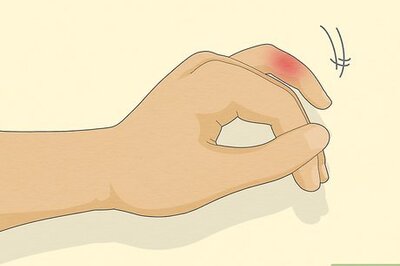


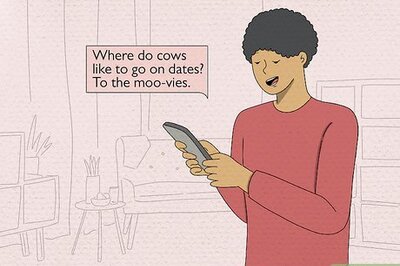


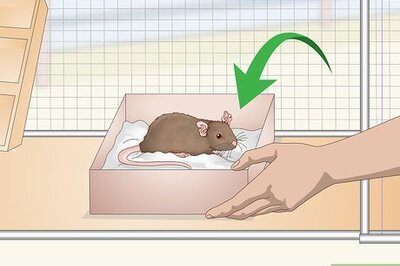
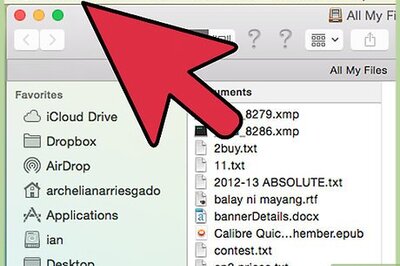
Comments
0 comment