
views
Microsoft and Google are still trying to figure out an issue with the Windows 10 May 2020 update (aka 20H1 update) that allegedly hampered with the Chrome Web browser for some users. According to users on Reddit and Google’s Help Forums, following the Windows update in May, Google Chrome refused to sync login data and kept signing out from online accounts after every session. The two tech giants are yet to address the issue formally but it appears that a user on a Chromium developers forum has figured out the problem. The user claims that the error is caused by a scheduled task called ‘S4Us’ in the Windows Task Scheduler.
According to an online publication Stack Overflow, service for user or S4U are responsible for secured login. Without getting much into the technical details, the user explains that to fix the error, affected users need to:
“Open a powershell console as Administrator and paste this: Get-ScheduledTask | foreach { If (([xml](Export-ScheduledTask -TaskName $_.TaskName -TaskPath $_.TaskPath)).GetElementsByTagName(“LogonType”).’#text’ -eq “S4U”) { $_.TaskName } } ”
Back in May, Microsoft released the Windows 10 May 2020 update for Windows PCs with new features and enhancements. The new update carried an upgraded Notepad and various memory improvements for Microsoft Edge. Overall, the software giant also introduced performance tweaks to improve Bluetooth connectivity and Wi-Fi Protected Access 3 (WPA3) enhanced wireless connectivity along with added security. Microsoft had further provided a dedicated Cortana app with the Windows 10 May 2020 update.
Meanwhile, Google is also bringing new security-related updates on Chrome for Android and iOS. App users will now get an alert you any of the saved passwords are compromised. Additionally, the Chromium-based browser is introducing a biometric authentication step before auto-filling passwords for iOS. Users can authenticate using Face ID, Touch ID, or phone passcode.
Read all the Latest News and Breaking News here















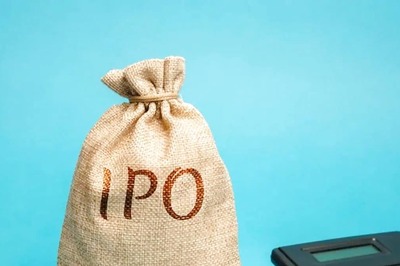



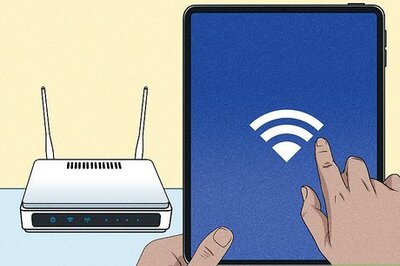
Comments
0 comment