
views
If you had been waiting impatiently since the Apple Worldwide Developer Conference (WWDC) earlier this month to try out the new operating systems for the iPhone, iPad and Mac, the wait is now over. Apple has released the first public beta versions of iOS 13 for the iPhone, iPadOS for the iPad line-up and macOS Catalina for the MacBook, Mac and iMac devices. This is your first taste of what the future holds for these Apple devices.
This comes after the developer builds have been doing rounds for a few weeks now. Clearly, Apple believes that these builds are stable enough for the public to try out—at least the ones who have the courage to use software that is still quite early in the development stage. In fact, iOS 13 public beta was supposed to release in July, but it is perhaps stable enough to be rolled out a week or so earlier than earlier planned. It is expected that the final versions of iOS 13, iPadOS and macOS Catalina will release in September.
You can also get your hands on the public beta builds iOS 13, iPadOS and macOS Catalina by signing up for the Apple Beta Software Program. You need to register with your Apple login. Keep your iPhone or iPad nearby, if you have two-factor authentication enabled. Once you are in, you will see different tabs for macOS, iOS, iPadOS and tvOS. Select the device you wish to try out the public beta for.
For a Mac device, you need to select 'enrol your device' and download a macOS Public Beta Access Utility software which will then allow you to download macOS Catalina on your MacBook or iMac via the Software Update in the Settings app. This will be a .DMG file which you will need to run on your macOS device.
On an iOS device such as an iPhone or an iPadOS device such as an iPad Pro, you will need to download a configuration profile from beta.apple.com/profile from the Safari web browser on the iPhone or iPad itself, and then head to Settings -> General -> Software Update to download the iOS 13 beta. You need to follow the same process as iOS to download the iPadOS on an iPad device which you may own.
There are significant changes incoming with the next iterations of the operating system for all of Apple’s devices. iOS 13 brings in a system-wide dark mode, as well as significant enhancements to apps including Photos, Siri and CarPlay and also significantly faster app performance and FaceID. The macOS Catalina breaks up iTunes into smaller and more focused apps for Music, Podcasts and TV, and also allows for you to use an iPad as a secondary display. But it is the iPadOS for the iPad, the iPad Mini and the iPad Pro which is perhaps the most exciting. It is melding a lot of the features of iOS and macOS, to make what is a mix of both worlds on an iPad. This includes a redone home screen with widgets, a desktop-grade Safari web browsing experience, a download manager, redone files app and support for external storage.











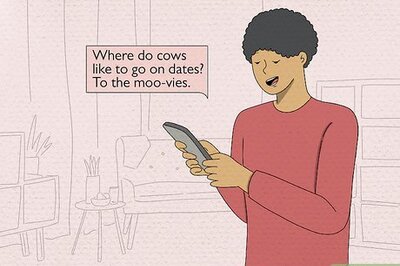

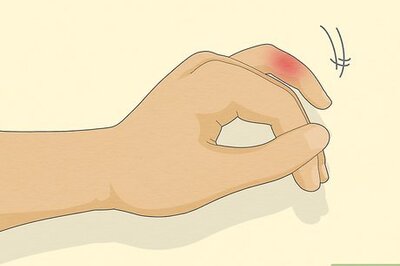


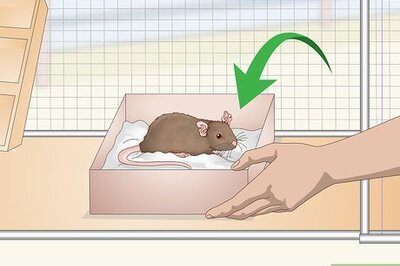



Comments
0 comment