
views
Apple has released its latest version of iOS, iOS 15.1 that comes as the first major upgrade to iOS 15 that was released in September. The latest update brings several new features that were expected to arrive with the first iOS 15 rollout, along with camera improvements for iPhone 13 Pro. New features that will be coming to iPhone users include SharePlay, ProRes video capture for iPhone 13 Pro users, lossless audio and Dolby Atmos with Spatial Audio for HomePod smart speaker, and more. Let us take a look at how to install iOS 15.1 and what’s new.
The iOS 15.1 update will be an over the air update, meaning that all iPhone users will get it automatically on their smartphones. In order to check if your smartphone has got the update, you need to go into Settings > General > Software Updates, and install the update if it shows for your device. We at News18 checked for the update on the iPhone 12 Mini and the file is 1.41GB for the small iPhone. Our guess is that the file is larger for the iPhone 13 Pro models.
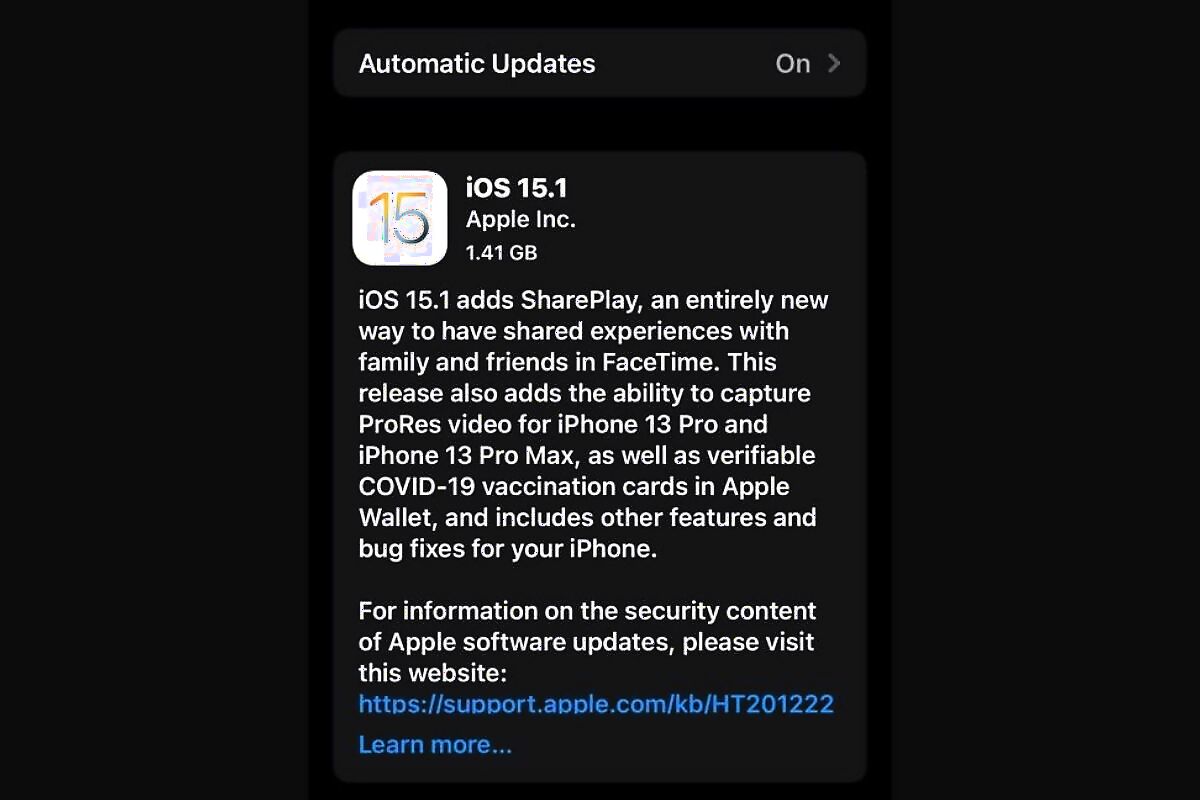
In terms of features, the iOS 15.1 update brings a much awaited SharePlay feature that allows users to share screen content while on a FaceTime call. There are options for listening to music with other, watching TV and movies with syncing, and there is a SharePlay screensharing option that will share the screen on your iPhone, iPad or Mac with someone else.
For iPhone 13 Pro models, Apple has brought a much-hyped feature that allows iPhone 13 Pro users to record high quality ProRes videos. This is a professional video recording format that is used by TV shows, commercials, and movie makers. The format offers higher colour fidelity and less compression. ProRes allows iPhone 13 Pro and iPhone 13 Pro Max users to capture, edit, and share professional-grade videos from their devices. Users can enable this option by going to the Camera section on their device’s Settings.
iPhone 13 Pro models are also getting a new Auto Macro feature that will automatically switch to the macro lens if the user is shooting a close-up object. Auto Macro can be turned off in the Camera section of the Settings app by scrolling down and toggling off “Auto Macro.”
iOS 15.1, paired with HomePod 15.1 software also brings Lossless Audio and Dolby Atmos Spatial Audio to the HomePod smart speakers from Apple. Lossless audio and Spatial audio can be turned on and off from the Home app.
iOS 15.1 is also bringing a vaccine cards feature within the Wallet app. iPhone users who have added their COVID-19 vaccine certificate to the Health app on the iPhone will be able to use those records to generate a vaccination card from the Wallet app.
Apart from these, there are improvements in Apple’s Home app, Shortcuts, and more. Apple is also said to have updated the battery algorithm for iPhone 12 models that is aimed at improving battery backup over time.
Read all the Latest News , Breaking News and IPL 2022 Live Updates here.
















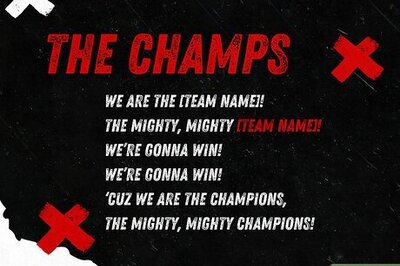
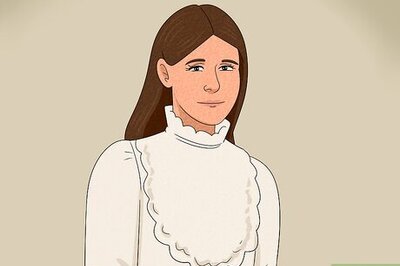
Comments
0 comment