
views
BTEUP Results 2017 for Odd Semesters viz 1, 3 and 5 have been declared by the Board of Technical Education, Uttar Pradesh (BTEUP) on its official website - result.bteupexam.in. The UP Technical Board had organized the examination for semester 1, semester 3 and semester 5 in the month of December 2017, last year, for candidates studying at various polytechnic institutions in the state. Candidates who had appeared for the same can follow the instructions below to check their result now:
How to check BTEUP Results 2017 for Odd Semesters?
Step 1 – Visit the official results website of Board of Technical Education, UP –
result.bteupexam.in
Step 2 – Enter your Enrollment Number (eg - E1610933000002) and click on Show Result
Step 3 – Preview your result
Step 4 – Download your result and take a printout for further reference
Direct Link - http://result18.bteupexam.in/year/rollno.aspx
As per the official website, if any candidate sees ‘MW’ instead of his/her results, then s/he must wait for 1 week as the result would be uploaded in a week’s time for such cases. Candidates who wish to apply for scrutiny must follow the procedure given on the following website:
http://admininstitute.bteupexam.in/
The result of Special Back paper conducted in December 2017 is also available on the official website and candidates can enter their Enrollment number to check their result at the following url:
http://result18.bteupexam.in/year/sp/rollno.aspx












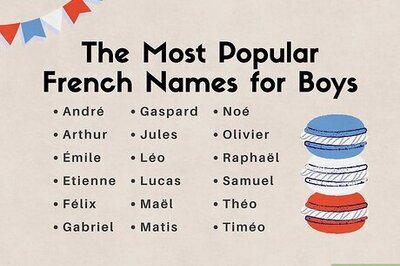

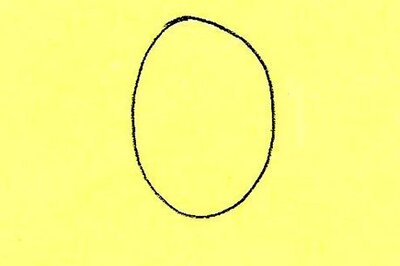
Comments
0 comment