
views
How to Get Free Points
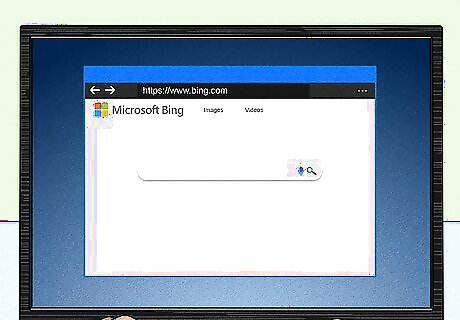
Use Bing on your computer. Anytime you need to search for something, head over to Bing.com and enter your query. As a Level 1 (beginner) member, you'll earn 5 points per search for a maximum of 50 points daily. Once you reach Level 2 by earning at least 500 points per month, you can earn up to 150 points daily for Bing searches. Using Bing on your computer is an easy way to rack up points without thinking about it! If you use Bing in the Microsoft Edge web browser, you'll earn an additional 5 points per day for your searches at Level 1, and up to 20 extra points at Level 2. Even Bing searches you perform from the Windows Search bar earn points.
Install the Bing app on your Android, iPhone, or iPad. When you use the Bing app to search the web on your phone or tablet, you'll earn 5 points per search, up to 100 max points per day. This is in addition to any points you earn on your computer, so be sure to use Bing on all your devices to get the most free points. You must be a Level 2 member to earn points with the Bing app.
Read your emails from Microsoft Rewards. When you sign up for Microsoft Rewards, you'll get emails from Microsoft that occasionally contain links to get free points. The first email you'll get contains a welcome link that'll add 25 points to your balance! If you don't have that email anymore, don't worry—the link still works, and you still get your 25 points r by clicking here. The Microsoft Rewards subreddit also shares a list of working links that will instantly apply 10 points to your account per link. Check it out!
Complete daily activities. Head to rewards.bing.com every day to receive a new set of activities to complete for extra points. Scroll down to the "Daily set" section to see available activities (like reading fast facts, taking short quizzes, and participating in polls) and how much you'll earn once you complete them. Scroll down even further to find additional activities to complete.
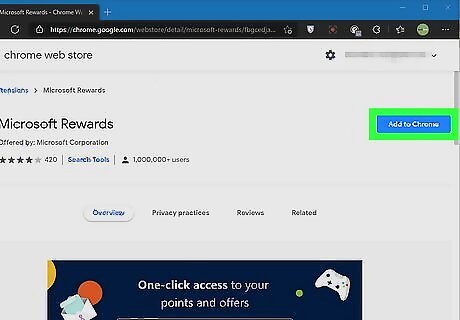
Use the Microsoft Rewards browser extension. This extension gives you even more opportunities to earn Microsoft Rewards by completing a rotating set of daily activities. It'll also set your default search engine to Bing and allow you to track your reward point balance. On Microsoft Edge, go to https://www.microsoft.com/en-us/rewards/browser-extension and click Add the Extension to install. To install Microsoft Rewards on Google Chrome, visit https://chrome.google.com/webstore/detail/microsoft-rewards/fbgcedjacmlbgleddnoacbnijgmiolem?hl=en. Once installed, click the gold medal icon at the top of your browser to look for new activities.

Play select games on the Xbox One, Series S, Series X, and the Xbox app. Use the Rewards Hub on your Xbox console or in the Xbox mobile app to earn points for playing games. Usually, there will be free-to-play games or new releases that give you Points each time you play them. You can also earn points by watching movies and TV shows or downloading new Xbox apps once they’re released. You can also get the Bing app for Xbox to earn points when you use the search engine.
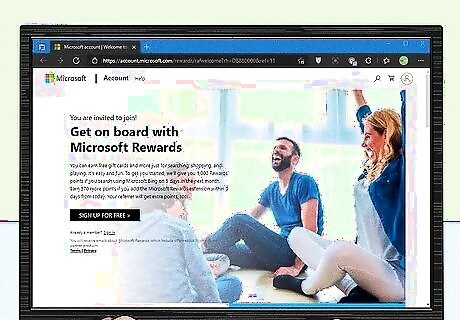
Keep an eye out for challenges. Sometimes, Microsoft releases monthly challenges with new ways for people to earn points. For instance, you might earn double the Points if you use Bing 5 days in a row. Or, you might get extra points if you refer a friend to Microsoft and they create an account.
How to Get Points with Purchases

Buy stuff from the Microsoft Store. Ensure you’re signed in with the email address you use for your Microsoft account. Any time you make a purchase from the Microsoft Store (from your mobile device, on Xbox One, Xbox Series S, Xbox Series X, in the Microsoft Store app on your Windows PC, or via the web), you’ll get points! It's worth waiting until you're Level 2 to make a big purchase—while Level 1 members get 1 point for every dollar spent, Level 2 members get 10 points per dollar!
Sign up for Xbox Game Pass Ultimate. If you're a Game Pass Ultimate subscriber, you'll earn even more points on your Microsoft Store purchases. With your Game Pass Ultimate membership, you'll get 20 points for every dollar you spend. That can add up quickly!
How to Redeem Microsoft Points
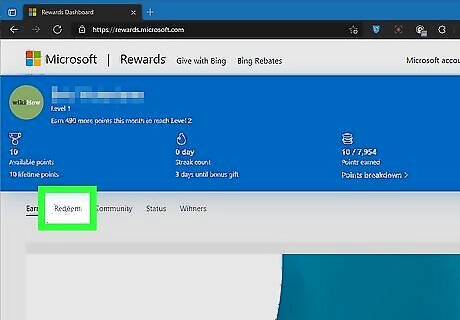
Go to https://rewards.bing.com/redeem in your web browser. When you're signed in to your Microsoft account, this page will show you how many Microsoft Rewards points you have available and a list of rewards. Click REDEEM REWARD below the reward you want to trade your points for offers, gift cards, and more. If you're using the Microsoft Rewards browser extension, click the gold medal icon in your browser toolbar and click the tile at the top. You can save up your Rewards points for a big prize or spend them as soon as you get them. It’s up to you!
How many Microsoft Points can you earn per month?
The maximum points you can earn varies. While it used to be pretty easy to figure out how many points one could earn by completing all tasks, the tasks are always changing. To earn the most rewards possible, level up to Level 2 as soon as possible by earning 500 Rewards points, and maintain at least 500 points every month to stay there. When you reach level 2, you can earn up to 5 times as many points when you search Bing.com and save up to 10% on select Microsoft products and services. If you have an Xbox or use the Xbox app, you can earn even more Microsoft Rewards points than using Bing and completing activities in your Rewards dashboard. Check the Xbox Rewards Hub regularly to find special quests that can reward you with tons of points.
Do Microsoft Rewards Points expire?

Yes, if you don’t earn or redeem anything for 18 months. You can earn as many points as you’d like to as long as you keep earning them. If you don’t earn any points for 18 months, they will expire, and your account will return to 0 points. Microsoft will send you a few warning emails before the 18 months is up.
How much is 1,000 Microsoft Points worth?

There’s no cash value, but 1,000 points roughly equals $1. That’s about how much value your rewards have when you earn 1,000 points. Keep in mind that it might not equate to $1 exactly, especially for rewards like gift cards and charity donations.
Are Microsoft Rewards worth it?

Yes, if you like gift cards, Xbox Live cards, donations to charity, and more! Microsoft Points can be redeemed for tons of stuff, and it changes all the time. Third-party gift cards, Microsoft gift cards, Xbox Live cards, and charity donations are just some of the things you can get with your Microsoft Points. Plus, Microsoft often updates their rewards and adds new stuff that you can work toward redeeming.











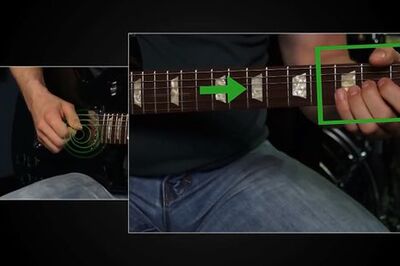








Comments
0 comment