
views
Watching a Twitch Squad Stream

Open the Twitch app. This has a purple icon with a white word bubble in it that can be accessed from your apps drawer. If you aren’t already logged in to your Twitch account, sign in using your username and password.
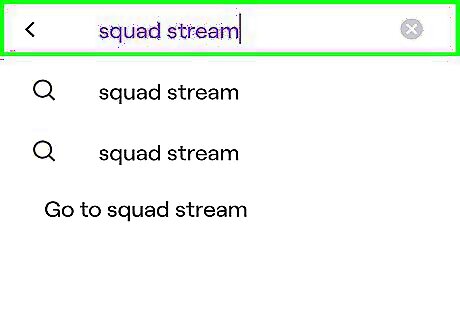
Type “Squad Stream” into the search bar. This pulls up any live squad streams broadcasting when you search for the squad stream tag.
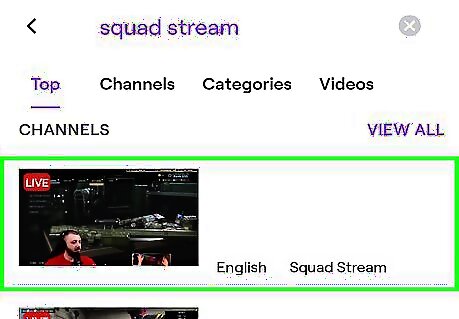
Select the Squad Stream you want to watch. Simply tap on the preview icon for a Squad Stream to access that Squad Stream broadcast.
Joining a Twitch Squad Stream Channel

Open the Twitch app. This has a purple icon with a white word bubble in it that can be accessed from your apps drawer. If you aren’t already logged in to your Twitch account, sign in using your username and password.
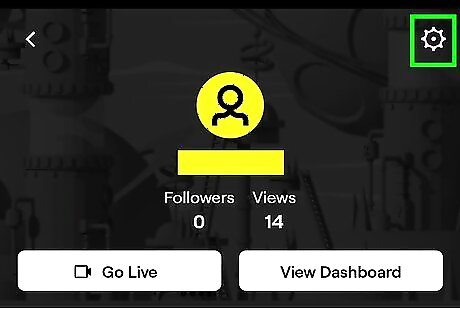
Tap the ⋮ button in the top-right. This will pull up a drop-down menu listing more options.
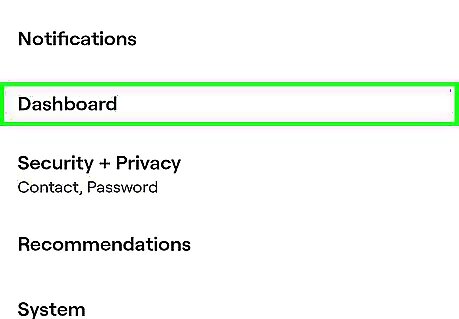
Select Dashboard in the menu.
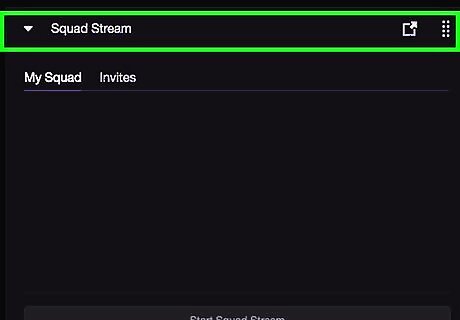
Select Squad Stream in the widgets menu. Squad Stream is Twitch’s in-house multi-channel streaming service.
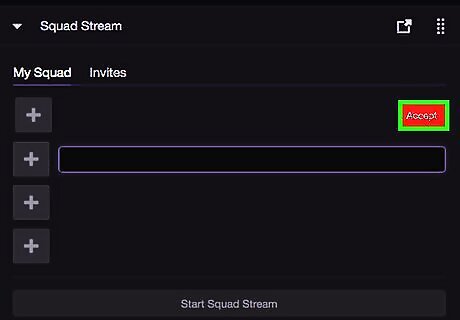
Tap Accept next to any invites you have. If you want to watch a Squad Stream, you’ll need to be invited to the stream and accept that invite.
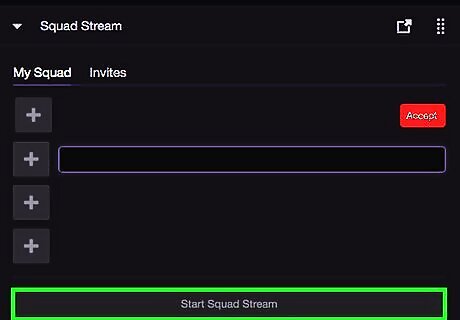
Tap Start Squad Stream. Once you’ve accepted an invitation to join a Squad Stream, you can begin watching content streaming from channels added to that stream.














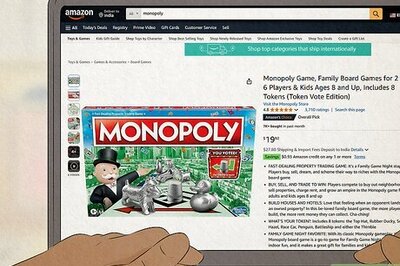
Comments
0 comment