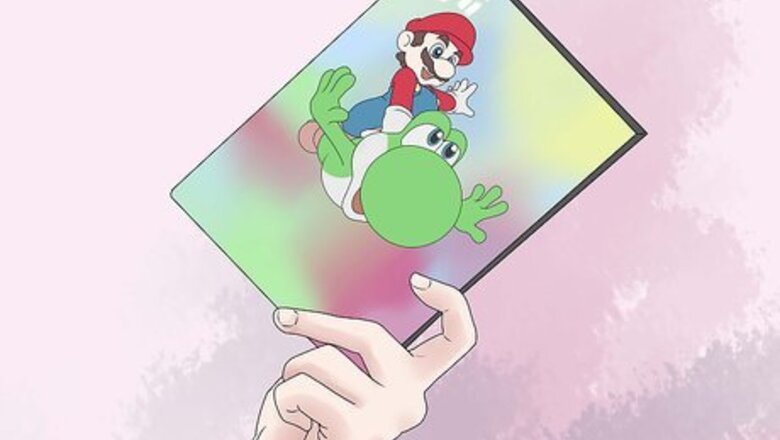
161
views
views
So you've got yourself a Wii, congratulations! Now it's time to figure it all out. The Wii Operations Manual will guide you through setting up the various sensor devices and settings you can manipulate. Most of these settings are a matter of personal preference and will not affect game play.

Once you've set up your Wii, pick which game you're going to play.

Make sure that the sensor is on top of your TV set or in front of the area where you want to be while playing.
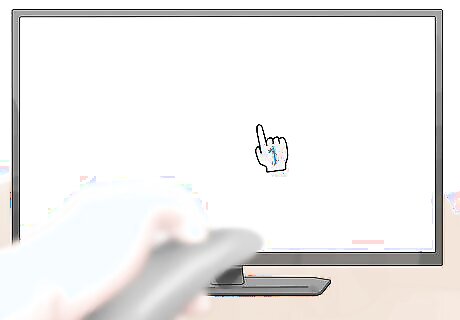
To manipulate the controller on the screen, point the controller to a point on the screen, and a corresponding icon will appear where you are pointing, and you will be able to move it by simply moving the remote, and pointing at different locations on the screen.













Comments
0 comment