
views
- Most LG smartphones have a power button on the back or left side of the phone. Press and hold the button until the screen lights up.
- On a flip phone, press and hold the Power/End key on the keypad.
- On a slide phone, press and hold the Power/End key on the front of the phone.
Smartphones
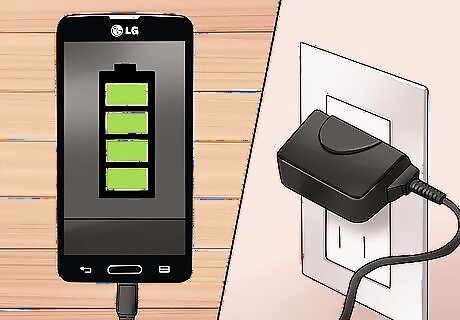
Make sure your phone’s battery is charged. If your LG phone won't turn on, the battery may be dead. Connect your phone to the power adapter you received with your phone. You can also power up a phone by connecting it to a computer with a USB cable.

Locate the power switch. Most LG smartphones have a power button on the back of the phone beneath the camera lens. Other models have a power button on the left or right side of the screen.

Press and hold the power button. on the phone. Stop pressing the button when the screen lights up. To turn off the phone, press and hold the power button on the back of the phone. Older LG bar phones have the power button on the top right side of the phone. Press and hold the power button to turn it on.
Slide Phones
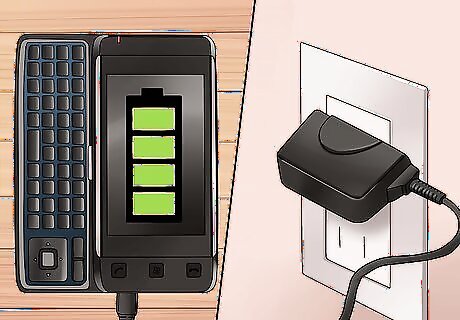
Make sure your phone’s battery is charged. If your LG phone is out of battery power, you won't be able to turn it on. Connect your phone to the power adapter you received with your phone. You can also power up a phone by connecting it to a computer with a USB cable.
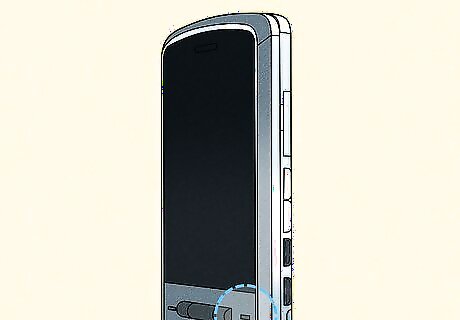
Locate the power button. On LG slide phones, the Power/End button is always located on the front of the phone on the bottom right. The button has a curvy line symbol with a circle under it.
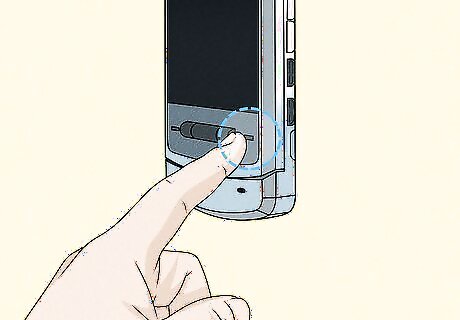
Press and hold the Power/End button. To turn on the phone, press and hold the Power/End button until the screen lights up, and then stop pressing the button. To turn off the phone, press and hold the Power/End button until the screen turns off.
Flip Phones

Make sure your phone’s battery is charged. One reason your phone might not be turning on is because the battery might be out of power. Connect your phone to the power adapter you received with your phone.
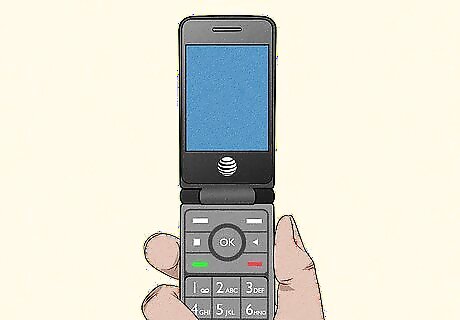
Open the phone. You'll want to have the keypad visible.

Press and hold the Power/End key to turn on your phone. You can lift your finger from the button when the screen turns on. To turn off the phone, press and hold the Power/End key until the screen turns off.
Finding the Manual
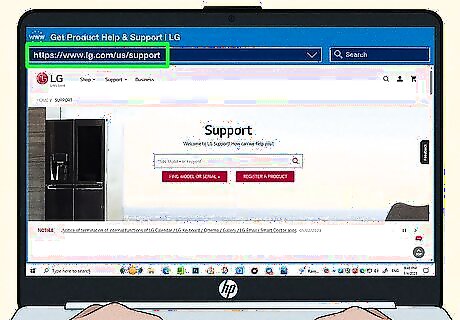
Go to https://www.lg.com/us/support/software-manuals. If you can't find the power button or your phone won't turn on, you can locate the manual on LG's support site.
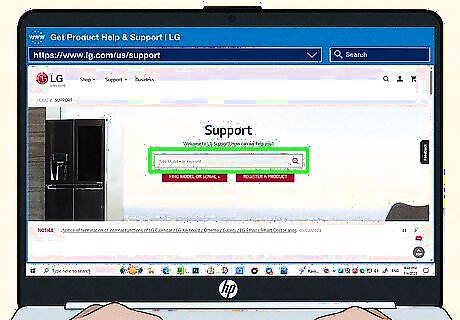
Search for your phone's model number. In the "Type a Model" box, type your phone’s model number or name, and then press Enter or Return to search. If you don’t know your phone’s model number or name, click the FIND MODEL OR SERIAL # button to search.










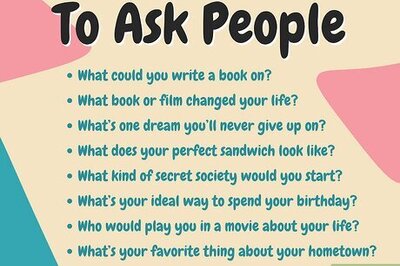







Comments
0 comment