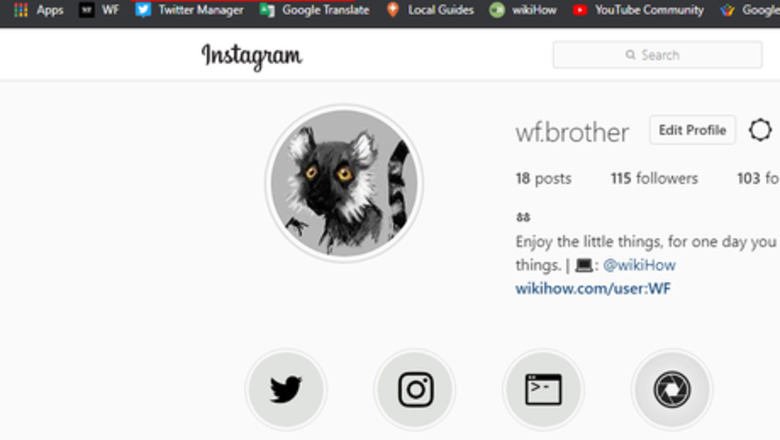
views
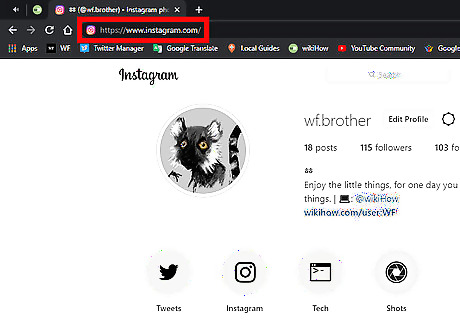
Go to Instagram's web page. Open www.instagram.com in a desktop browser and navigate to your profile page.
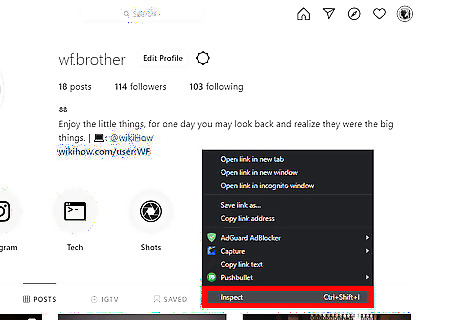
Open “Developer Tools” in your browser. Right-click on the page and select Inspect from the context menu. It will be the last option on the list. In Chrome, click on the three dots icon ⋮ then navigate to More Tools > Developer Tools, or press Ctrl+⇧ Shift+I to access the Developer Tools.
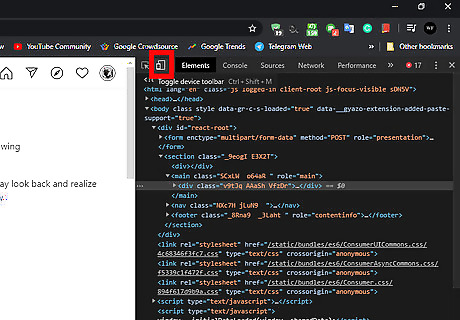
Enable Mobile view on the developer tools (your choice). If you want to enable the mobile view, click on the “Toggle device toolbar” option, next to the “Element inspect tool”. Then select a device from the top menu and refresh the page to reflect the changes. If you want a screenshot of the web view, just skip this step.

Select the Element Inspect Tool. You will see this option at the top left corner of the Developer tools box with arrow mark symbol.
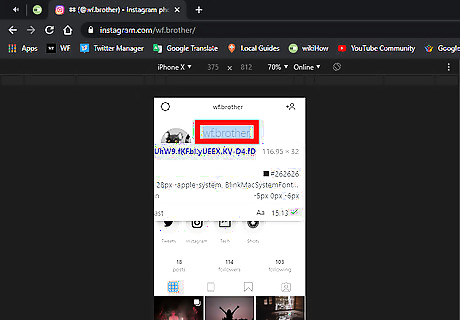
Click on your Instagram name with inspect tool. When you click on it, the elements that you want to edit will highlight on the Developer tools.

Edit the selected HTML Code. Right-click the highlighted HTML code you want to edit and select Edit as HTML from the context menu.
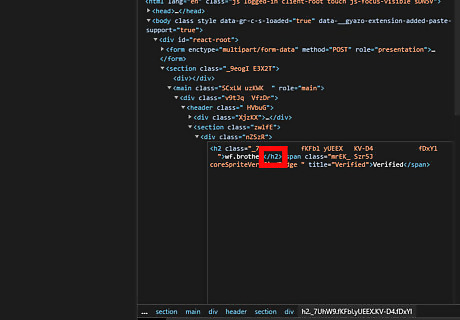
Add this HTML code. Paste the following code after the tag. Verified
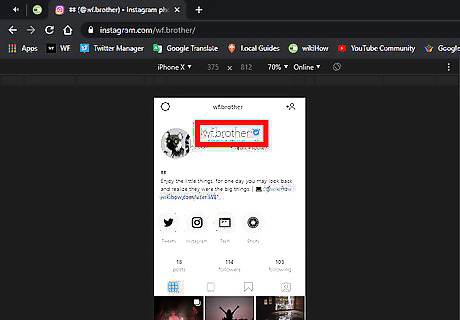
Close the edit panel to see the changes. Just click outside the edit panel to view the verified badge next to your Instagram username. This badge is not permanent, so you need to take a screenshot.

Take a screenshot. If you want to take a high-quality screenshot, click on the ⋮ option from the developer tools and click on the Capture screenshot option. The screenshot will be automatically saved to your PC. Go to the download location to view it.

Share the fake screenshot with your friends to prank them! Once again, this is not a real badge, it's just a webpage manipulating trick. Enjoy with your fake verified badge!














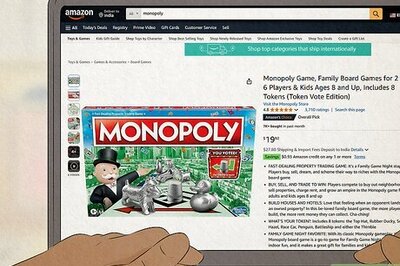
Comments
0 comment