
views
X
Research source
Creating Your Petition
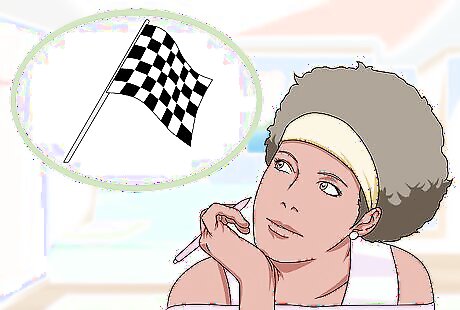
Identify your goal. You can come up with a compelling petition by first identifying what you want to accomplish. Remember, you need other people to sign your petition, and they won’t sign unless they understand your position on the issue. Spend some time talking with other people about how you would like the White House to tackle an issue. For example, you might be worried about climate change. But ask yourself what you think the White House can do. It should be something concrete, like “Introduce a bill into Congress for a Carbon Tax” and not “Take Climate Change Seriously.” Once you’ve decided your goal, you should also make sure someone hasn’t already created a petition on this topic. Creating duplicate petitions decreases the likelihood that any one petition will reach 100,000 signatures, which is the threshold for getting a response.

Create an account. Visit https://petitions.whitehouse.gov/user/login. You must provide the following information to create an account: first name last name email address answer to a question (to prove you aren’t a bot)
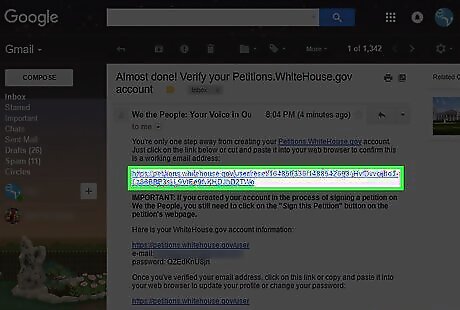
Log into your account. After creating an account, you’ll receive an email. Click on the appropriate link to verify your account. When you click the link to verify, you will be returned to the White House website. Click on the “Log in” button. Create a new password after log in. The password must be at least six characters long. Add numbers and uppercase letters to make your password stronger.

Start a petition. After changing your password, click on the “Create a Petition” link in the upper right-hand corner of the page. You will then have to select which category your petition falls into: Take or explain a position on an issue or policy. For example, if you oppose the President’s temporary ban on immigration from certain countries, you can start a petition asking him to suspend the Executive Order. Propose a new Administration policy. You might propose that the Administration adopt a new arts policy. Change an existing Administration policy. You might propose that the President change how drug crimes are prosecuted. Tell us what the federal government is doing about an issue. Call on Congress to act on an issue. For example, if you want Congress to pass a carbon tax, you can propose a petition.
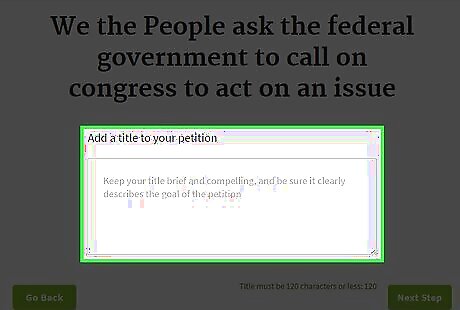
Enter your petition title. Your title should be short—120 characters or less. Ideally, your title should be as short as possible. For example, “Return the Churchill Bust to the Oval Office” is better than “Tell the President to Bring Back the Churchill Bust that Obama Removed.” Remember that your title should describe the goal. “Churchill Bust” is unclear. “Return the Churchill Bust” describes the action you want the President to take.
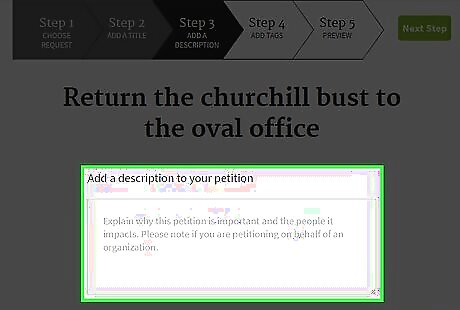
Provide a short description. You get 800 characters to state what you hope to accomplish with your petition. You can refer to research that supports your request. For example, if you want the Administration to adopt an arts policy, then you can mention studies that show the benefits of an early arts education. The webmaster moderates your petitions, so don’t include foul language, threats of violence, or anything offensive. Don’t include information that is private. Also don’t ask the White House to endorse or oppose a candidate or to endorse particular products or services. They won’t do that.
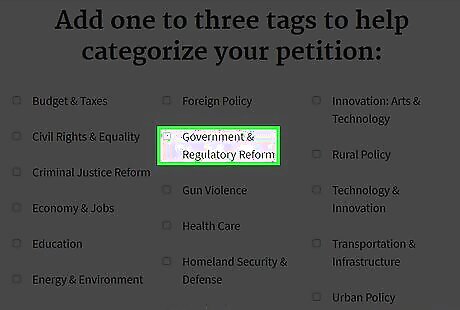
Choose tags. You can choose one to three tags that will help categorize the petition to make it easier to find. Choose appropriate tags. Some of the tags include the following: Budget & Taxes Civil Rights & Equality Economy & Jobs Education Gun Violence Immigration Veterans & Military
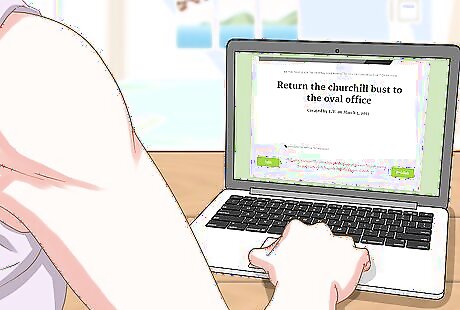
Proofread your petition. There is no edit button, so go over your petition carefully before publishing. Make sure it is grammatically correct and contains no typos. Ask another person to review it as well. When everything looks okay, you can press “Publish.”
Collecting Signatures
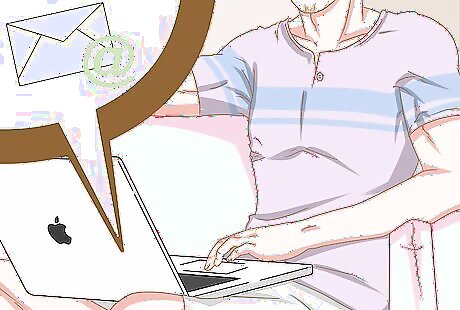
Receive an email from the White House. After you publish, the White House will send you an email, which will contain a link. This link takes people to a page where they can sign your petition. The email should be sent automatically.

Send the link in an email to people you know. You’ll need at least 150 signatures before the petition is searchable on the We the People website. If you don’t reach 150 signatures within 30 days, then it will never be searchable. Accordingly, send an email to as many people as you know and ask them to sign the petition. Also ask your friends and family to share with others. You need 100,000 signatures for the White House to issue a response, and you only have 30 days to get them. Your petition will be removed after 30 days if you don’t meet this requirement.

Receive a response. Once your petition receives 100,000 signatures, it will be reviewed by the White House. Everyone who signed it will receive a response via email. You might not immediately receive a response. Instead, the petition goes into the queue. However, the White House should respond within 60 days in most situations.










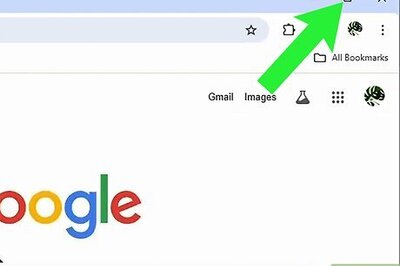
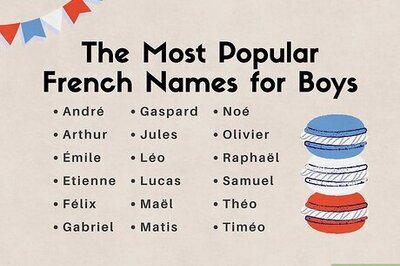

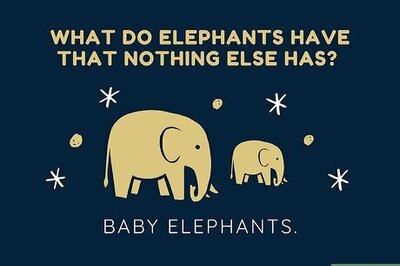

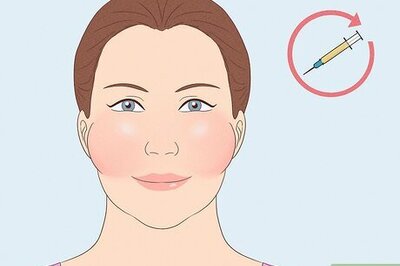



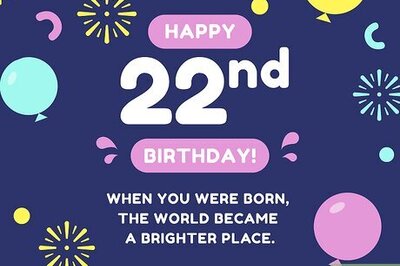
Comments
0 comment