
views
Adding Contacts to Favorites

Open the Phone app. It’s the green icon with a white phone receiver inside. You’ll usually find it at the bottom of the home screen. Your Favorites list functions like speed dial—you can add people to the list, then call them with a single tap.
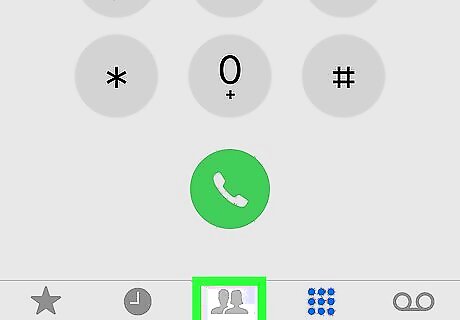
Tap Contacts. It’s the third icon at the bottom of the screen.
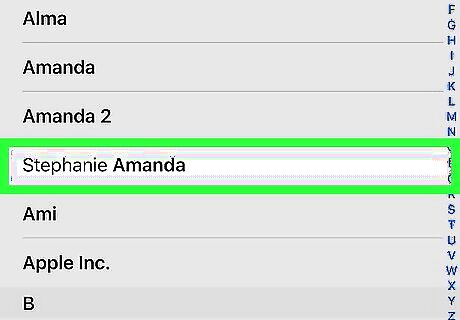
Tap a contact you want to add to your Favorites. This opens the details for the contact.

Tap Add to Favorites. You may have to scroll down a bit to find it. A pop-up menu will appear at the bottom of the screen.
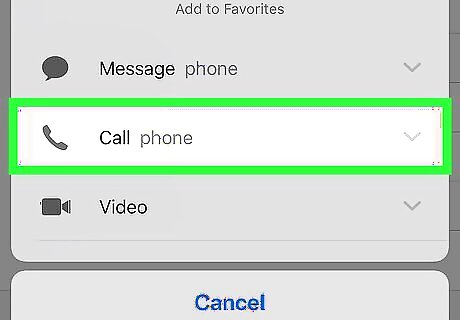
Tap Call. This adds the contact to your Favorites. If the contact has more than one number (e.g. both home and mobile numbers), tap the down-arrow next to “Call,” then select one of the phone numbers.
Speed-dialing a Favorite Contact

Open the Phone app. It’s the green icon with a white phone receiver inside. You’ll usually find it at the bottom of the home screen.
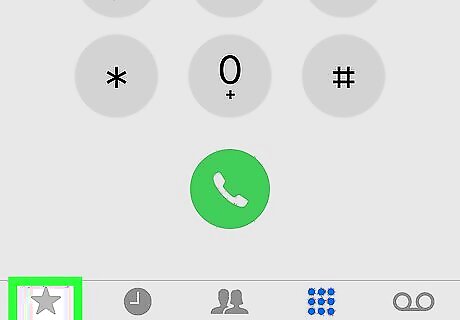
Tap Favorites. It’s the star icon at the bottom-left corner of the screen.
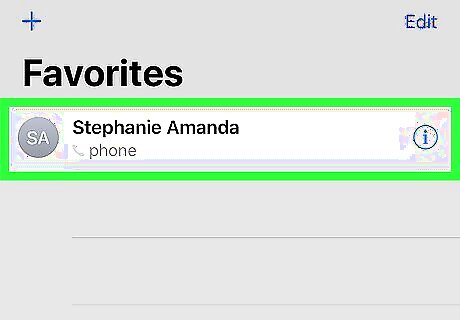
Tap the contact you want to call. This places an immediate call to this contact.


















Comments
0 comment