
views

Choose your key bindings setup. There are many ways to kite as an ADC. Some people prefer to use the move command (right click) and individually click their targets while others like to use the attack command (A key by default.). There is also the attack click command that you can use which aren't bound to anything by default and that you can bind to something convenient like a mouse button.

Create a custom game. Choose an ADC and then practice moving and attacking using your favorite technique. The goal is to try and put out as many basic attacks as you can while taking the least damage possible. You can also practice this with jungle camps.

Kite! Attack an enemy target with right click, attack move click or attack move. Move command click (right click) in the opposite direction Attack the target again Move command in the direction you want to escape Repeat until target is dead

Learn auto-attack cancelling. Auto attack canceling means moving before your basic-attack animation is completed. This is different for any champion but essentially once you see your projectile has been launched you can move again. You do not have to wait until the animation is complete. This is a useful tool that can significantly increase the amount of basic attacks you can dish out in a certain timeframe.










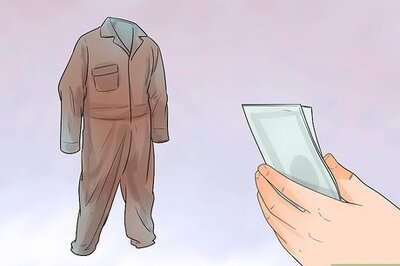





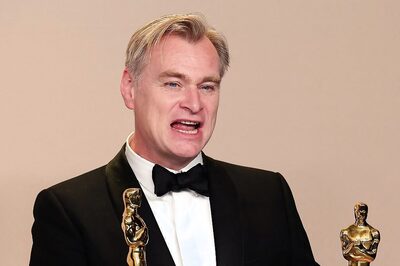


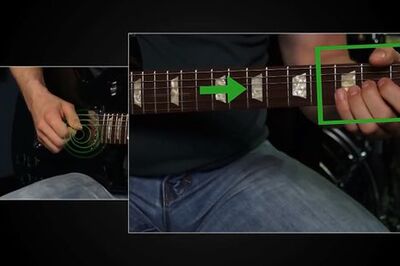
Comments
0 comment