
views
Using the PayPal App (iOS/Android)

Open the "PayPal" app. If you aren't already logged in, do so with your PayPal email address and password.
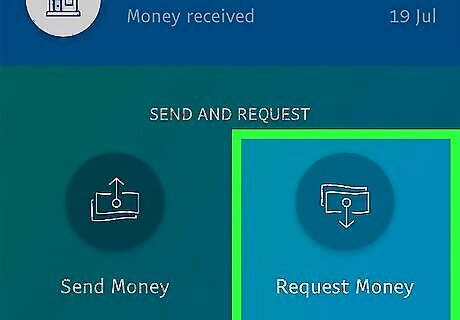
Tap Request Money.
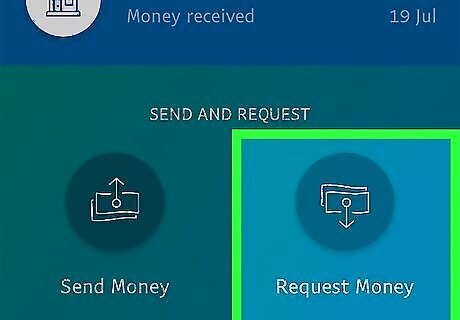
Tap Let's get started.
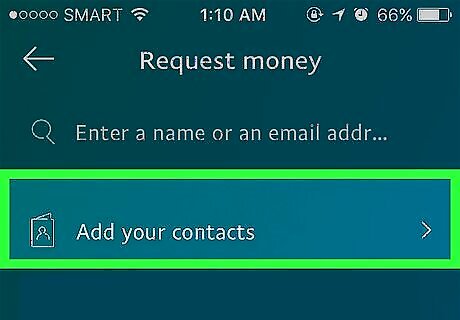
Tap Access Contacts. You may have to authorize PayPal by tapping OK to do this.
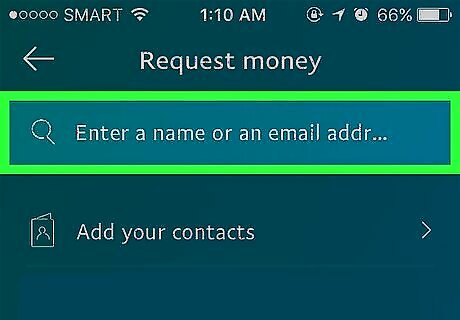
Type in a name, email address, or phone number. You can also tap a contact's name.

Type in your preferred amount.
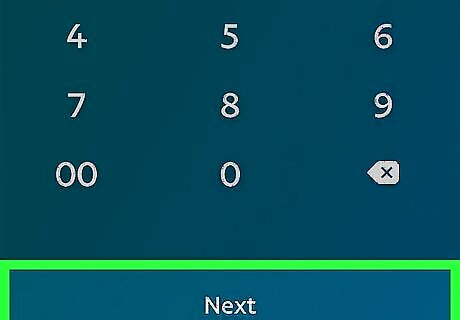
Tap Next.

Tap Request Now. You can also add a note from here if you please.
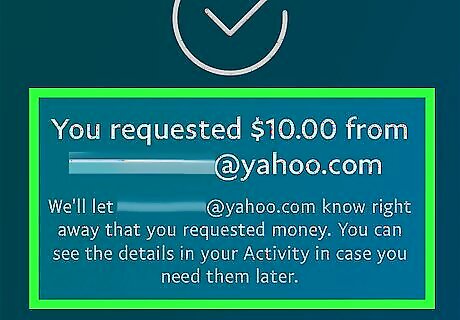
Wait for your recipient to pay you. You have successfully requested money through PayPal!
Using the PayPal Website (Desktop)
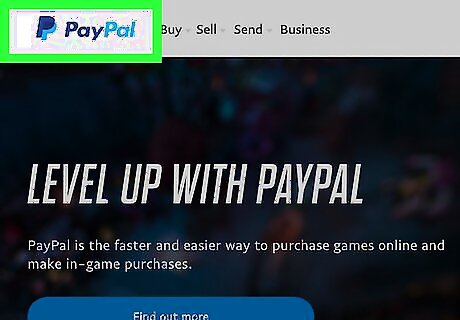
Open the PayPal website. If you haven't done so already, log into PayPal with your user email address and password.
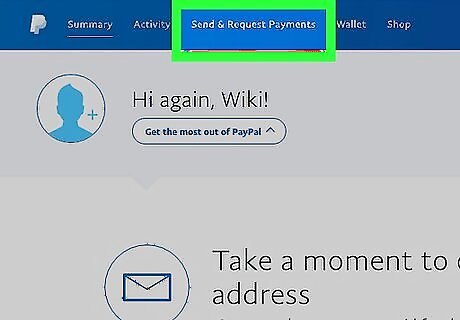
Click Send & Request. This is at the top of the PayPal page.
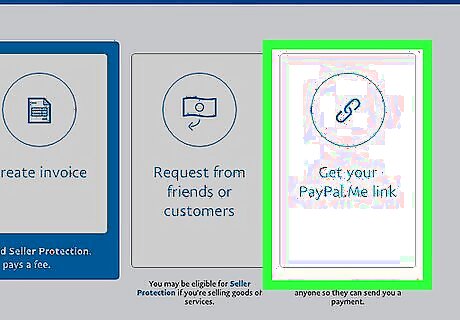
Click Grab Your Link Now. You'll find this under the "Get paid back" heading at the bottom of the page.
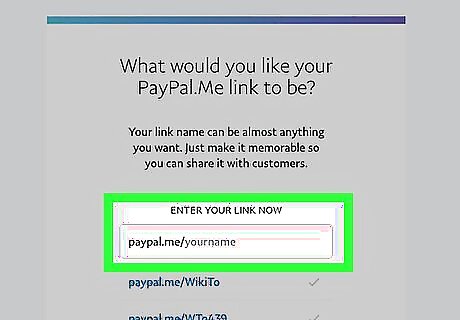
Type in your preferred link name.
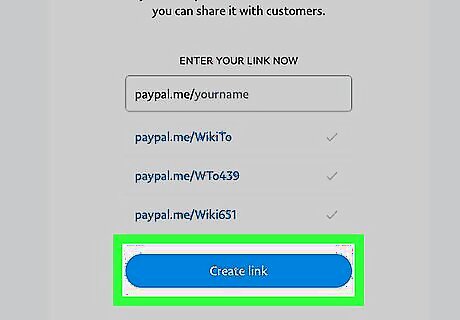
Click Grab My Link.

Customize your PayPal profile. You can add the following to your link: A picture A custom color palette Differentiation between "Friends & family" and "Goods & services"
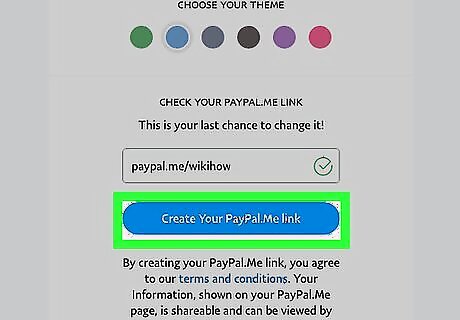
Click Create Your PayPalMe.
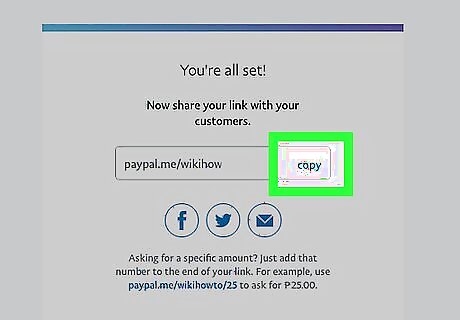
Click Copy.
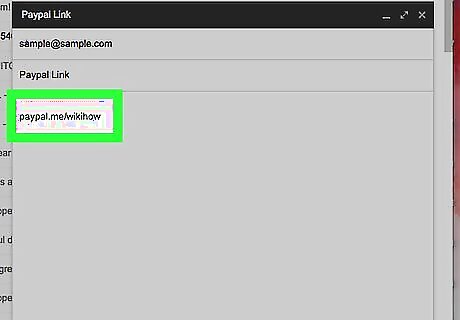
Send your PayPal link to a contact. You can do this in whichever medium you prefer--email, text message, instant message, and so on.
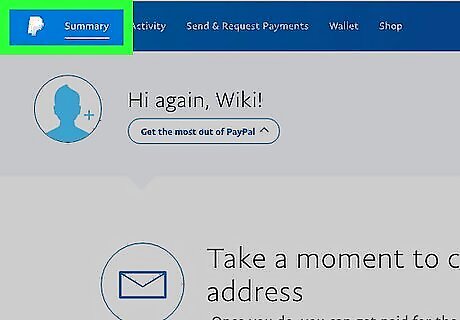
Wait for your contact to pay you. Now you know how to get paid through PayPal!











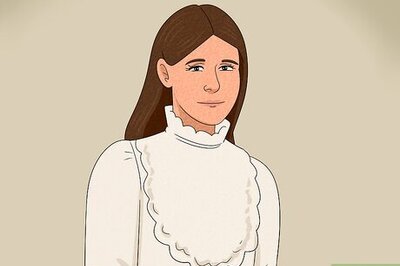



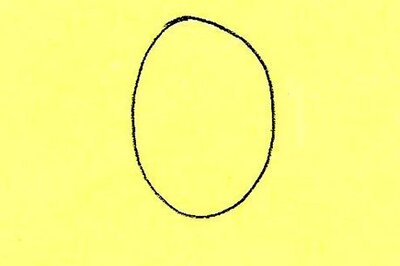


Comments
0 comment