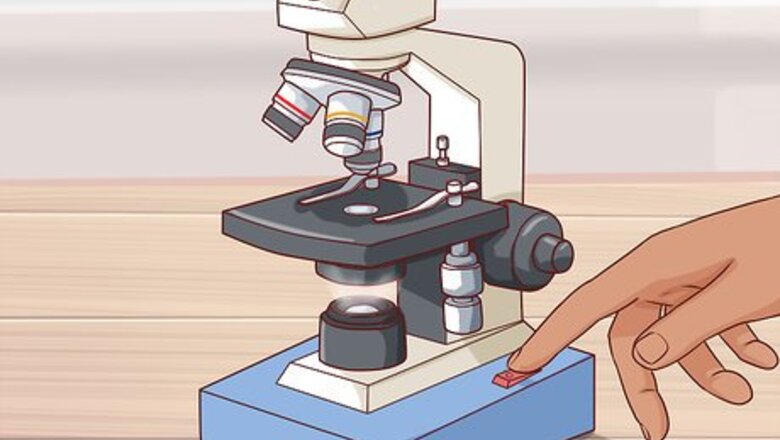
views
Setting Up the Microscope
Find a flat, well-lit area to set up your microscope. To have the best viewing experience with your microscope, it's important that you set it up somewhere flat where there's plenty of light so you can see what you're doing. A sturdy table or desk in a well-lit room will work perfectly.
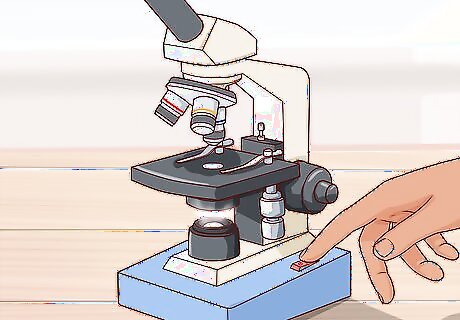
Turn on the light. The first step in using your microscope is turning on the light. You must be sure that the microscope is plugged in and turned on. A light will appear from below the stage of the microscope. The stage is the flat, plate-like surface on the microscope. It holds the slides that you will be observing.
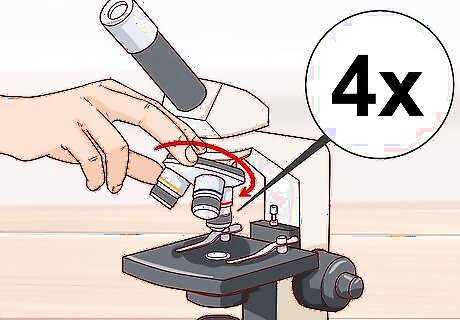
Use the lowest magnification. Adjust the nosepiece so that the lowest magnification is in place. This might say 4X or 10X depending on the type of microscope that you are using. It is very important to start with the lowest magnification first in order to achieve the best focus on a microscope. The nosepiece is the rotating portion of the microscope above the stage. It will have three or four objective lenses attached to it. The objective lenses are the magnifiers that are attached to the nosepiece. They will be labeled with their magnification level, which is typically 4X, 10X, 40X, and 100X. They will also be color coded for your convenience.

Put the slide in place. You will place the slide below the objective on the stage of the microscope. Be sure to center the object you want to magnify directly under the objective. Use the stage clips to hold the slide in place. Be sure that the slide is about ¼” away from the objective. To adjust the distance, move the stage up or down.
Focusing the Microscope
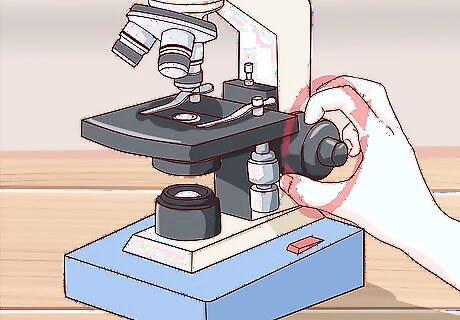
Adjust the coarse focus knob. Begin to focus on the object by adjusting the coarse focus knob. This will be the larger of the two knobs on the side of the microscope. Rotate the knob clockwise and counterclockwise until you see the best possible picture through the eyepiece. Adjusting the coarse focus knob may not give you optimum clarity. The coarse focus knob is meant to bring the object mostly into focus so that the fine focus knob can be effective.
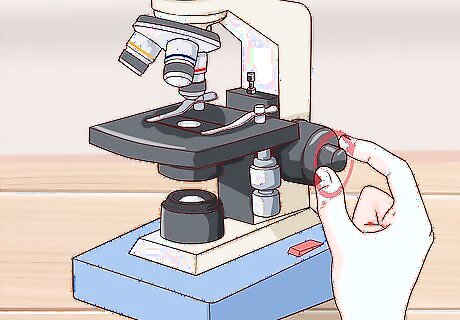
Adjust the fine focus knob. After you have adjusted the coarse focus knob, you can fine tune your focus by adjusting the fine focus knob. This will be the smaller of the two knobs on the side of the microscope. Just as you did with the coarse focus knob, turn this knob clockwise and counterclockwise until you see the best picture in the eyepiece.
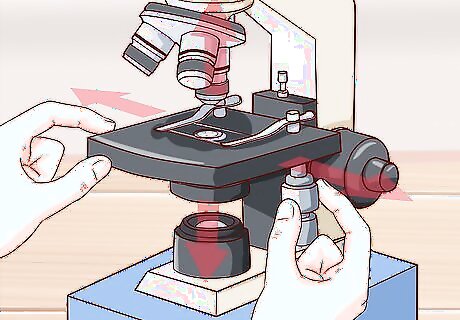
Adjust the stage. You can adjust the stage up and down as well as left and right. Adjusting the stage up and down will bring the object closer or further away. Adjust it left to right if the object that you are viewing is not centered under the objective. When adjusting the stage, be sure not to allow the objective lens to touch the slide.
Increasing the Magnification
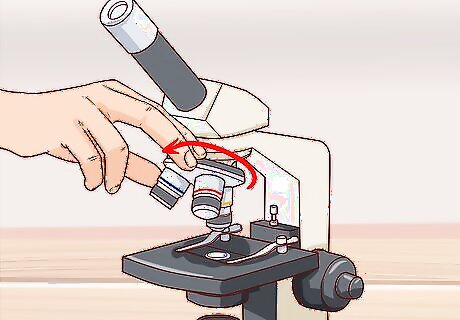
Move up one magnification. Once you have focused the best picture of the object that you are viewing, you can now increase your magnification. To increase the magnification, turn the nosepiece one click clockwise. The next objective lens will now be pointing towards the slide.
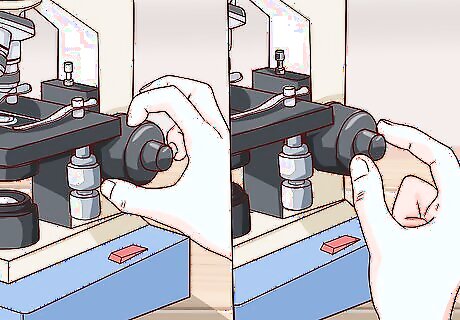
Adjust your focus. Focus the microscope in the same way that you did with the lower magnification. First, use the coarse focus knob. Next, use the fine focus knob. Last, adjust the stage. Focus each objective lens before moving to the next magnification. If you skip objective lenses, you will not achieve the best focus possible.
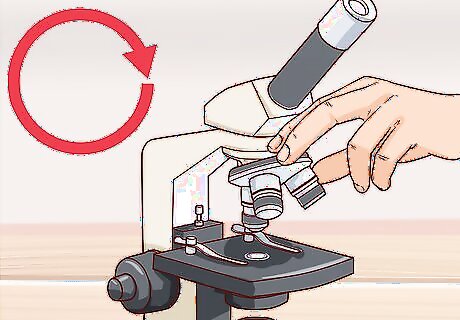
Repeat the magnification process. If you need more magnification, you can repeat the process again with the next one or two magnifications. Remember to focus each objective lens before moving on to the next objective lense.













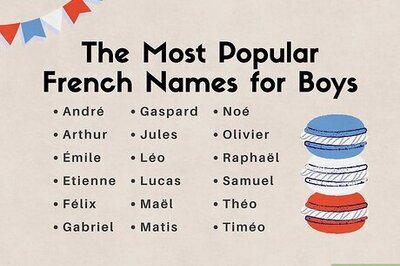
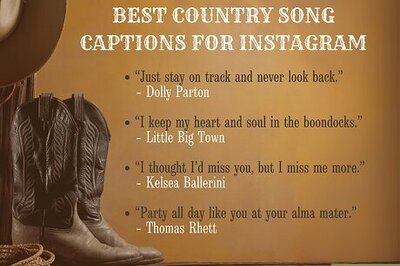

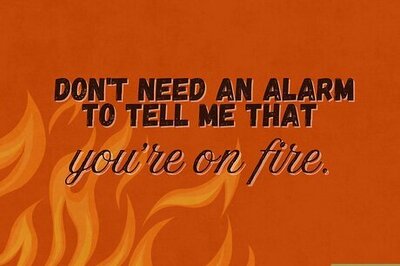
Comments
0 comment