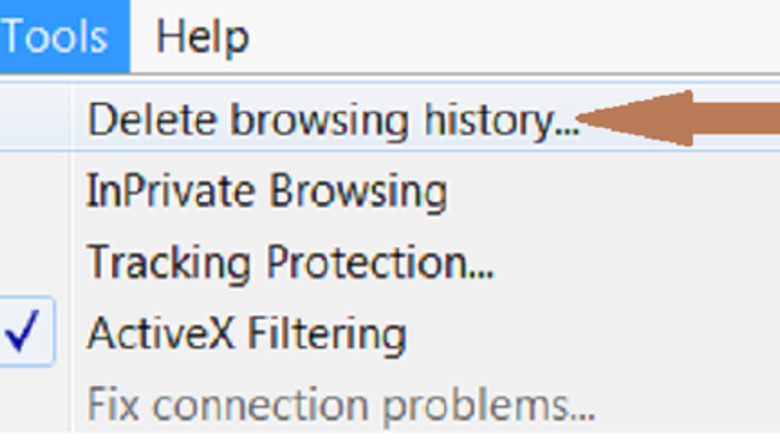
42
views
views
The Google Toolbar was a Google feature you could install into your Internet browser that allowed you to perform a number of different tasks. However, as of December 2021, Google Toolbar is no longer supported. If you still have Google Toolbar, you can try the following steps to delete history, but in general, it is recommended that you download Google Chrome browser instead.
Launch the Internet browser where you have the Google toolbar installed.
Click Tools on the Google toolbar.
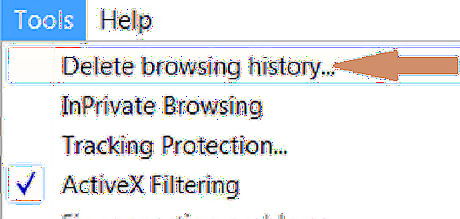
Click the "Delete Browsing history" option.
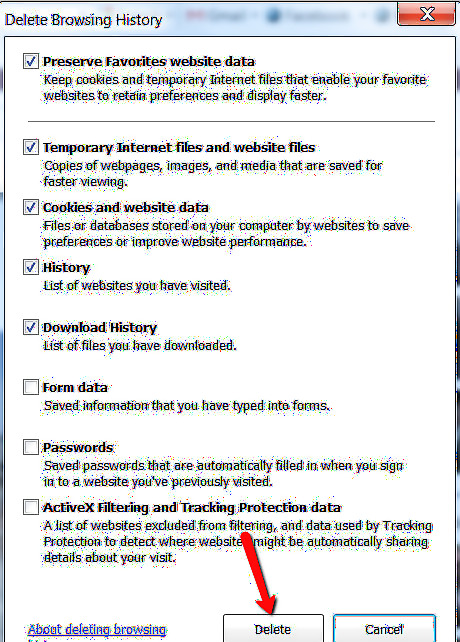
Mark all the boxes for the history items you want to delete.
Click the "Delete" button.
















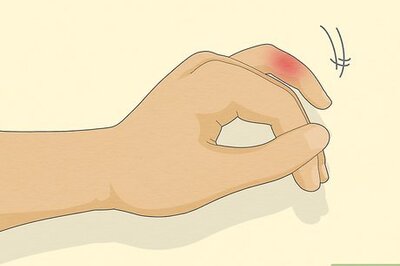
Comments
0 comment