
views
On Mobile

Open X. Tap the X app icon, which resembles a white X with a black background. This will open your X feed if you're logged in. If you aren't logged into your X account, enter your email address (or username) and password before proceeding.
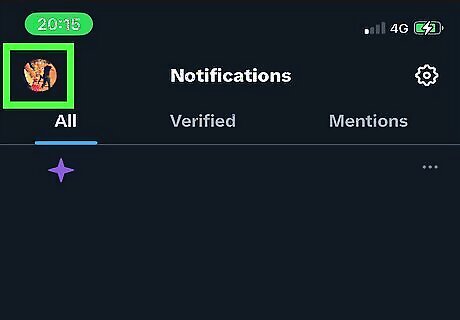
Tap your profile image. It's a circular icon in the top-left corner of the screen. A pop-out menu will appear.

Tap Profile. This option is at the top of the pop-out menu.
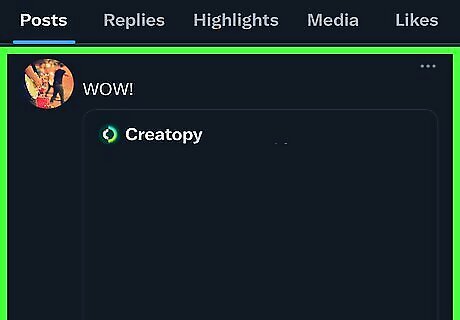
Select a tweet. Scroll down to find the tweet you want to remove, then tap the tweet to open it. If the tweet you want to remove is a retweet rather than a tweet you posted, skip ahead to the "Remove a retweet from your profile" step at the end of this section.
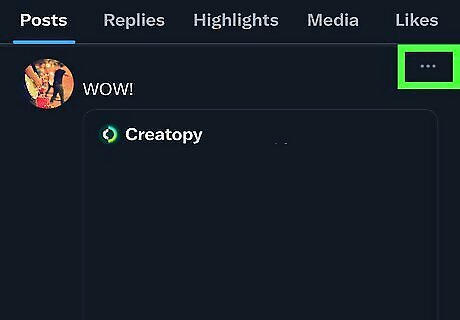
Tap the three dots. It's in the upper-right corner of the tweet. Doing so prompts a pop-up menu to appear at the bottom of the screen. On Android, you'll instead see a pop-up window in the middle of the screen. If you want to delete a response that you posted to the tweet, first scroll down to the response.
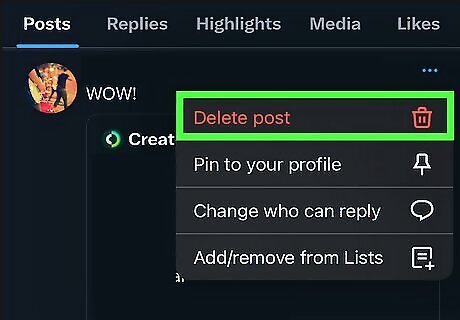
Tap Delete Tweet. This is the red-text option in the pop-up menu. On Android, this option is at the bottom of the pop-up window.
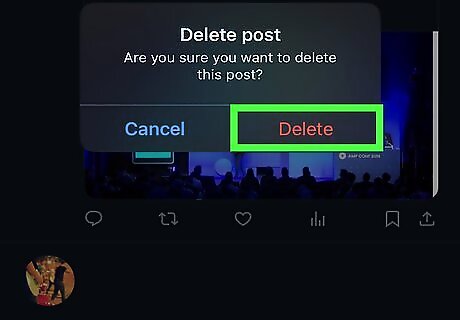
Tap Delete when prompted. Doing so will remove the tweet from your profile. On Android, you'll instead tap YES when prompted.

Remove a retweet from your profile. If you retweeted someone else's content, you can remove it from your profile by tapping the green "Retweet" icon below the tweet and then tapping Undo Retweet when prompted. You may first have to scroll down a bit to see the "Retweet" option. You can't use the menu that you use to delete original tweets to delete a retweet.
On Desktop
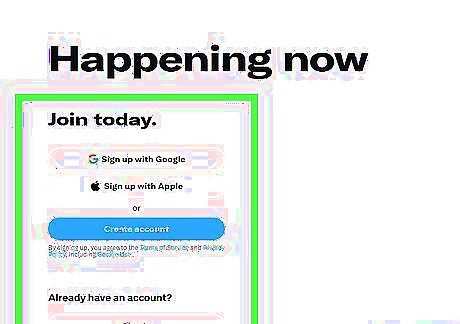
Open X. Go to https://www.twitter.com in your computer's web browser. This will open your X feed if you're logged in. If you aren't logged in, enter your email address (or username) and password before proceeding.
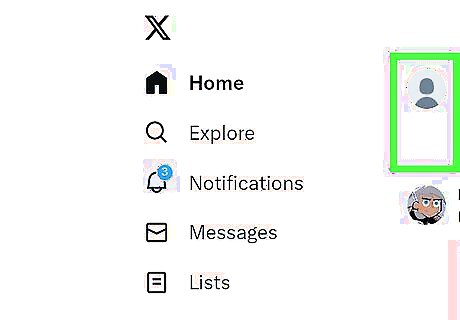
Click your profile icon. This circular icon is in the upper-right side of the page. A drop-down menu will appear.
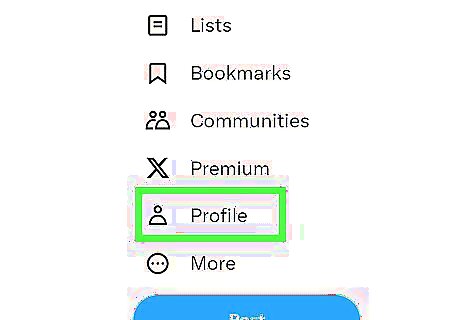
Click Profile. It's in the drop-down menu.

Select a tweet. Scroll down to the tweet you want to delete, then click it to open it in a pop-up window. If the tweet you want to remove is a retweet rather than a tweet you posted, skip ahead to the "Remove a retweet from your profile" step at the end of this section.

Click the three dots. It's in the upper-right corner of the tweet's pop-up window. This prompts a drop-down menu. If you want to delete a response that you posted to the tweet, first scroll down to the response.
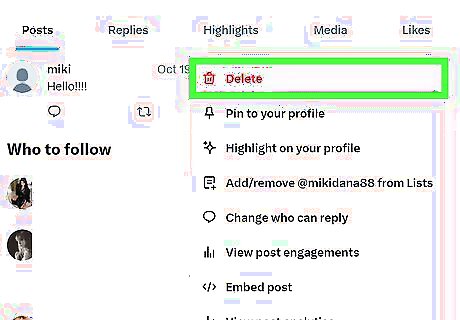
Click Delete. This is in the drop-down menu.
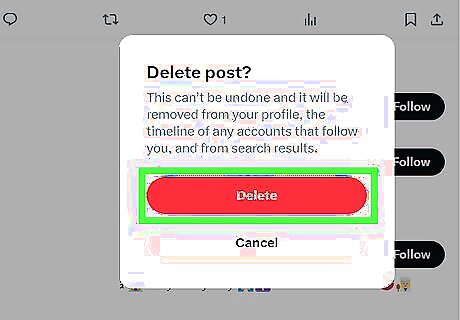
Click Delete when prompted. Doing so will remove the tweet from your profile.
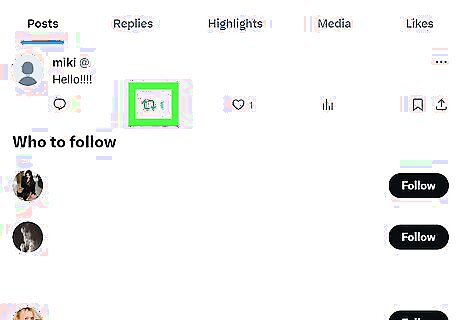
Remove a retweet from your profile. If you retweeted someone else's content, you can remove it from your profile by clicking the green "Retweet" icon below the tweet. You may have to scroll down to see the "Retweet" icon.












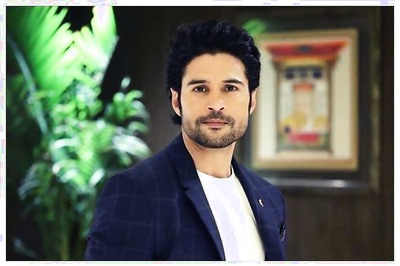



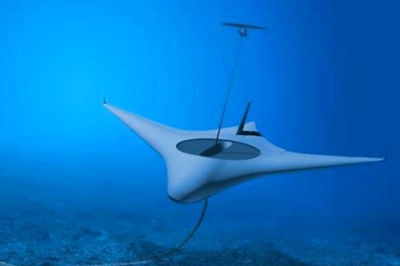


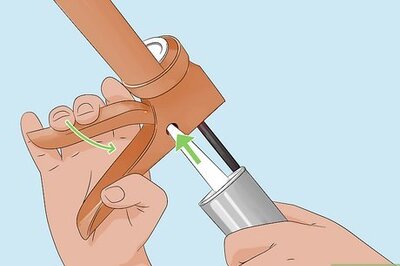
Comments
0 comment