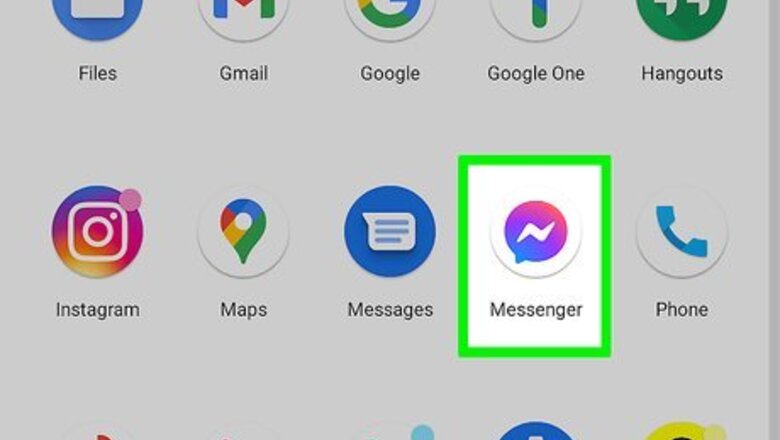
views
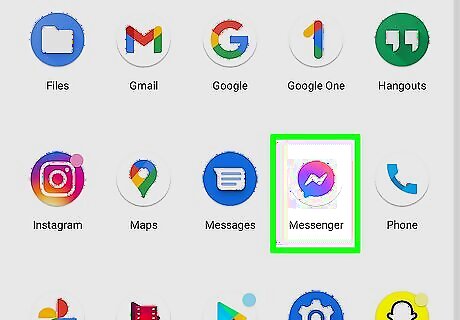
Open Messenger on your Android. It’s the blue chat bubble icon with a white lightning bolt inside. You’ll usually find it on the home screen or in the app drawer.
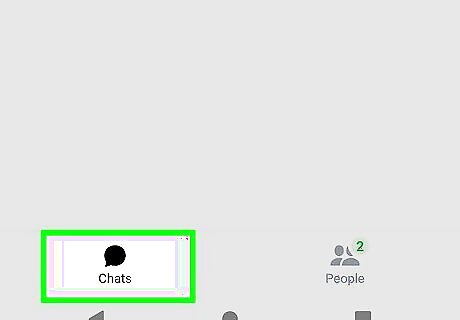
Tap the Chats tab. It's at the bottom of the screen.
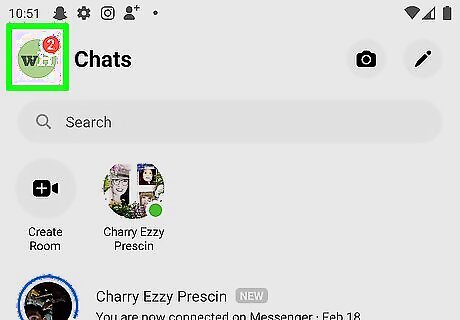
Tap your profile photo. It’s at the top-left corner of the screen.
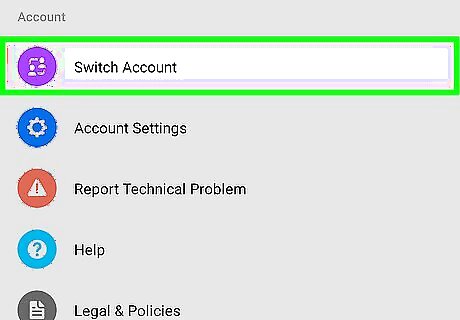
Scroll down and tap Switch Account. All accounts linked to Messenger on this Android appear here.
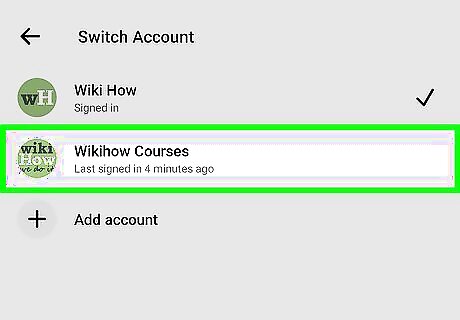
Swipe left on the account you want to remove. Additional options will appear. You must keep at least one account linked to Messenger on your Android. You won't able to remove an account if it's the only one that's signed in.
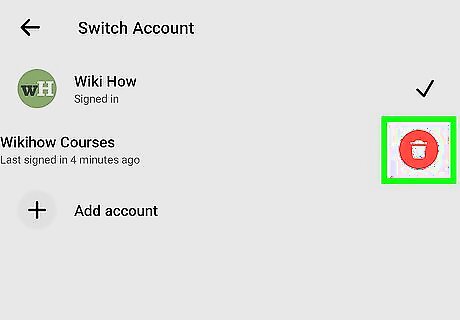
Tap the red trash can. A confirmation message will appear.
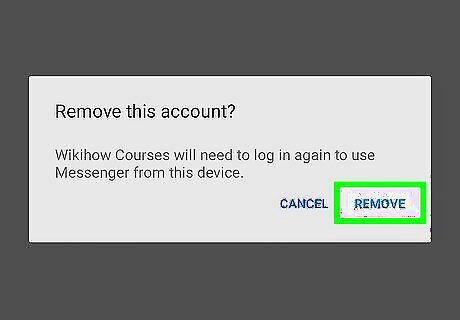
Tap Remove to confirm. This removes the account from Messenger on this Android. You can still use this account to sign into Messenger on any Android at any time.

















Comments
0 comment