
views

Open a web browser on your computer, phone, or tablet. You can use any web browser, such as Chrome, Safari, Firefox, or Edge.
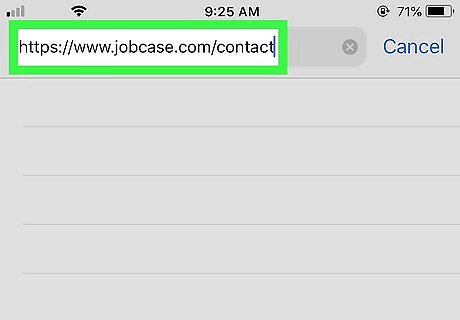
Navigate https://www.jobcase.com/hire/contact-us/. A contact form will appear.
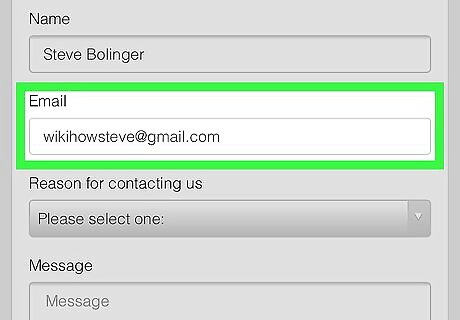
Enter the name and email address attached to your Jobcase account.
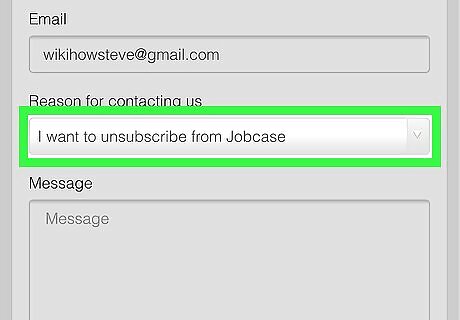
Select I want to unsubscribe from Jobcase from the drop-down menu.
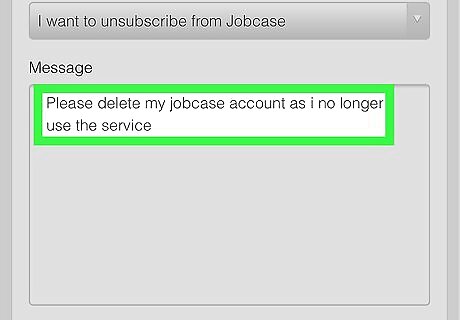
Type your request into the ″Message″ box. You’ll want to be specific and request that Jobcase deletes your account from their system. Examples: ″Please delete my Jobcase account as I no longer use the service.″ ″I would like to request that my Jobcase account be deleted.″
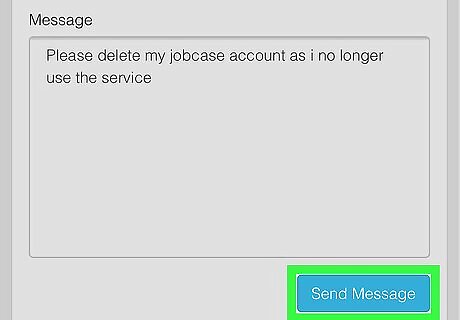
Click or tap Send Message. It’s the blue button at the bottom of the form. A customer service representative at Jobcase will delete your account from the system.
















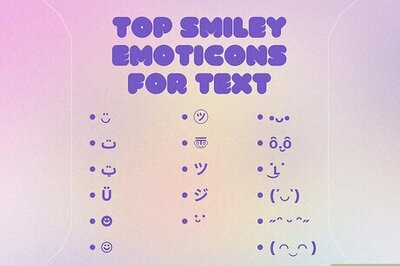
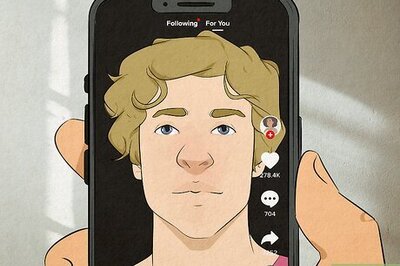
Comments
0 comment