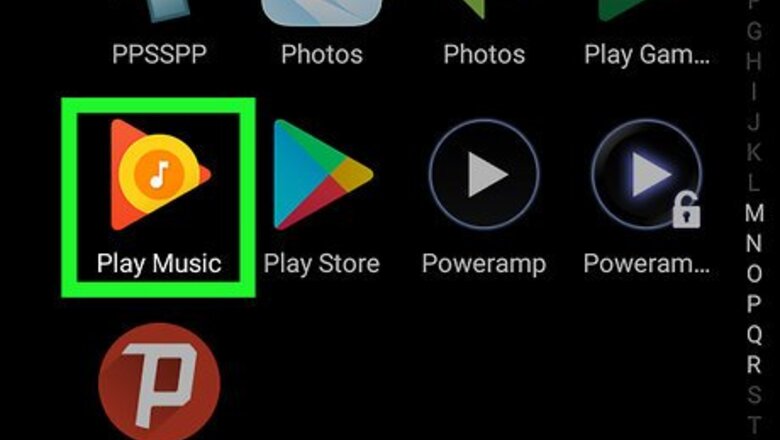
views

Open Google Play Music on your Android. It’s the icon with headphones labeled “Play Music” typically found in the app drawer.
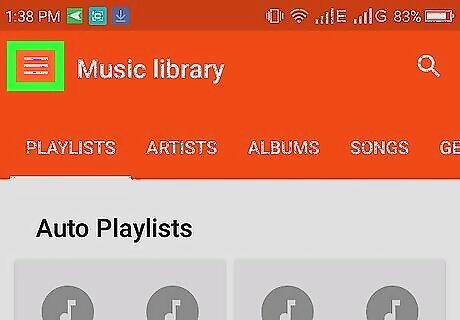
Tap ☰. It’s at the top-left corner of the screen.
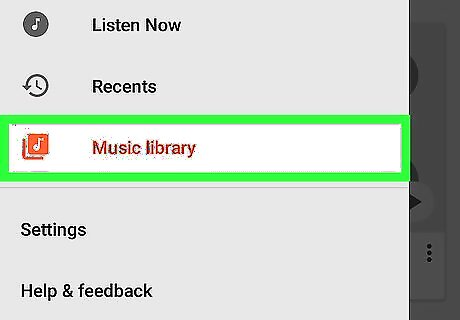
Tap Music Library.
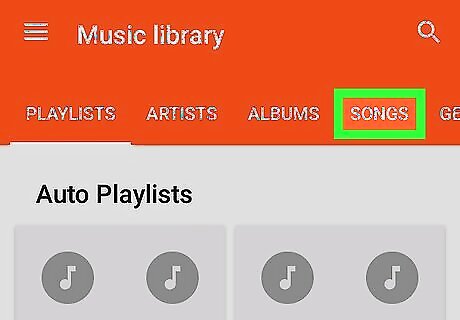
Tap SONGS. It’s one of the options near the top of the screen. A list of songs in your library will appear. If you don’t have any songs in your library, tap the magnifying glass icon at the top-right corner of the screen to search for a song.
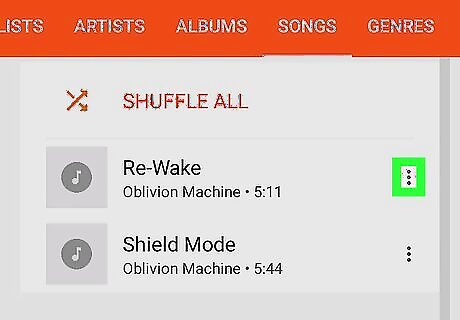
Tap ⁝ on a song you want to add.
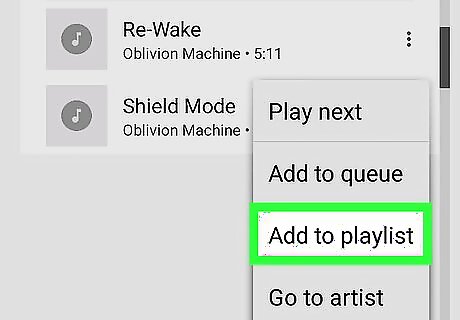
Tap Add to playlist. A list of playlists (if any exist) will appear.
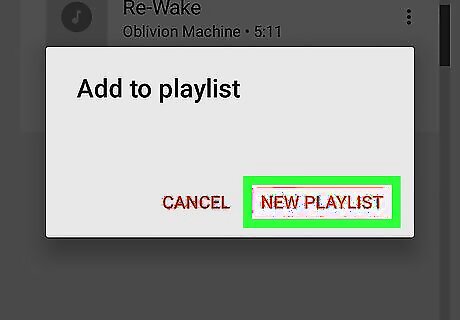
Tap NEW PLAYLIST.
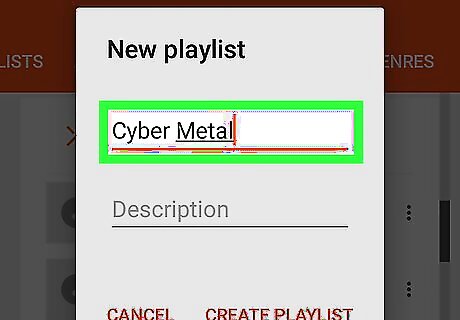
Enter a name for the playlist. This name is how the playlist will appear in Google Music.
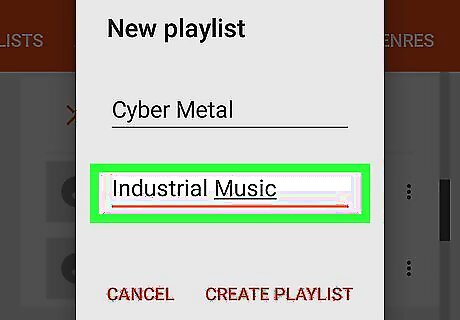
Type a description. This can help you identify the playlist of you create others.
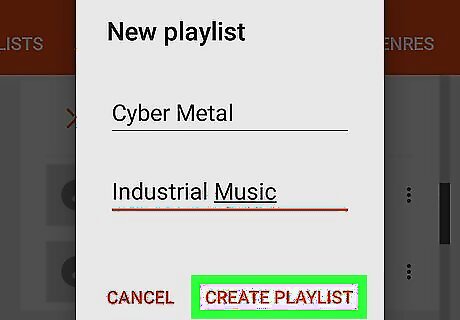
Tap CREATE PLAYLIST. The playlist is now live. It contains one song.
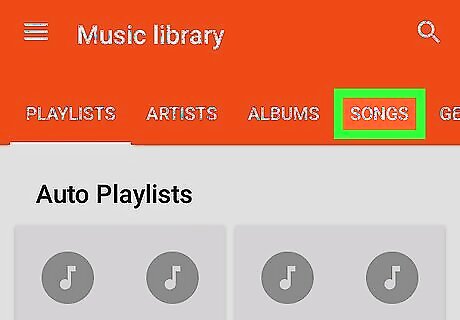
Find another song to add. You can return to the SONGS section or enter some search terms.
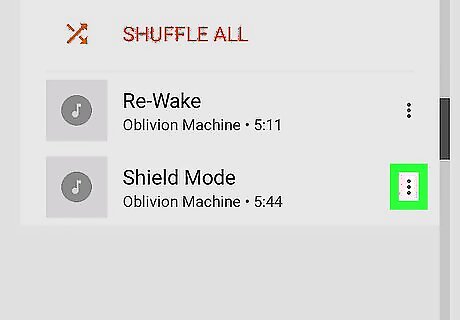
Tap ⁝ on another song.
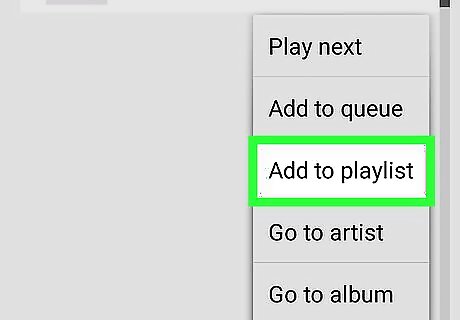
Tap Add to playlist. A list of playlists will appear.
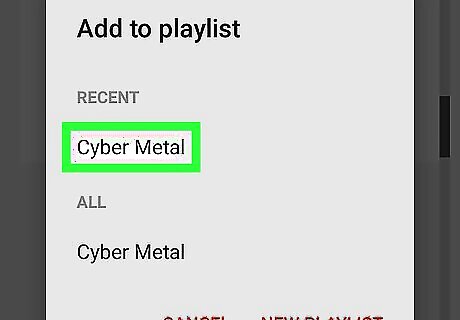
Tap the playlist you just created. The song is added to the playlist. You can continue adding songs to the playlist using this method.










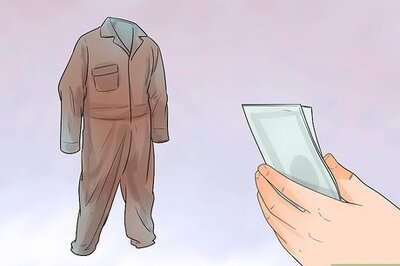
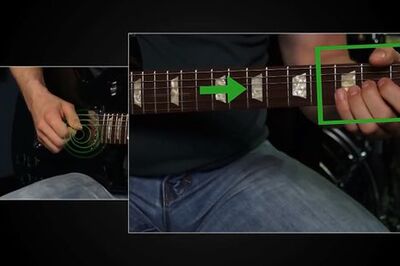




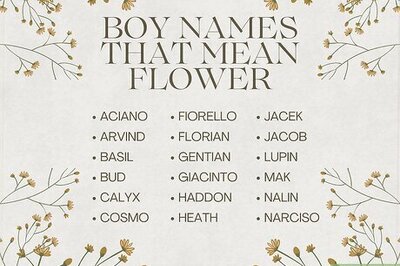
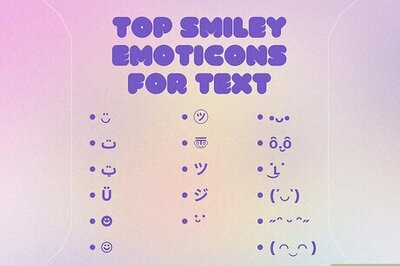
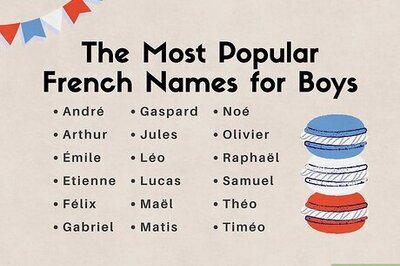
Comments
0 comment