
views
Securing Your Computer
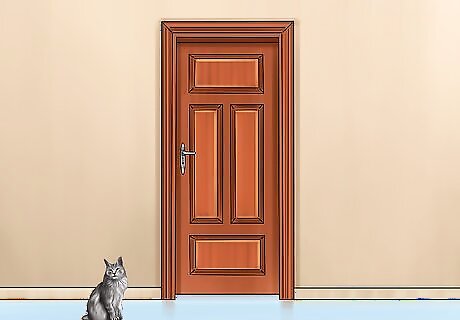
Keep your cat out of your work area at all times. The simplest way to keep your cat away from your computer is to exclude it from your work area completely. Keeping the door to the office closed is a very easy way to keep a cat and computer separate, whether you're in the room or not. Some cats are more insistent than others about being let into rooms they want access to. This may not work for cats that will claw at the door or meow repeatedly to get into your office.

Organize the wires. Tie and bundle all the loose wires, and, if possible, enclose them in an appropriate covering. Remove any additional devices you don't use and put them away. Keeping cords and devices organized will help keep cats from chewing on electric cords and chargers and should make the area less interesting to your cat. Don't forget about laptop cords. While laptops are easy to carry about the house with you, their thin cords are an invitation to curious felines. Be sure to keep the cords out of sight and definitely not dangling or jiggling around for the cat to play with. If your cat still wants to chew on the wires, then you can also try spraying the wires with a bitter tasting deterrent, such as bitter apple spray. This won’t hurt your cords, but your cat will dislike the taste and be more likely to leave them alone.

Keep liquids away from your computer. Part of the problem with having a cat near your computer is that they can knock things over onto the computer. This is can be a really big problem if your cat knocks some sort of liquid onto your computer. To reduce the chance of this type of problem, try to keep all liquids away from your computer. If you need to have liquids near your computer, such as something you are drinking while working, put it in a liquid-tight container and keep the container closed when you are not actively drinking it. With a container like this, even if your cat knocks it over it won't spill all over your computer.

Cover your keyboard when not in use. If you don't cover up your keyboard there is the possibility that a wandering kitty might accidentally erase work or files, or even crash computer. There are various dust and keyboard covers for sale in computer retail outlets that can keep your cat at bay. Alternatively, you could install a keyboard tray that allows you to place the keyboard under your desk when not in use. Don't cover the keyboard of a laptop while it is turned on. Doing so could trap too much heat from the computer. Instead, simply close your laptop when not in use.
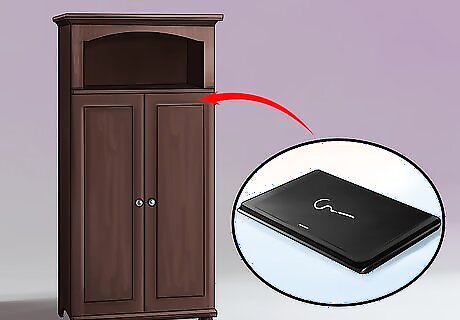
Put your laptop away when not in use. Shut the laptop when you are not using it, so that your cat cannot disturb it. You should also put it away, so that its residual warmth doesn't attract the cat's attention as well. Even when shut, claws can leave scratch marks on the laptop surface, so putting in a spot that the cat can't access is also important.

Never leave your cat and computer unattended. If you go out of the room, shoo the cat out as well. Leaving your cat alone with your computer invites it to play with the keyboard, screen, and associated wires. Even leaving your cat alone with your computer for a few minutes can lead to trouble. It's best to avoid problems and never leave your cat alone with the computer.
Discouraging Your Cat

Create barriers to cat access. If you don't want your cat on your desk, you can try to block the cat from jumping up on it. Make the desk unpleasant by having books, papers, etc act as hurdles or barriers. Just be careful though, as a pile of papers can be enticing and can easily tip over when a cat lands on it.
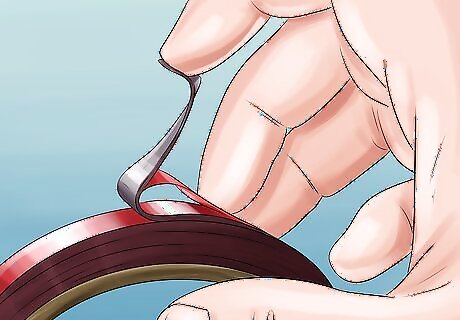
Make the surface unattractive to cats. Adhesive tape can put off many cats from clambering around the desk, as they don't like stepping on the sticky side of adhesive tape. Try placing double-sided tape or loops of packing tape in their way to discourage them. The only downside of this is when you forget and stick yourself to the desk too!
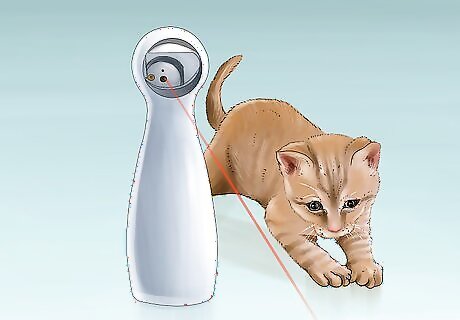
Try a motion-activated deterrent. You can buy products that will sense your cat’s movements and make a loud noise when your cat is in the off-limits area. Putting one of these devices on your desk or near your computer will scare your cat away from your computer and discourage them from returning to the area. For example, one device called Ssscat will spray a harmless puff of compressed air when your cat enters the area. The puff will make a loud noise and scare off your cat.

Use cat-repelling spray. If your cat shows an unabated interest in your computing equipment and cords, try a cat repellent spray. There are various commercial and homemade sprays available that are designed to smell bad to cats. These can be helpful in communicating which furnishings are off-limits, perhaps even including your desk chair if it serves as a step up to the desk for the ultra lazy cat. When using any sprays or moist repellents, make sure that you keep any dampness away from the open or fragile areas of your computing equipment. A little ill-placed moisture is death to electronics.
Redirecting Your Cat

Give your cat a designated area close to you. If your cat likes to snuggle with you and is less interested in playing with your computer than in getting close to you, then you may just need to give it a place to curl up that isn't your keyboard. Provide distinct "safe zones" for your cat, such as a basket that is located near you but not next to the computer. Place a comfy cat basket on top of a filing cabinet situated alongside your desk. This will let your cat know it's allowed there and that it can still view the action, including eyeballing you when needed. If you think that your cat just likes the heat from your computer, then you might even consider buying them a heated cat bed.
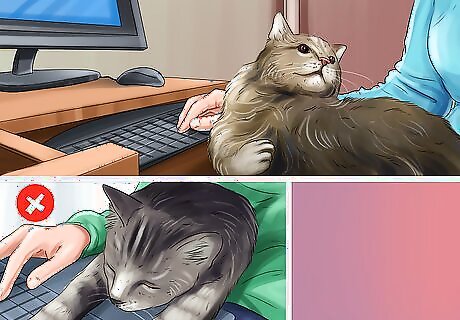
Allow your cat on your lap. Be sure there's enough space for your cat to get into your lap. Typing over its back may be just enough intimacy if what it wanted was to get your attention rather than just to get at your computer. This will only work for certain cats. If your cat is more playful than cuddly, then it is not likely to be content with a place to curl up.

Don't encourage your cat to play with your computer. While it's cute when a cat chases something on a computer screen or lies across a keyboard once in awhile, allowing them to keep doing this cements the habit and encourages them to do it again. Don't start the habit and your cat is likely to be attracted to your computer in the first place. Be tough and remove your cat as soon as the activity starts, and keep doing it until it gets the point.

Give your cat toys. Be sure to give your some toys to replace the fun you are denying it by keeping it away from your computer. Some fake mice, jumping things on a stick, and small balls are all great distractions to get it interested in something more suitable than the computer. Place toys near the desk so that your cat can play with them while you get some work done. Electronic interactive toys may also be helpful if your cat does not lie to play on his own.

Spend quality time with your cat. If your cat keeps trying to play with your computer or walks across your keyboard, you may be able to shift its focus by playing with it somewhere else. If you leave the computer area and your cat follows you, this may be a sign it simply wants to spend time with you. If so, take a break, and play with the cat until you've both had a good break. If your cat gets tired enough, then you can get back to your computing uninterrupted.














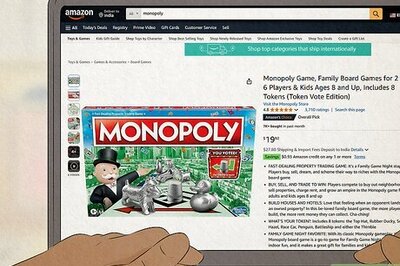
Comments
0 comment