
56
views
views
An iPhone or iPod Touch can be a great toy for kids or a great learning tool. But, as a parent, you might want to restrict access to some apps, specifically the ones that allow your kids to surf the Internet. In this instance, it would be the Safari web browser.

Open the Settings app.
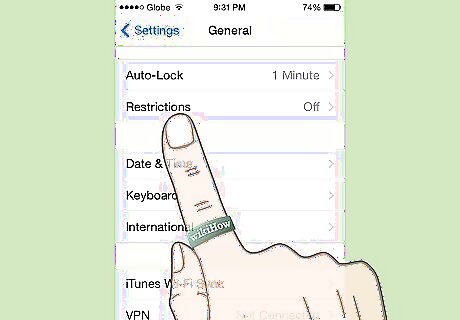
Tap "General" and then tap "Restrictions".
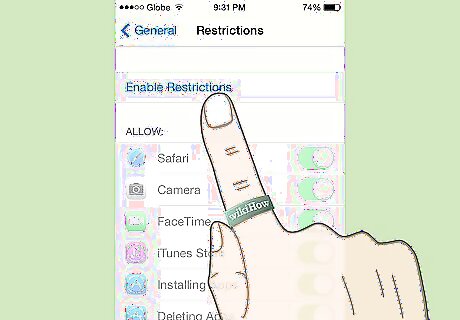
Press "Enable Restrictions".
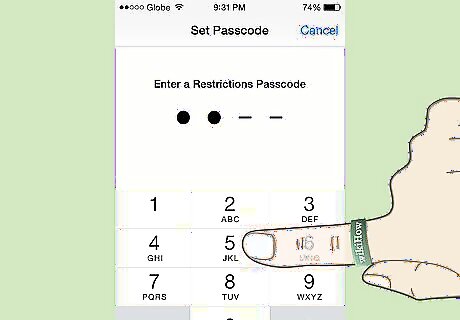
Enter a Passcode to lock the restrictions area. Make sure to remember the passcode, or you'll be locked out yourself.
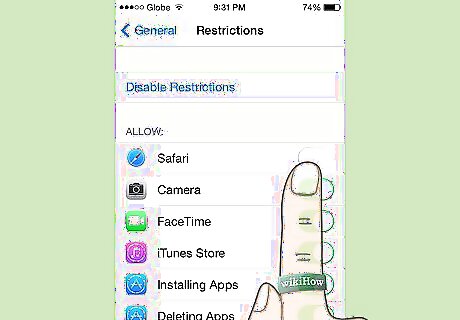
Toggle the "Safari" slider OFF.

Press the Home button and look for Safari. It should be gone.
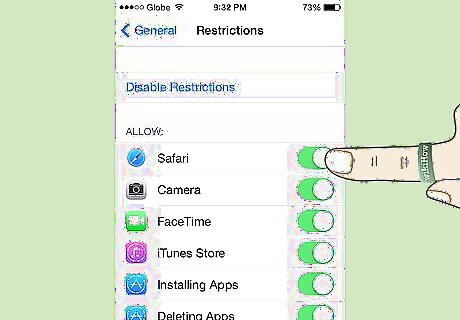
Return to the "Restrictions" menu to re-enable Safari. You will need to enter your passcode.















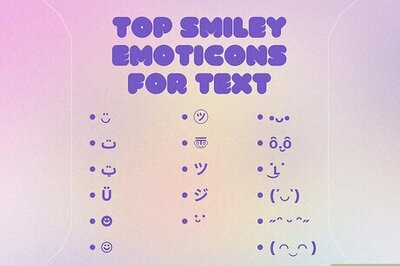
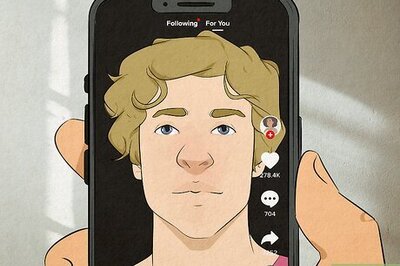
Comments
0 comment