
views
- To block users on TikTok, go to their profile page. Tap the arrow icon in the top-right corner and tap "Block."
- To unblock a user, go to their profile page and tap "Unblock."
- Your blocked list can be found by tapping "Profile" → "☰" → "Settings and Privacy" → "Privacy" → "Blocked accounts".
Blocking Users

Open the TikTok app. This looks like a music note with a black background. If needed, you can install TikTok or create an account.
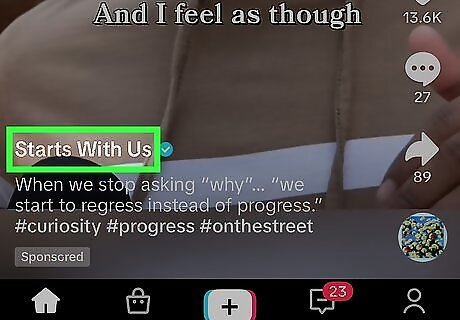
Go to the user's profile. If you're viewing a user's video on your For You page, you can tap their name to navigate to their profile page. You can also tap the magnifying glass icon in the top-right corner to search for a specific user. You can block any TikTok user, whether their profile is public or private.

Tap the arrow icon in the top-right corner. This will be next to a bell icon. On some devices, this may look like a 3-dot icon. A pop-up menu will open.
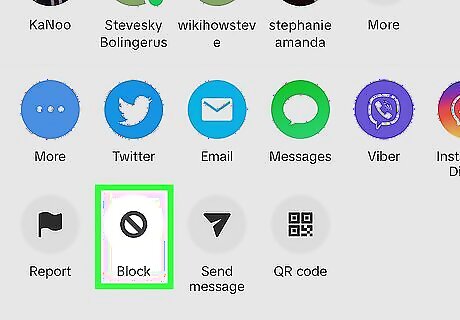
Tap Block. You can find this at the bottom of the pop-up menu.

Tap Block again. This will confirm the action. The user's videos will disappear, and you will see You blocked [user]. When a user is blocked, they won't be able to send you messages, see your posts, or find your profile. They also won't be notified that they are blocked.
Unblocking Users

Go to the user's profile. Since blocked users will not show up on your For You page, you can tap the magnifying glass icon to search for them manually. When the search results load, you should see Blocked by you underneath their username.
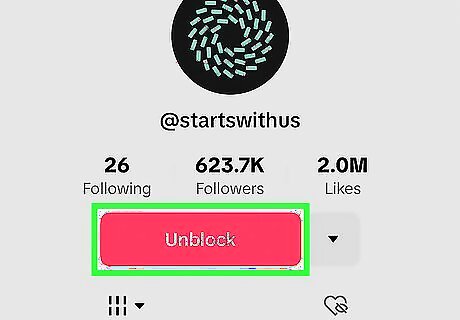
Tap Unblock. This is the pink-red button underneath their profile picture.

Tap Unblock again. This will confirm your action. The user will be unblocked. If you want to unblock multiple users at once, you can do so from your blocked list.
Finding Blocked List
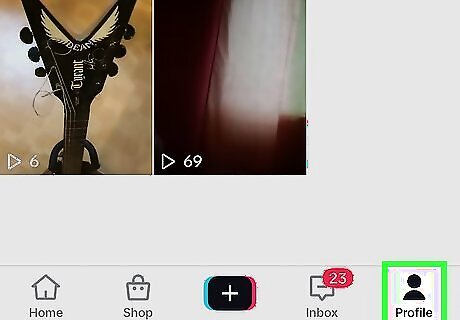
Tap Profile. This will be in the bottom-right corner. Your profile page will open. Use this method to find a list of all TikTok users you have blocked.

Tap ☰. You can find this in the top-right corner. A pop-up menu will open.
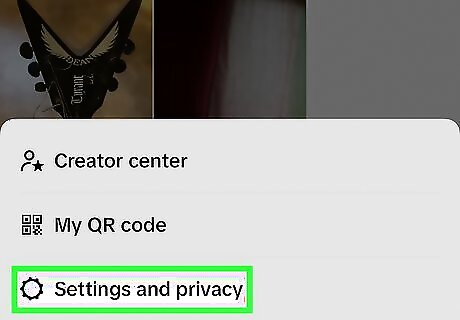
Tap Settings and privacy. This is at the bottom of the menu.
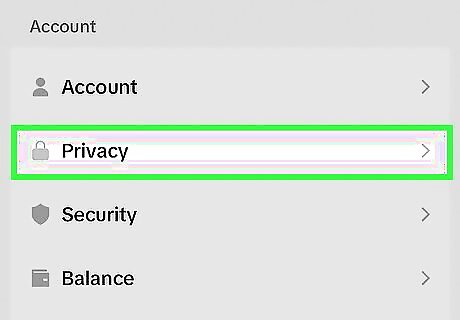
Tap Privacy. This is underneath the Account header.
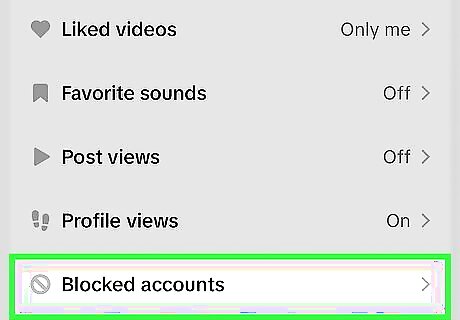
Scroll down and tap Blocked accounts. A new page will open with a list of all users you have blocked. You can quickly unblock users by tapping Unblock next to their username.












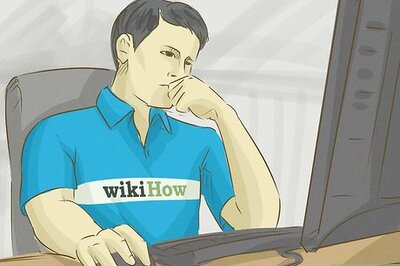




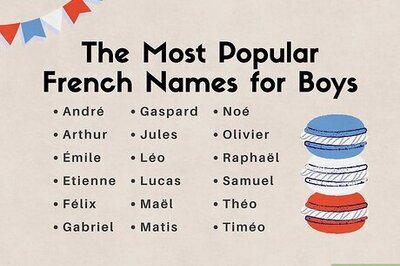
Comments
0 comment